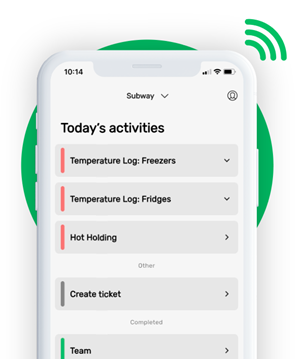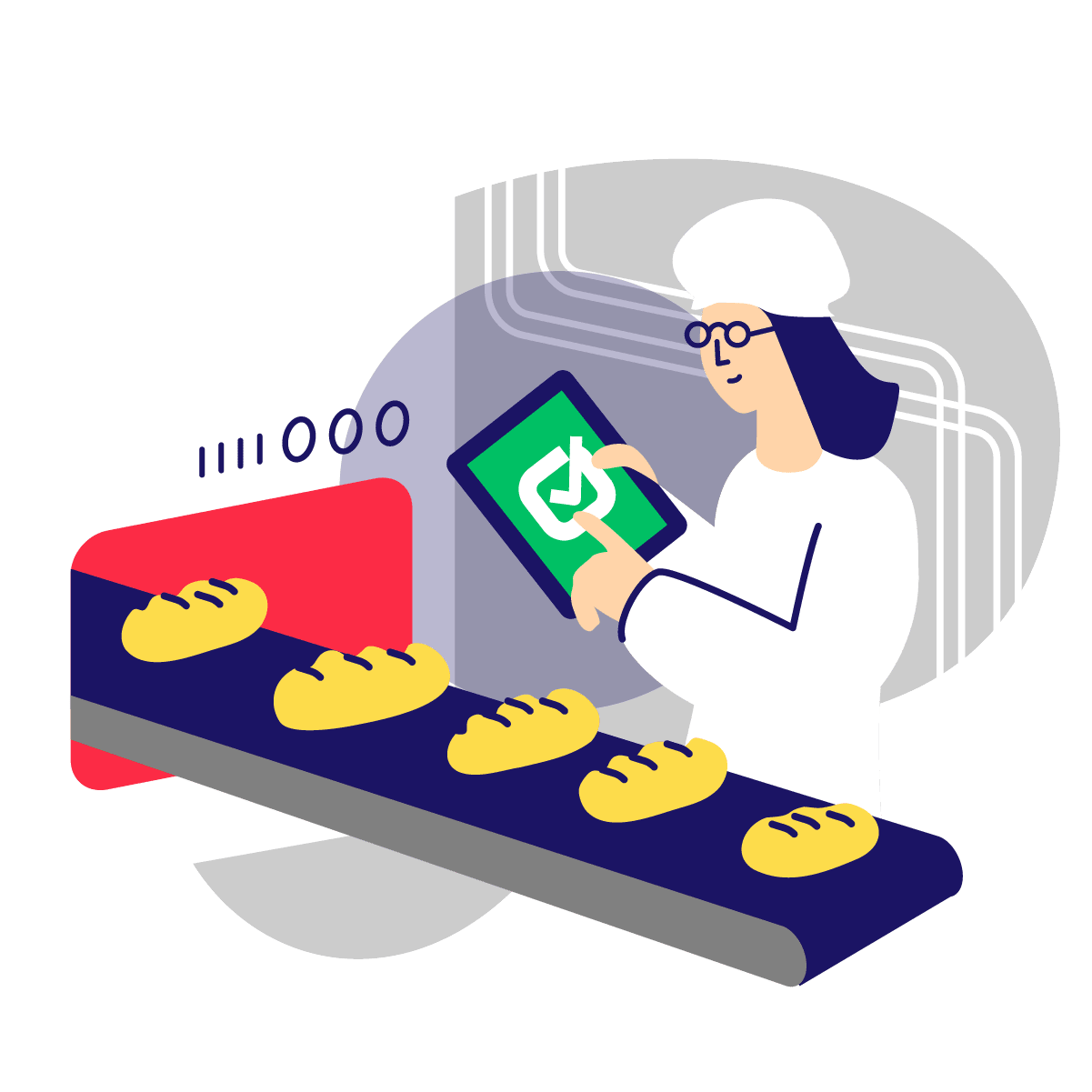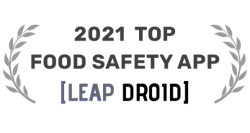RETAIL STORE DAILY CHECKLIST | FREE DOWNLOAD
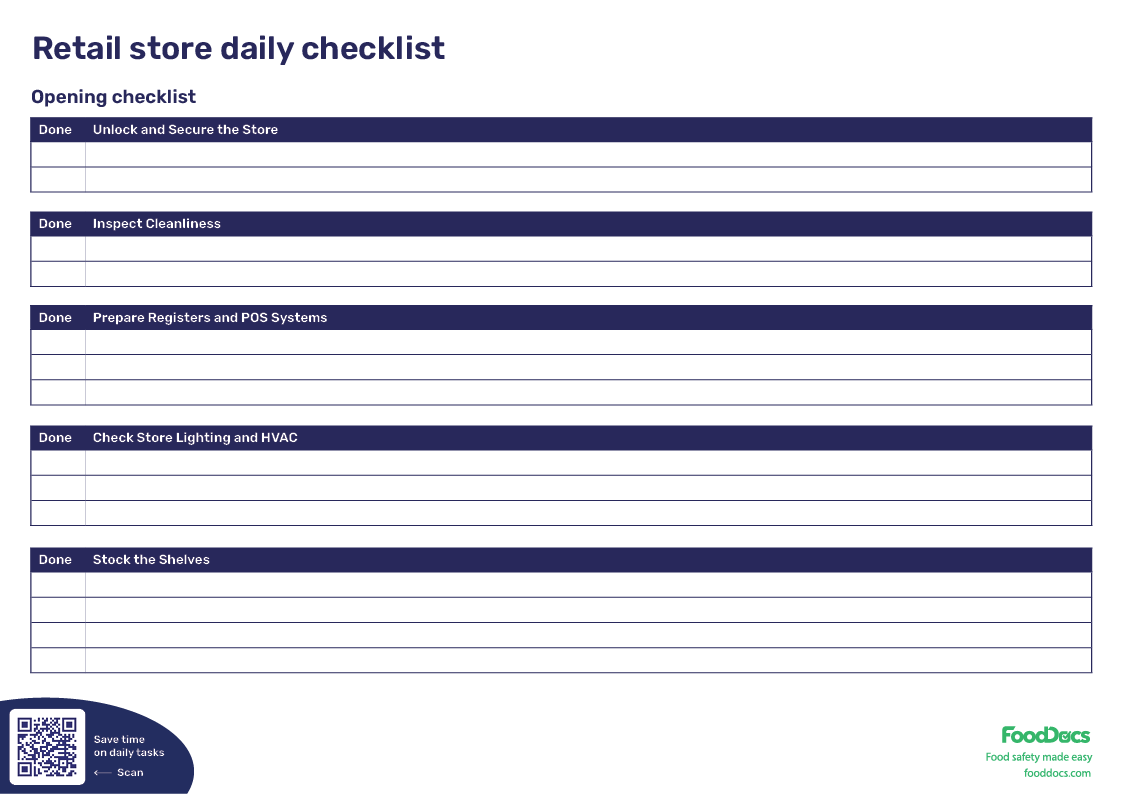



This is how our Digital Food Safety platform saves 20% of your time on daily tasks:
- Get upcoming task notifications
- Add data into the app
- Check the status of tasks in real-time

When food safety was still handled on paper, I typically spent a couple of hours per day getting the papers and going around checking or completing tasks… Now I can sit down and it's just all there in one place. It takes me 5-10 minutes.
Ruth B.
Store Manager
Retail stores thrive on consistency, attention to detail, and streamlined operations.
A retail store daily checklist template ensures that no task is overlooked, helping staff maintain store quality while staying efficient. Even before meeting staff, the appearance of your retail store is the first of many customer interactions (hopefully). Make it count!
This guide will help you understand the importance of daily checklists, how to use them, and the benefits they provide to retail operations.
Key takeaways:
- Retail store daily checklists outline all necessary tasks that staff must complete during opening and closing shifts.
- Sticking to retail store opening and closing checklists helps ensure that every detail, from cleanliness to inventory checks, is covered consistently.
- The four benefits of a retail store daily checklist are increased accountability, better communications, improved security measures and safety, and higher cost savings.
- While it may look different from store to store, retail store managers or shift supervisors oversee the completion of this type of daily checklist. But they're often divided between management and non-management staff.
- Retail stores face constant pressure to operate efficiently and meet customer expectations. Without helpful tools such as daily checklists, digital or otherwise, team members can forget essential duties which can result in an overall poor retail experience.
- According to a report from McKinsey&Company, "successful projects for optimizing the customer experience typically achieve revenue growth of 5 to 10 percent and cost reductions of 15 to 25 percent within just two or three years."
- A retail store daily checklist should cover all the critical areas that ensure the store operates efficiently, complies with safety regulations, and delivers a positive customer experience.
- An interview from RetailCustomerExperience highlighted that "Automation is an area ripe for growth... Automation saves time and may reduce costs. It also gives retailers the ability to scale up operations quickly."
- FoodDocs' safety management software helps food retailers digitize their daily operational checklists and also supports monitoring and traceability.
WHAT WE'LL COVER:
What is a retail store daily checklist template?
A retail store daily checklist template is a structured tool that outlines all necessary tasks store staff must complete during opening and closing shifts. This ensures that every detail, from cleanliness to inventory checks, is covered consistently. The checklist helps streamline processes, reduces errors, and promotes accountability among team members.
4 Benefits of a retail store daily checklist template
1. Increased accountability
With a clearly defined list of tasks, every team member knows their responsibilities. This transparency boosts accountability and ensures no tasks are missed, resulting in a smoother operation.
2. Better communication
A well-structured checklist enhances communication between team members across shifts. Opening staff can seamlessly hand off duties to closing staff, with no confusion about what's been completed or what's pending.
3. Improved security measures and safety
Including essential security checks, such as locking doors or verifying security cameras on the checklist ensures the store remains safe and secure. Regular checks reduce the risk of accidents and theft.
4. Higher cost savings
A daily checklist helps retailers stay on top of inventory, reduce shrinkage, and avoid unnecessary maintenance issues through preventive tasks. This ultimately cuts costs and improves the bottom line.
Who's responsible for the retail store daily checklist?
Typically, retail store managers or shift supervisors oversee the completion of the daily checklist, ensuring that all tasks are carried out correctly and on time. However, daily tasks are often divided between management and non-management staff to keep operations running smoothly.
Keep in mind, the division of labor can look different from retail store to retail store. This is a general breakdown of responsibilities.

Retail store manager or shift manager responsibilities
Managers are generally responsible for high-level tasks that require oversight or decision-making authority. Their duties often include:
- Opening and closing the store: Managers are responsible for unlocking the store in the morning, turning off the alarm system, and ensuring that the store is secured and alarms are activated during closing.
- Cash register reconciliation: At the end of the day, managers are in charge of counting cash, reconciling receipts, and ensuring that all transactions are accurately recorded.
- Handling inventory discrepancies: If the inventory count shows discrepancies, managers must investigate and resolve issues, such as missing stock or incorrect data entry.
- Setting up promotions or sales: Managers coordinate new promotions, update signage, and ensure that sales items are stocked and properly displayed.
- Delegating tasks and ensuring completion: Managers assign daily tasks to staff members, monitor progress, and make adjustments if necessary to ensure all checklist items are completed.
Non-manager floor staff responsibilities
Floor staff, on the other hand, focus on executing day-to-day operations and are responsible for tasks that don’t require management approval. Their duties typically include:
- Restocking shelves and inventory: Floor staff ensure that products are well-stocked throughout the day, especially during high-traffic hours.
- Assisting customers: Providing customer service, answering questions, and assisting with purchases are key roles for floor staff.
- Maintaining store cleanliness: Non-management staff clean public areas, including the sales floor, dressing rooms, and restrooms, as part of their daily responsibilities.
- Visual merchandising upkeep: While managers may set up new displays, floor staff are tasked with keeping shelves organized and replenished throughout the day.
- Monitoring product expiration and quality: Non-managerial staff regularly check perishable products, ensuring that expired or damaged goods are promptly removed from shelves.
Splitting these responsibilities helps store managers focus on more critical tasks, while floor staff handle the day-to-day maintenance that keeps the store running smoothly.

Why do retailers need a retail store daily checklist?
Retail stores face constant pressure to operate efficiently and meet customer expectations. A daily checklist simplifies business operations by breaking down tasks into manageable steps in a way makes businesses and the teams that keep them running, more efficient.
When done right, these daily processes will have a direct positive impact on profitability and customer satisfaction!
Without one, team members can forget essential duties. And forgotten tasks mean disorganized stores, poor customer experiences, and even security risks.
According to a report from McKinsey&Company:
Across industries, successful projects for optimizing the customer experience typically achieve revenue growth of 5 to 10 percent and cost reductions of 15 to 25 percent within just two or three years. Moreover, companies offering an exceptional customer experience can exceed the gross margins of their competitors by more than 26 percent while they make their employees happier and simplify their end-to-end operations.
Businesses that have created an effective operation, particularly through task automation and the standardization of daily procedures, see the most improvements in both customer satisfaction and overall store performance.
V-Giyan is one food business that digitized their food safety operations and automated daily tasks. Ultimately, "longer term [they] saved the cost of at least 1 FTE."
What should be included in the retail store operations checklist?
A retail store daily checklist should cover all the critical areas that ensure the store operates efficiently, complies with safety regulations, and delivers a positive customer experience. Here’s a breakdown of the five essential categories that should be part of a well-structured retail store daily checklist:
Retail opening checklist procedures
These tasks help set the foundation for a smooth day of operations. They include:
- Unlocking and securing the store: Managers should ensure that the store is unlocked in the morning and alarm systems are deactivated. This sets the stage for employees to safely enter and begin their shifts.
- Checking store cleanliness: The store should be inspected to ensure it’s clean, well-organized, and ready for customers. First impressions matter, and a clean store is essential for creating a welcoming environment.
- Preparing registers and POS systems: Make sure all cash drawers in the registers are stocked with the correct amount of daily cash float, and the point-of-sale systems are operational, including barcode scanners. Proper setup ensures smoother transactions throughout the business day.
These procedures guarantee that the store is operationally sound before customers arrive, minimizing any potential disruptions.

Inventory management
Efficient inventory management helps ensure that customers find the products they need while avoiding overstock or stockouts. Daily inventory checks include:
- Restocking shelves: Retail employees should restock products as needed, ensuring that popular items are available and organized correctly. Products should be rotated to maintain freshness, particularly for perishable goods with the help of the first in, first out method.
- Managing backstock: Daily checks of backroom inventory can help prevent overstocking the sales floor and ensure stock remains orderly. This allows for easier access and quicker restocking throughout the day.
Effective inventory management helps minimize waste, prevents stockouts, and ultimately improves the customer experience by keeping shelves well-stocked with high-demand products.
Cleanliness
Maintaining a clean environment is essential for both health and safety reasons. This part of the checklist typically covers:
- Cleaning public areas: The sales floor, fitting rooms, restrooms, and other public areas should be cleaned regularly. A tidy environment can increase customer satisfaction and reduce the risk of safety hazards like spills.
- Sanitizing high-touch areas: Sanitizing areas such as checkout counters, door handles, and shopping carts to ensure the health and safety of both employees and customers are critical food safety tasks. (A Sanitization SOP can also help with this.)
Daily attention to cleanliness ensures compliance with regulations and enhances the overall shopping experience.

Visual merchandising tasks
Retailers rely on visual merchandising to attract customers and drive sales. The daily checklist should include:
- Checking displays: Dust product displays to ensure they'reclean, organized, and aligned with current promotions or seasonal themes. Displays should highlight key products, with appropriate signage and pricing.
- Pricing accuracy: Verify that all products are correctly priced, and promotional signage is up to date. Incorrect pricing can lead to customer dissatisfaction and potential lost sales.
Consistent visual merchandising keeps the store looking fresh, engages customers, and encourages purchases.
Retail store closing checklist procedures
Closing tasks ensure the store is secured and ready for the next day. These closing time tasks often include:
- Reconciling the cash register: Managers must close out registers, count cash, and reconcile receipts. Accurate record-keeping is critical for tracking daily sales and preventing errors.
- Securing the premises: At the end of the day, managers should lock the store, activate security alarms, and ensure that all entry points are secure.
- Cleaning up: Before leaving, the store should be cleaned, restocked, and ready for the next day to ensure a seamless opening the following morning. This includes tasks such as restocking toilet paper in the restrooms (if your store has them) and cleaning materials.

How to use the printable retail store opening & closing checklist
Follow these steps when using the printable retail store daily checklist to make sure you and your team are maximizing efficiency and consistency:
- Assign responsibilities: Designate specific tasks to managers and staff based on roles, so everyone knows what they’re accountable for.
- Check off tasks in real-time: Employees should complete each task on the checklist during their shift and check off items as they’re finished.
- Review daily: Managers should review the completed checklist at the end of each day to ensure all tasks are accomplished.
- Adjust as needed: Regularly evaluate the checklist and update it based on the store’s evolving needs or seasonal requirements.
Using the checklist consistently helps streamline the day's basic operations and ensures that nothing is overlooked, promoting a well-organized and efficient retail environment.
That said, using paper checklists is growing increasingly rare. In a RetailCustomerExperience interview with David Naumann, a marketing strategy lead for retail at Verizon, he stated that:
Automation is an area ripe for growth... Automation saves time and may reduce costs. It also gives retailers the ability to scale up operations quickly — a tremendous benefit, especially during the holiday season... While automating the transaction process is an obvious way to potentially improve efficiency and customer satisfaction, using automation for behind-the-scenes operations processes can offer significant improvements in fulfillment accuracy and speed.
Use FoodDocs to digitize your food retail business's daily checklists
Opening and closing checklists are essential for retail food businesses, but paper versions can lead to tampering, lost files, and other issues. FoodDocs offers a digital, secure alternative through its smart Food Safety Management System.
Opening and closing checklist for monitoring daily operations
FoodDocs provides automatically generated checklists that cover all opening and closing tasks, from equipment checks to cleanliness protocols. Customize checklists for different staff roles and add photo documentation for comprehensive reports, all accessible via mobile.
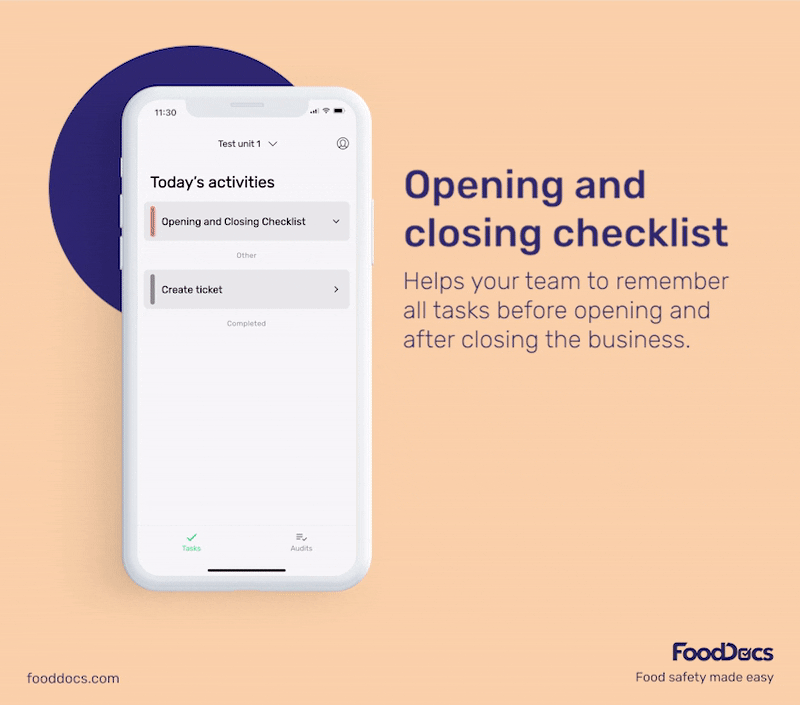
Customizable system for tailoring checks to operations
The food safety software allows you to fully customize checklists, enabling businesses to keep their business running safely, regardless of how unique their operations are, including food retail, production, or service.
Get a real-time overview of your entire operation
Opening and closing checklists are important but that's just part of your safety compliance standards. Food retail businesses, for example, will have their own set of back-of-house kitchen opening and closing tasks.
It's a lot to monitor with so many moving parts (and people!). That's why our FSMS includes a real-time dashboard for managers to track task completion, flag issues, and ensure regulatory compliance. This feature saves time and optimizes monitoring processes, making operations more efficient.
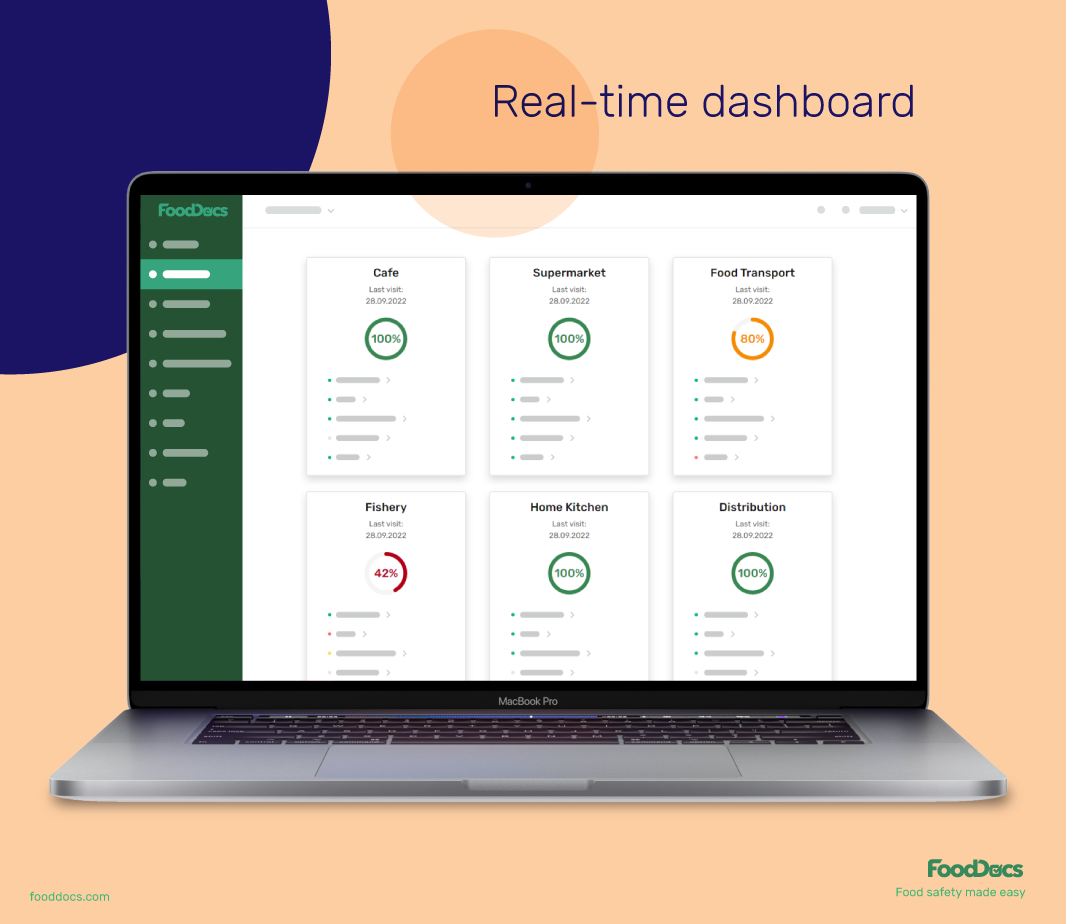
Getting started with FoodDocs takes just minutes, and the system can generate a full monitoring program tailored to your needs.
FAQs about retail store daily checklists
What's a daily opening checklist for retail stores?
Unlock and Secure the Store
- Deactivate alarm systems.
- Ensure all doors and entry points are unlocked and accessible.
Inspect Cleanliness
- Check sales floor, entrance, and fitting rooms for cleanliness.
- Ensure restrooms are stocked with necessary supplies and clean.
Prepare Registers and POS Systems
- Ensure all registers have the correct cash float and receipts.
- Confirm that the POS system is online and functioning.
- Test payment devices (card readers, scanners, etc.) to avoid issues during transactions.
Check Store Lighting and HVAC
- Turn on all lights in the store, including any exterior signage.
- Ensure the store’s heating/cooling systems are set at a comfortable level for employees and customers.
- Inspect equipment and coordinate any maintenance appointments (if repairs are needed)
Stock the Shelves
- Organize any incoming inventory deliveries
- Restock shelves and check product displays.
- Rotate products if needed (especially perishable goods) to maintain freshness.
- Check backstock for any missing items or new products that need to be added to the floor.
Ensure Pricing and Promotions Are Correct
- Verify that all prices are accurate and promotions are correctly displayed.
- Update any promotional signage to reflect ongoing offers or seasonal campaigns.
Inspect Store Security Systems
- Ensure surveillance cameras and security alarms are operational.
- Perform a visual check of any panic buttons or security systems to confirm readiness.
Check Staff Schedules and Communication
- Confirm employee schedules for the day, noting who is expected to arrive.
- Brief the team on any important tasks, goals, or promotions for the day.
Payments and more
- Prep for or pay any bills.
- Answer emails, respond to reviews and social media posts.
What's a daily closing checklist for retail stores?
Reconciling the Cash Register
- Count all cash in the register and balance it with sales receipts.
- Run POS system reports to compare total sales and identify discrepancies.
- Deposit cash into a safe or bank deposit bag if needed.
Inspect the Store for Cleanliness
- Ensure that the sales floor, fitting rooms, and any public areas are clean.
- Restock restrooms with necessary supplies and clean any high-traffic areas.
- Tidy up staff areas such as breakrooms and storage rooms.
Organize Inventory and Backstock
- Reorganize any unsold merchandise that needs to be restocked or returned to backstock.
- Check inventory levels and place any necessary orders to replenish stock.
- Prepare any shipments for pickup (if relevant).
Secure All Pricing and Promotional Materials
- Remove or update expired promotional signs and materials.
- Ensure any valuable items or displays are secured overnight.
Power Down Equipment
- Turn off all computers, POS systems, and other electronic equipment.
- Ensure that the lights, heating/cooling systems, and any other non-essential equipment are powered down.
Conduct a Final Walkthrough
- Perform a complete store inspection to confirm no items or issues are left unattended.
- Check all entry points to ensure they are secure and locked.
- Set the alarm system and verify that all surveillance cameras are active.
Staff Departure
- Confirm all staff have left the premises safely.
- Check staff schedule for next day.
- Confirm clock-in and clock-out times.
- Take notes on staff performance.
- Look at the detailed sales report at the end of the day.
- Double-check that the store is fully locked down and secure before leaving.