Mastering Restaurant Sanitizing: Best Practices for Kitchens and Dining Areas
Master restaurant sanitizing with clear steps for kitchens and dining areas. Learn methods, checklists, and procedures to keep your team safe and...
Discover the best POS software for restaurants, retail, and more in our comprehensive point of sale systems 2025 list!
Point-of-sale (POS) software is another way to achieve this modernization, and it’s becoming more and more popular as time goes on.
In fact, recent insights suggest that the global market for POS software is expected to reach $70.75 billion by 2029.
So what makes software for POS so popular? And what should you be looking for when choosing a POS system for your business? Keep scrolling to learn more.
WHAT WE'LL COVER:
A POS system is a combination of software and hardware that helps businesses manage their day-to-day operations.
It can help automate the sales process, track inventory, manage customer data, and generate detailed reports. It can also be used to accept various forms of payments such as cash, debit card, and credit card. In other words, it can help you manage the basic operations of your entire business.
The components of a POS system include:
It's important to know that a POS system is different from a POS terminal. A POS payment terminal is a physical device (like a card reader) that can be used to process payments, and it's a component of a POS system.

A POS system, on the other hand, is a software and hardware combination that helps you manage sales-related functions of your business.
A relatively new advancement in the POS world are integrated POS terminals. These POS terminals integrate with your POS system, which means that any time you enter a sale into the POS system, the information is automatically sent to your POS terminal for payment processing.
This also works the other way round — if you enter a sale into the POS terminal, the information is automatically sent to your POS software. This makes it easy for businesses to keep track of sales and process payments quickly.
There are 4 main types of POS software: legacy, cloud-based, mobile, and tablet POS systems.
These are traditional POS systems that are installed on-site in a physical location. This means all of your data is stored on the premises, which can make it difficult to access it remotely.
Additionally, these systems are usually more expensive than other options because of the hardware costs associated with them.
Perhaps the biggest disadvantage of legacy POS systems is that they're difficult to use and require considerable training before your staff gets the hang of them.
They'll also need regular maintenance, which can add to their cost and may disrupt your business operations.
However, since all your data is stored locally in a legacy POS system, you don’t have to worry about internet outages hampering your business operations.
Everything is going cloud-based today, from food safety management systems to POS solutions. These are POS systems that are hosted on the cloud. This means all your data is stored and accessed remotely, so you don't need to pay for any additional hardware.
Furthermore, cloud-based solutions are usually easier to use and can be used on multiple devices, which reduces the need for extensive staff training.
The systems are also regularly updated by the service provider to offer you more advanced features, and you don't need to worry about maintenance costs or downtime.
The only downsides of cloud-based POS systems are that they're more vulnerable to data breaches than legacy ones and require an internet connection to function properly.
As the name suggests, mobile POS systems are cloud-based POS systems that run on smartphones. This means they can be operated from anywhere within a business, allowing sales associates or waiters to check inventory levels on the go and guide customers accordingly.
In addition, with multiple mobile POS systems operating in a store, customers can make mobile payments and don't have to wait in lines to complete their purchases, increasing the overall transaction rate of your business. This makes mobile POS systems ideal for restaurants and pop-up stores.
Last but not the least are tablet POS systems. These are similar to mobile POS systems, with the only difference being that these sale systems run on tablets instead of phones.
This makes them ideal for restaurants and retail stores, where staff need to take orders and process payments while on the move.
But once again, they're based on the cloud, which may not be secure enough for some businesses.
Choosing a POS system can be confusing because there are just so many options in the market. But here are 3 steps you can take to streamline the process:
The first step is to assess your requirements and determine the kind of POS software that would be most suitable for your business.
Think about the type of business you're running, the features you need, how many devices you'll be using, and whether a cloud-based system is right for you.
In addition, here are some POS features that you might want to consider when defining your needs:
Once you've defined the features you require, it's time to hit the market. Your goal is to find the perfect balance between features and cost while keeping in mind your business type.
Start by researching the different POS software available in the market, then compare features and prices to find one that's best suited for your business.
Keep in mind that many POS providers offer customized solutions, so you can get the exact features and functionality that you need without having to pay for unnecessary add-ons.
You can also leverage online resources like review websites and forums to get first hand feedback from existing customers.
And of course, you can read the next section of this post to learn about the best software for 2025 — you might find something that’s perfect for your needs!
Once you've narrowed down your POS options, you should take the time to test them out before making a purchase.
Many vendors offer free trials or demos, so you can see how the system works and make sure it's the right solution for your business.
It's also worth asking your vendor about their customer support and training services, since these can be vital for businesses that are just getting started with a new POS system.
And if you're buying a cloud-based system, make sure it meets your security requirements and has the necessary features for data protection.
You now know what a POS system is, the different types of POS systems, and how to choose the best point of sale systems for your business.
It's now time to take a look at the top 16 POS systems for 2025. These are some of the best POS solutions in North America and the UK today, and will help you manage your business more efficiently and effectively.
Best for: small businesses looking for a comprehensive POS solution
Square is an all-in-one solution that offers features like inventory management, customer loyalty programs, and reporting and analytics.
It has a global customer base of 2 million businesses and comes with an integrated payment processing solution, making it one of the most popular POS solutions in the market today.
It integrates payments, inventory, analytics, customer relationship management (CRM), and ecommerce with its POS system, providing powerful features such as:
Pricing
Square's sale software is free to use, with no setup or monthly fees. You only pay payment processing fees of 2.6% + 10 cents every time you take a payment.
Best for: restaurants looking for spill-proof POS hardware
As the name suggests, Toast is an all-in-one system designed for restaurants. It comes with a wide range of powerful restaurant-specific features, such as:
Pricing
Toast offers 4 pricing plans, which include:
Best for: businesses looking for free POS training and onboarding
NCR is another popular POS system that serves restaurants and retail businesses like convenience stores. Some of its most powerful features include:
Pricing
The price of the software is provided after careful consultation with their representative.
Best for: restaurants looking to provide an excellent checkout experience
Just like NCR, Lightspeed also caters to restaurants (via Lightspeed Restaurant) and retail (via Lightspeed Retail). It offers all basic POS system features, plus additional tools such as:
Pricing
Lightspeed's pricing plans begin at $69 per month and go all the way to $400 per month if you need advanced options (charged annually).
Advanced plans offer features like floor plans, Order Anywhere, CRM and loyalty, and advanced reporting.
Best for: restaurants looking to integrate marketing and POS
Clover is a complete cloud-based POS system that offers both hardware and software solutions. It's designed to help the retail industry, restaurants, service businesses, and ecommerce businesses.
Some of the features it offers include:
Pricing
Clover's pricing for quick service restaurants starts at $90/month and goes all the way up to $175/month for full-service plans.
Best for: restaurant owners looking to stay on top of their establishment
Next up is Restaurant Manager POS. It is a comprehensive and integrated POS system designed to give foodservice operators more control over their operations. The tool is specifically designed for bars, cafes (or a coffee shop), hotels, caterers, and restaurants.
Restaurant Manager POS helps operators streamline their operations by automating and simplifying many manual processes. From order taking, to payment processing, to inventory management to even customer loyalty programs, Restaurant Manager POS has you covered.
In addition, the RM Handheld app makes it easy to take orders and process payments at the tableside with mobile devices.
On top of all that, Restaurant Manager also offers cloud-based DuetPOS applications, and services for Online Ordering and Customer Loyalty are being particularly loved by its customers.
Some prominent features of this POS solution include:
Pricing
For $29.99 per month, you can get:
You can expect to pay extra for any third-party Marketplace integrations.
Best for: restaurants looking for an easy-to-use POS system
Epos Now has been providing software services since 2011. Jacyn Heavens, Epos' founder, was trying to find a point of sale solution that was reliable and affordable for his bar.
The search turned up nothing, and thus Epos Now was born. The company is now helping over 30,000 businesses across three continents use cloud technology to make their operations easier and to maximize their profits.
Epos' POS solution caters to a wide range of industries, from a retail business like a barber shop and grocery store to hospitality establishments like restaurants and bakeries.
Some great features Epos Now offers include:
Pricing
Currently, Epos Now is running an offer where you get both software and hardware components at an upfront cost of $99. For monthly pricing, you'll have to request a quote from their website.
Best for: restaurants looking to use their iPads for POS
Lavu entered the software market in 2010 with a simple iOS app. Today, it has grown into a comprehensive POS solution offering front of the house, back of the house, inventory, and labor features (and much more).
Some great features Lavu offers include:
Pricing
Pricing starts at $59/month with the Lavu Cash Discount Program. With traditional processing, it's $69/month, and without Lavu Pay, it's $79/month.
Best for: restaurants looking to integrate their POS with a wide range of other tools
Heartland is another popular POS solution that caters to the retail and hospitality industries.
It's designed for businesses of all sizes, from startups to large enterprises. The company started out as Heartland Payment Systems in 1997 and has grown into an all-in-one POS solution today.
It offers:
Pricing
Pricing starts at $89 per month for one station.
Best for: franchise management
Limetray is an India-based software company that has managed to onboard more than 3500 restaurants (including Burger King) across 11 countries in just 3 years.
In addition to a POS solution, Limetray also offers an online food ordering system and a CRM solution.
Some of Limetray's best features include:
Pricing
The price of the software is provided after careful consultation with their representative.
Best for: restaurant owners looking for business advice in addition to a POS solution
SpotOn payment solutions are aimed at restaurants, established single or multi-store retailers, professional services, and automotive companies.
It onboards more than 2000 businesses per month, has a $629 million financial backing, and is spread across 6 locations with more than 1600 employees worldwide.
When it comes to SpotOn's restaurant POS, it comes with a complete package. It offers everything from a POS terminal to online ordering to even a website builder.
Some of the best SpotOn features include:
Pricing
You'll have to request a quote from SpotOn to find out their pricing.
Best for: restaurants spread across multiple regions
Loyverse is currently serving over 1,000,000 businesses in over 160 countries. Plus, its apps are available in 30+ languages, which makes it an excellent choice if you operate in multiple regions or have employees who speak languages other than English.
Loyverse offers a complete solution that includes POS, inventory management, sales analytics, employee management, multi-store management, and integrations.
Some of its best features include:
Pricing
Loyverse's POS software, kitchen display, and customer display are all free of cost. You'll only have to pay for any add-ons, such as $5/month/employee for employee management and $9/month for integrations.
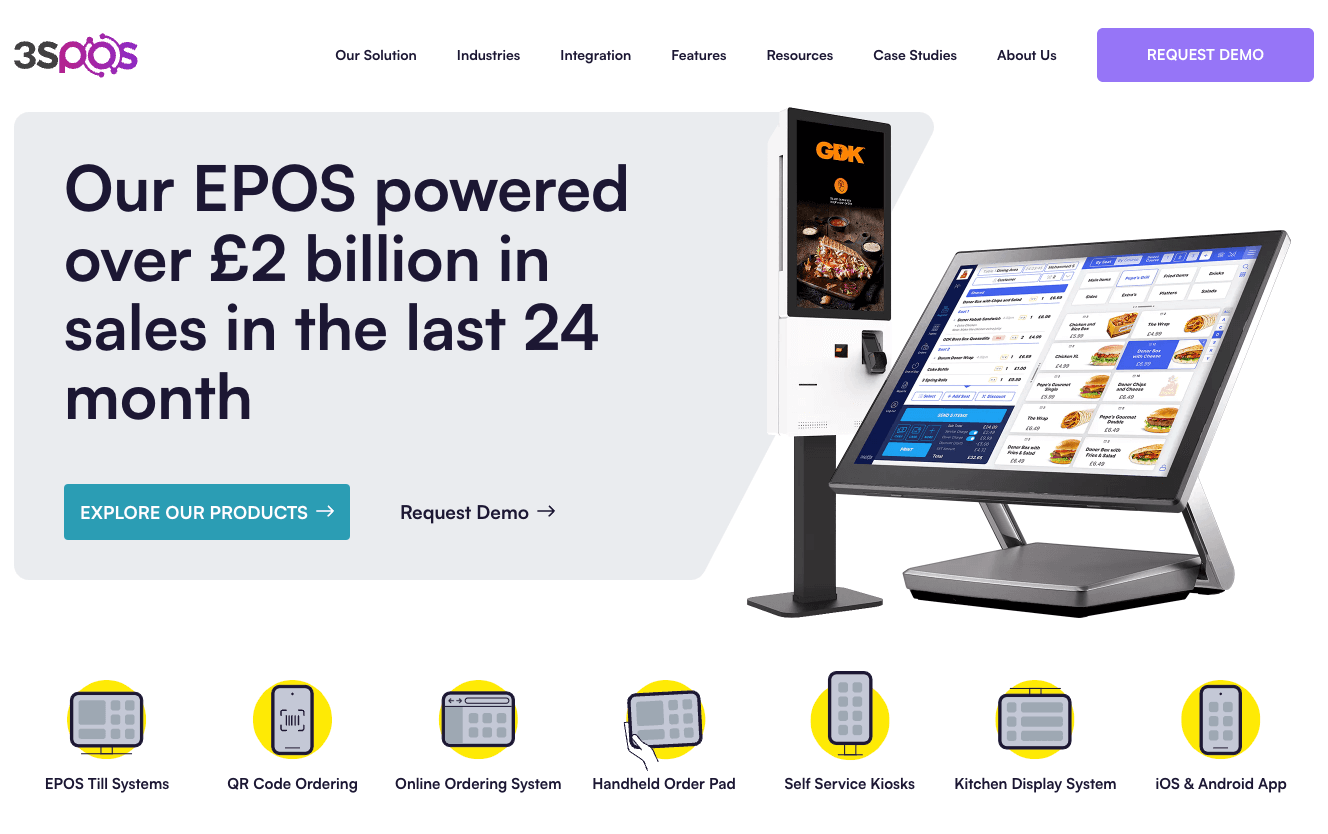
Best For: Quick Service Restaurant owners looking to scale their business and manage multiple locations
3S POS offers one of the most flexible EPOS systems in the UK. Since 2005, the system has been trusted by UK and international brands such as German Doner Kebab, Chaiiwala, EL&N cafe, Pepe’s Piri Piri, Fireaway Pizza, Oodles, Franksters and hundreds more delighted customers.
The feature-rich Point of Sale software is full of the latest sought-after features and is suitable for a wide range of business applications, from independent operators to multi-site groups. The 3S POS system is accessible for any future development and can be customised to fit exact business and operational requirements.
Some of the best features this POS solution has to offer include:
Pricing
3S POS Software Pricing starts from £40 + VAT per month.
Best for: restaurants looking to master upselling
POSbistro was founded in 2012 and is a software solution that makes the daily operations of restaurants easier to manage. It provides a complete set of tools that allows restaurant owners to tailor their solutions for any size of business. All of the data is stored in the cloud, allowing remote access to sales data in real time.
Some of the best features this POS solution has to offer include:
Pricing
POSbistro offers three pricing plans — standard, delivery, and enterprise. But you'll have to request a quote to find out their costs.
Pricing Rezku aims to simplify your tech stack with straightforward pricing options:
Best for: restaurants looking to enhance their current POS system
Last but not the least on our list is Mad Mobile, which was previously known as Try Cake.
It's a comprehensive POS solution with technology partners that include Apple, Samsung, Salesforce, and Ingenico. This allows Mad Mobile to deliver a top-of-the-class POS solution with features like:
Pricing
Mad Mobile offers two plans. If you want their complete POS solution, pricing starts at $69/month. But if you want to only enhance your current POS solution, pricing starts at $20/month.
So, those were some of the best POS solutions for 2025. But how do you decide which one is the best for your business?
The answer depends on the size and type of business you have. Some POS solutions have better features, while others are more affordable. You should therefore compare the features and pricing of each one to find out which one is best suited for your business.
In general, small businesses should look for the following features when choosing POS software:
For restaurants, the decision becomes even harder because they are so many equally good options out there.
But once again, the best POS system for one restaurant might not be the best for another. So make sure to consider all the factors, such as features and pricing, before making a decision.

We recommend you go for the following:
Ultimately, choosing the best POS system for your restaurant comes down to personal preference and the needs of your business.
*We may earn a small commission if you buy through our affiliate link from Bark, an online marketplace that connects people with the best local professionals and service providers across various industries within minutes.
Master restaurant sanitizing with clear steps for kitchens and dining areas. Learn methods, checklists, and procedures to keep your team safe and...
Learn challenges healthcare foodservice teams face today and key food safety practices to protect vulnerable patients. Get a free healthcare leader...
Learn what Standard Operating Procedures (SOPs) are and how to write effective SOPs that ensure consistency, efficiency, and safety in your...