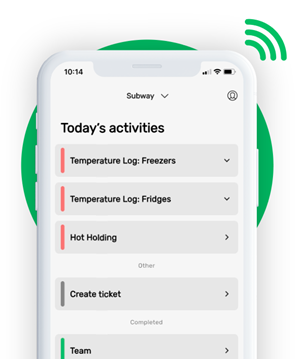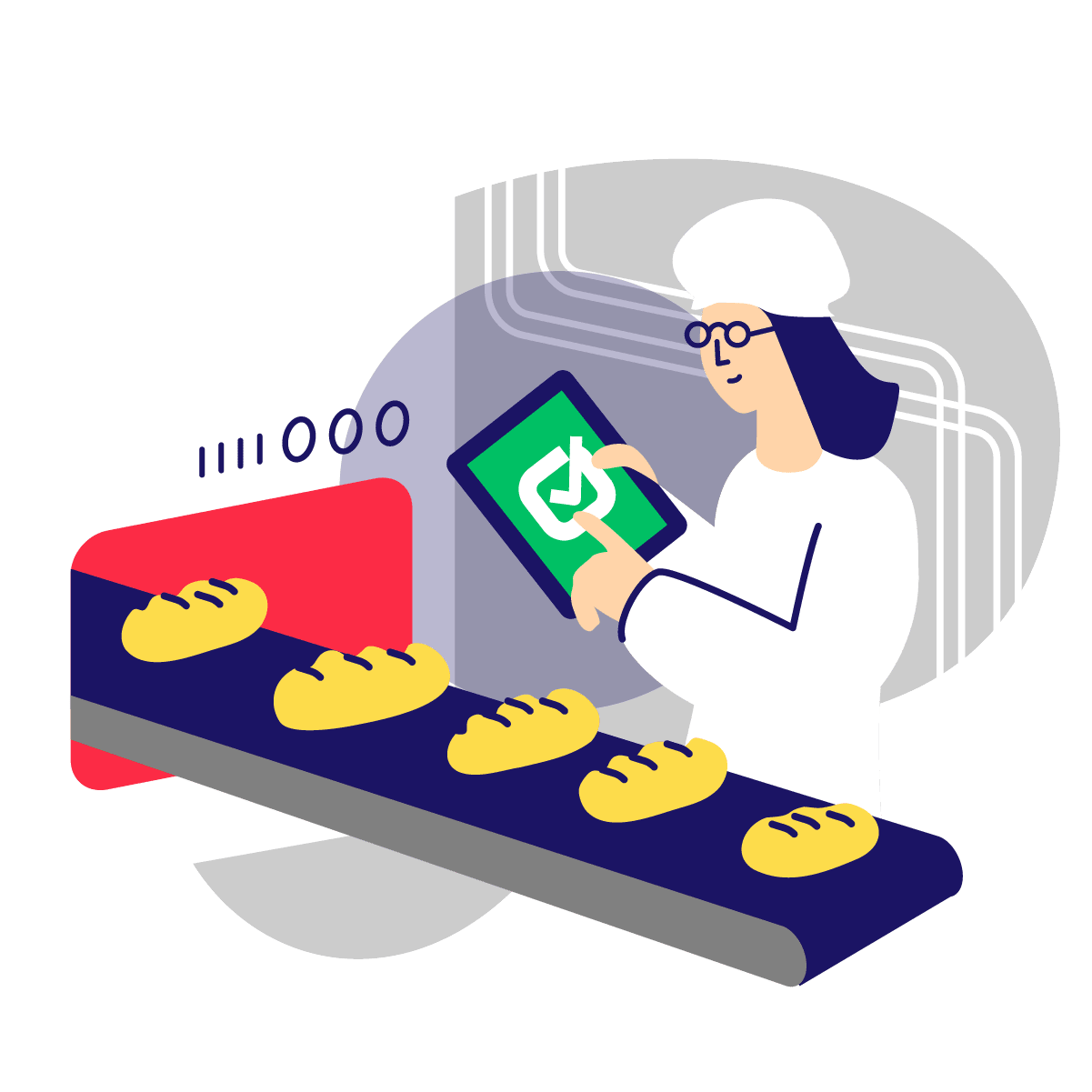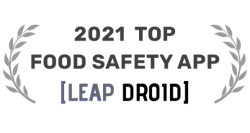CORRECTIVE ACTION PLAN TEMPLATE
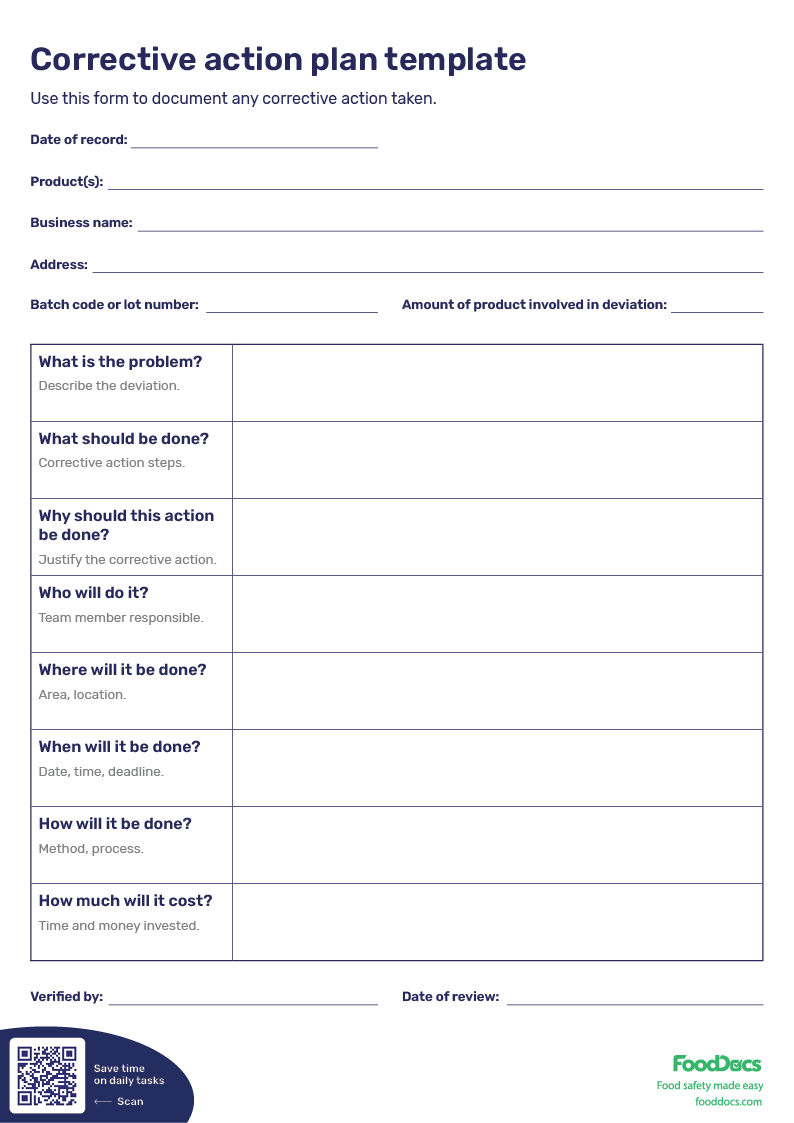

This is how our Digital Food Safety platform saves 20% of your time on daily tasks:
- Get upcoming task notifications
- Add data into the app
- Check the status of tasks in real-time

When food safety was still handled on paper, I typically spent a couple of hours per day getting the papers and going around checking or completing tasks… Now I can sit down and it's just all there in one place. It takes me 5-10 minutes.
Ruth B.
Store Manager
Corrective action plans are integral to any food safety management system, including HACCP (Hazard Analysis Critical Control Points). They help business owners in the food industry clarify corrective measures and quality management.
Key takeaways
-
Corrective action plans are essential for addressing non-conformances in food safety, such as equipment failure or temperature deviations.
-
Corrective action plan templates facilitate efficient problem-solving by outlining steps to address and rectify issues to prevent their recurrence.
-
Unlike preventive actions that aim to avoid issues, corrective actions are reactive, dealing with problems after they occur.
-
A corrective action form should include a clear problem statement, root cause analysis, action steps, responsibilities, and monitoring deadlines.
-
The problem statement must be clear and detailed, specifying what went wrong and the impact, using the who, what, when, where, and why model.
-
Root cause analysis is crucial, using tools like the 5 Whys or Fishbone Diagram to identify underlying causes and prevent issue recurrence.
-
Action steps in the corrective plan should be specific and measurable, targeting the root causes identified to effectively resolve the issues.
-
Responsibilities must be clearly assigned to ensure each action step is executed and monitored, specifying individual roles.
-
Deadlines and monitoring are set to ensure corrective actions are prioritized and completed within a realistic timeframe.
-
FoodDocs' food safety monitoring software includes automated corrective action prompts so that if a team member inputs an out-of-range temperature, for example, they'll instantly get a notification of how to prevent or fix the non-conformance.
What is a corrective action plan template?
Corrective action plan templates are critical tools for businesses aiming to address and rectify issues efficiently. A corrective action plan (CAP) is designed to prevent recurring issues by enhancing business processes, products, and employee performance. CAPs can address issues such as equipment failure, out-of-range food temperatures, damaged shipments that you've received, and more.
How is it different from a preventive action template?
As outlined in our CAPA guide, corrective actions are reactive whereas preventive actions are proactive in addressing food safety non-conformances.
Preventing a non-conformance is always preferred but the reality is that they will occur. So having clearly defined reactive corrective action steps helps strengthen food safety standards.
How to write a corrective action plan
A corrective action plan template provides a systematic approach to ensure no critical detail is overlooked when addressing an issue. In practice, this breaks down into several key steps, each of which should be crafted carefully for the plan to be effective.
A well-structured corrective action plan includes a:
1. Problem statement: Clearly defines the issue.
The problem statement is the foundation of a corrective action plan. It defines what the issue is that you are trying to solve. This should be a clear, concise description of the problem or non-conformance.
When writing a problem statement, include enough detail that anyone reading it understands the scope and impact of the issue without needing additional explanation. Make sure it explains how the situation deviates from expected standards or goals.
For example, specify what requirement was not met or what went wrong, and quantify the extent of the problem if possible.
How to craft an effective problem statement
Aim to cover the fundamental facts: who, what, when, where, and why of the situation. A strong problem statement is concrete and fact-based, not vague. In practice, this means documenting where and when it happened, the magnitude of the problem, and which requirements weren’t met, with evidence if available.
2. Root cause analysis: Use tools like the 5 Whys to identify the underlying causes.
Once the problem is defined, the next critical element is determining why it happened. Jumping straight to solutions without finding the root cause is a common pitfall. Simply treating the symptoms of a problem without understanding the underlying cause can lead to the issue recurring.
Root cause analysis is the process of digging beneath the surface to uncover the fundamental reason(s) the problem occurred in the first place. By identifying root cause(s), your corrective actions can target those and prevent the problem from happening again.
Best practices for conducting root cause analysis
Start by gathering a team with knowledge of the process or area where the problem occurred. Often, a cross-functional perspective helps so involving people from different departments will likely help solve issues faster. For example, if a piece of kitchen equipment malfunctions include the operator who used it.
Structured problem-solving approaches also help get to the core cause more effectively. Two of these methods include:
- 5 Whys: This involves asking “Why?” repeatedly, approximately five times, but as many times as needed) to peel away layers of causes.
- Fishbone Diagram (Ishikawa diagram): This is a visual brainstorming tool to identify many possible causes for a problem, organized into categories. It looks like a fish skeleton with the “head” being the problem statement, and each major “bone” branch representing a category of potential causes (e.g., people, process, equipment, materials, environment, etc.).

3. Action steps: Outline specific, measurable actions tailored to address the root causes.
With the root cause identified, the plan needs clearly defined action steps to correct the problem and prevent it from recurring. This section of the template is where you list the specific tasks or measures that will be taken to address the root cause(s) identified above. Each action step is essentially a solution or change designed to eliminate the cause of the problem (or at least mitigate it significantly).
Take advantage of this section of the corrective action plan template and avoid vague action steps. The clearer and more practical you are, the less likely you'll have to react to this non-conformance in the future.
4. Responsibilities assignment: Determine who is responsible for implementing each step.
Even the best action plan will fail if no one takes ownership of the tasks. A key element of any corrective action plan template is a clear assignment of responsibilities. For every action step listed, the template should specify who is responsible for carrying it out.
This doesn’t mean one person must do every part of the task themselves, but it means one person (or role) is accountable for making sure that the task gets done and reporting on its progress.
Be as specific as possible in assigning these responsibilities. For example, instead of simply inputting "Team X" or "Department Y", write down the specific individual(s) on those teams or in those departments.
5. Deadlines and monitoring: Set realistic timelines and monitor progress towards resolution.
Every corrective action should have a target timeframe otherwise, there’s a risk that tasks will drag on or be given low priority. Including deadlines for each action item in the plan brings a sense of urgency and allows you to track whether the plan is on schedule.
Deadlines also help coordinate tasks (for example, some fixes must be completed before a regulatory food safety audit, or one step needs to finish before another can start).
Here are some tips for setting realistic and achievable deadlines:
- Consider the complexity of the task and the availability of resources when assigning a due date to each action.
- Set deadlines that set the food safety team up for success, which means acting with urgency but also with realism.
- Discuss timelines with the person responsible for the task to better estimate how long it will take.
- Take into account any external or third-party requirements (e.g., if a regulator or customer has given you 30 days to implement a corrective action, your plan’s deadlines must reflect that ultimate due date).

What are the key elements of a corrective action form template?
First off, we've written one for you — scroll back to the top and download your free corrective action plan template. But a strong corrective action form will answer the following questions:
- What is the problem? Describe the deviation.
- What should be done? Corrective action steps.
- Why should this action be done? Justify the corrective action.
- Who will do it? Team member responsible.
- Where will it be done? Area, location.
- When will it be done? Date, time, deadline.
- How will it be done? Method, process.
- How much will it cost? Time and money invested.
Your corrective action form should also include basic information such as the date of record, defective product(s), business name, address of the business, batch code or lot number, and the amount of product involved in the deviation (i.e., non-conformance).
What are the benefits of digital and printable corrective action documentation?
Pros of digital corrective action templates
Digital CAP templates are electronic forms or documents (e.g. Word files, spreadsheets, or specialized food safety management software) used to record and track corrective actions. They offer a high degree of accessibility and flexibility for teams.
Accessibility and collaboration
Digital templates can be accessed by multiple stakeholders in real-time, whether on a computer or mobile device. Cloud-based solutions allow team members to view and update the plan from anywhere, fostering collaboration.
Food safety management software with corrective action capabilities allows organizations to eliminate cumbersome and time-consuming paper and spreadsheet processes, consolidating their CAPA activities into a single, traceable cloud-based platform, thereby improving transparency.
Flexibility and efficiency
Electronic templates are easy to update or modify. Teams can add rows, attach files (like evidence or photos), or adjust fields without reprinting forms. Data can be entered quickly with user-friendly interfaces, reducing manual effort and error.
Digital platforms even enable instant analysis and reporting. For example, software can automatically compile data and send notifications if issues arise. This means faster identification of trends and quicker response times.
Usability and tracking
Good digital tools improve usability with features like drop-down menus, date pickers, and auto-calculations. They also time-stamp entries and track changes, creating an audit trail. Automated reminders or alerts can be set for upcoming deadlines or overdue tasks, ensuring nothing falls through the cracks.
The clarity and efficiency of integrated digital CAPs simplify changes and enhance their impact, providing organizations with a competitive edge in promptly addressing issues.
Storage and security
Digital plans are stored electronically, so they don’t occupy physical space and are easy to back up. Most platforms offer encryption and regular backups to protect data. This means less risk of losing the CAP document and safer handling of confidential information compared to paper files. They also cut down on paper use, supporting sustainability efforts.
Pros of printable corrective action plan templates
Printable CAP templates are paper forms or documents that can be printed and filled out by hand (or filled electronically but ultimately used as hard copies). They remain common in many organizations, especially in environments where digital devices are not always practical or affordable.
Simplicity and ease of use
Paper templates are straightforward. Anyone who can read and write can use them without special training. There are no software interfaces to learn or login credentials to manage. This can be comforting and familiar. Some people find that physically writing notes and actions helps them think more clearly or feel more engaged in the process.
Although this isn't always possible in a fast-paced food service or production environment, the tactile experience of filling out a form may provide a sense of thoroughness and completion for the team.
Reliability (no tech required)
A printed form never crashes or freezes. There’s no concern about software compatibility or device battery life with paper. There’s no software to crash, no batteries to die, and no servers to go down when using paper. For the paper purist, this reliability means a corrective action can be recorded anytime, anywhere, without reliance on the internet.
Immediate availability
If an issue is identified and you need to start a corrective action plan on the spot, grabbing a paper template from a binder can be faster than setting up a digital file (especially if computers are slow or network access is restricted).
In some urgent cases, a printed form allows you to document initial actions quickly (you can always digitize it later, but risk forgetting important details). Paper is also a temporary solution when corporate digital systems are down for maintenance.
Legal or procedural preferences
In certain scenarios, a hard copy with signatures might be required or preferred. For example, a corrective action plan could require copies of specific food safety documents from businesses on your approved suppliers list, which can help protect both parties involved in the use of certain ingredients of food products.
Similarly, some regulatory bodies or clients might request a signed paper CAP as part of an audit trail. A physical document can serve as concrete evidence of the plan and approvals, which some auditors or officials still favor.
Regardless of your opinion of technology in food safety, digital solutions will continue to increase in popularity and functionality. Digitizing your food safety management, particularly in the context of the corrective action process, will result in more fast, accurate, and efficient monitoring.
Why are digital corrective action plan templates better?
Compared to digital systems, a paper-based corrective action process has cons that can't be ignored, including:
- Limited flexibility and editability: Once a form is printed, any changes require erasures, cross-outs, or re-printing. If new information emerges or a step needs to be added, the paper can become messy or you might have to attach additional sheets. It’s harder to update a paper plan; in contrast, a digital file can be edited in minutes.
- Challenges in sharing and collaboration: A physical document is not easily shareable with a distributed team. To get input from others, you might have to scan and email it (which creates version control issues if multiple copies exist) or circulate a single hard copy.
Tracking progress on paper can become cumbersome. People might forget to communicate updates. Without a central digital log, team members have to rely on meetings or calls to know the status of each action item. - Storage, archiving and retrieval: Accumulating paper CAP forms leads to filing cabinets or binders that require physical storage space. Over time, paper can degrade, get lost, or be damaged. There’s also no quick “Ctrl+F” to search through a stack of paper files.
Finding historical corrective action records means manually sifting through files. In a busy organization, important records might be misfiled or hard to retrieve when needed. This can be problematic if you need to review past CAPs for recurring issues or show an inspector your records. - Lack of automation and tracking: With paper, you lose the benefit of automatic reminders or analytics. It’s up to humans to remember deadlines and follow up. If someone forgets to check the binder or doesn’t notice an approaching due date, tasks can slip.
Trends and metrics (like how many CAPs were completed on time) aren’t readily available unless someone manually logs that data elsewhere. Processes that rely on paper can often be slower and may lead to increased human error during transcription or calculation. Overall efficiency can suffer compared to a streamlined digital food safety workflow.
You must establish a sound corrective action plan to maintain regulatory compliance, comprehensive records, and excellence in your business operations. Food safety standards such as ISO 22000 and HACCP principles also emphasize the necessity of continuous improvement and regular updates to corrective action processes to help with risk management
So as you consider corrective action planning or strive for process improvement, know that going the digital route will provide many food safety benefits.
Improve corrective action management with digital Food Safety Management Software
FoodDocs' digital compliance solution makes food safety management easy with an AI-powered HACCP plan builder and monitoring and traceability system. Try it free for 14 days!
When non-conformances happen in real time, sheets of paper won't alert you. But with our food safety management software, your team can complete daily tasks stress-free with features such as:
Corrective actions prompts
Digital monitoring checks include corrective actions. If a task is out of range, a prompt will guide your team on how to respond, ensuring food safety and saving time on training. Use our pre-set actions or create your own.

Step-by-step educative instructions
Team members can check the instructions to perform the food safety task correctly. You can use our pre-set instructions or create your own pictures or videos. Through this feature, you’ll save time on training your new or existing team members.

Smart notification system
App notifications help your team keep track of and complete all daily food safety tasks on time. Enable the notification system to never miss a food safety task.