Top 5 Reasons Why You Can’t Afford to Delay Digitizing Your Food Safety Management System
Discover the top 5 reasons why your business should not delay switching to paperless food safety any longer, with quotes from food industry...
The journey of choosing the right food safety software for your business is a nuanced one.
Does it help with compliance based on specific standards?
Can we customize our monitoring tasks as needed?
Does the platform really save my team time?
What's the ROI of using software X?
These questions are just a sample of what your team needs answers to before making an informed decision.
As you explore this comparison of FoodDocs vs FoodReady, our primary goal is to help give you clarity and confidence in your search for the best food safety software for your business.
Download the software comparison PDF below:
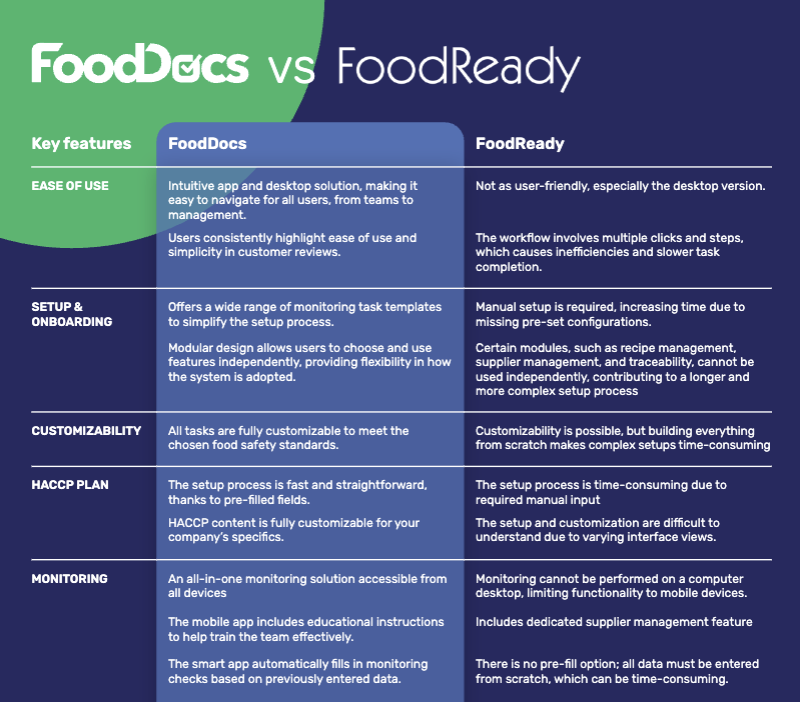

Thank you for downloading free template!
Want to get a customizable HACCP template?
Or set up your food safety system in 15 minutes?
WHAT WE'LL COVER:
FoodDocs helps small to medium food production and advanced food service businesses create and maintain food safety management systems — quickly and easily. The AI-powered HACCP Plan builder which also automatically defines CCPs, creates SOPs and builds a HACCP flow chart, saves ~120 working hours to get compliant.
With that as your foundation, FoodDocs' connected customizable monitoring and traceability system makes food safety management easy while staying compliant with HACCP, GMP, SQF, FSMA, GFSI, ISO 22000, BRC standards, and more.
FoodReady helps food manufacturers, distributors, restaurants, and food service companies stay audit-ready with a mobile and desktop software app that simplifies and automates quality, traceability, operations, and food safety management.
Some of their features include HACCP plans, task scheduling, checklists, inventory management, traceability, SOPs, and more. They also partner with food safety consultants who you can work with as part of their offering.
1 FoodReady allows you to create a HACCP plan from scratch or with templates. FoodDocs AI-powered HACCP Plan builder builds it for you based on your answers to a few simple questions about your food establishment.
2 Similar to the HACCP Plan builder, FoodReady lets you create a Flow Chart from scratch or with many templates to choose from. Based on the company info you provide, FoodDocs will create a Flow Chart as part of the HACCP Plan creation process.
3 It appears that you can only upload image files into FoodReady’s tool for your business locations and building layouts. You can do this in FoodDocs, too, along with the options to build your location with our Google Maps integration and customize your layout image.
4 FoodDocs’ Production Planning and Supplier Document Management features are coming soon. For more info, check out our food safety software features.
We suggest downloading the software comparison PDF for a full breakdown, but below you'll find some of the key differences.
The next three differences we highlight go into more detail:
Both the FoodDocs and FoodReady mobile apps are compatible with iOS and Android systems. One difference between the two food safety apps is that FoodReady only allows team members to complete monitoring logs in the mobile app.
Many food businesses have embraced a mobile-first approach with their food safety system. That said, some teams prefer having the ability to complete logs on either mobile or desktop, which is possible with FoodDocs. So this is just something to consider depending on how your team best operates.
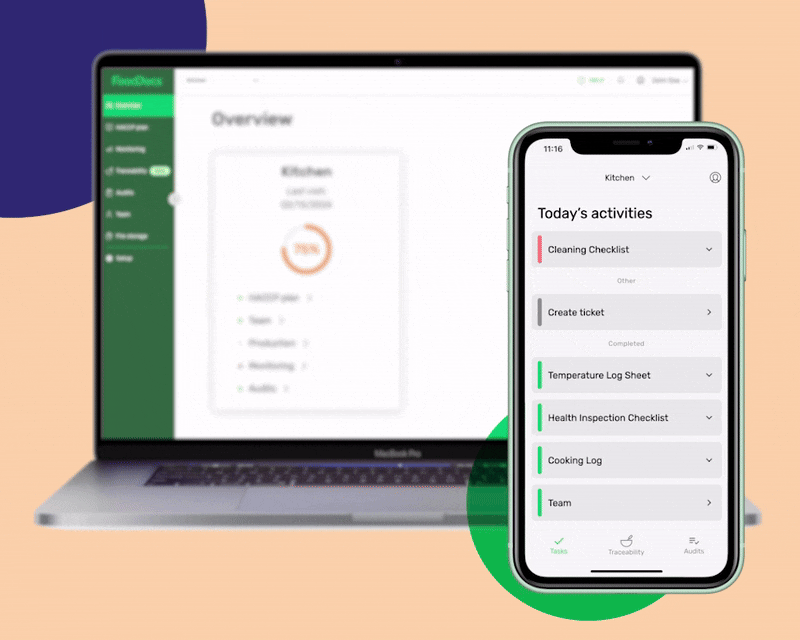
FoodReady also has an Environmental Monitoring mobile app that's available with their Enterprise plan. Through their partnership with Alliant Food Safety Labs, FoodReady can help with your laboratory testing and analyses. However, once you receive the results, you still have to manually add them to your account.
By default, FoodDocs has a "Laboratory Analyses" monitoring task setup which many clients use to schedule their surface checks — e.g., for listeria — according to their needs with necessary fields to upload their lab results when they come in.
FoodDocs integrates with partners such as ConnectedFresh, Thinnect, SmartSense, and Netbits. Our integrated clients use FoodDocs to monitor fridge, freezer, as well as storage temperature and humidity as they relate to Critical Control Points with the help of the FoodDocs API.
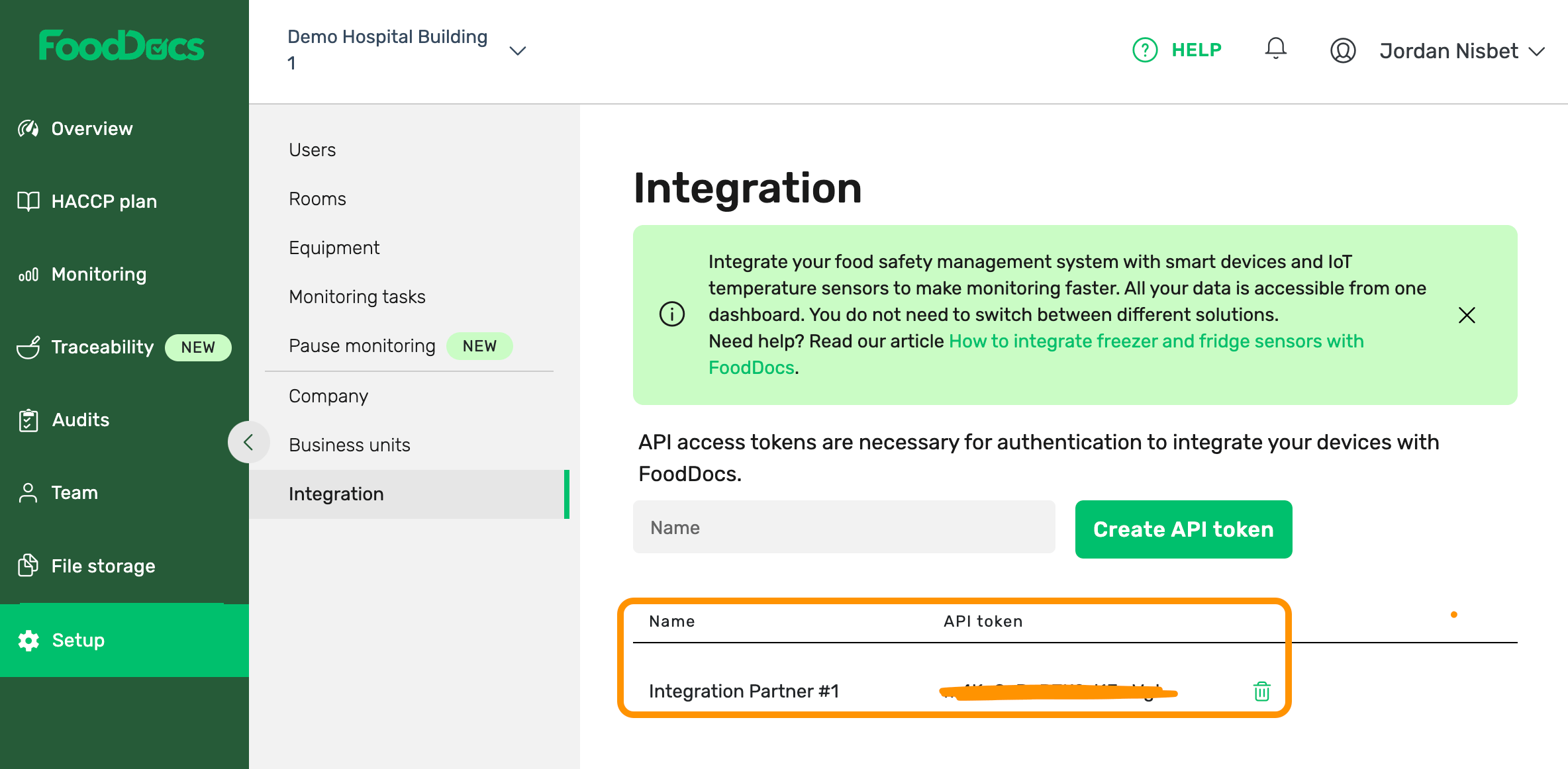
These integrations are integral to companies' food safety systems because they allow them to meet regulations and compliance, and have relevant time-stamped directly synced to their FoodDocs app.
FoodReady integrates with ThermoWorks, a company that designs and creates low-cost pocket thermometers, high-speed thermometers, sophisticated professional meters, and a growing variety of sensors and probes. The Bluetooth product integrations they currently have with ThermoWorks' are for the Thermapen Blue, BlueTherm One, TempTest Blue, TempTest 2 Blue, WAND Blue, and DishTemp Blue.
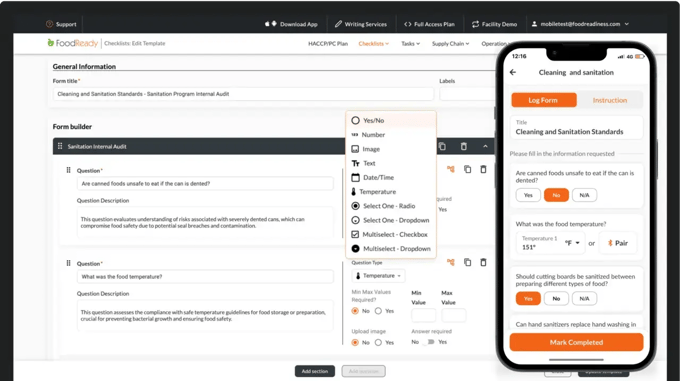
As an example, let's take a look at the overview dashboards for each app look like this:
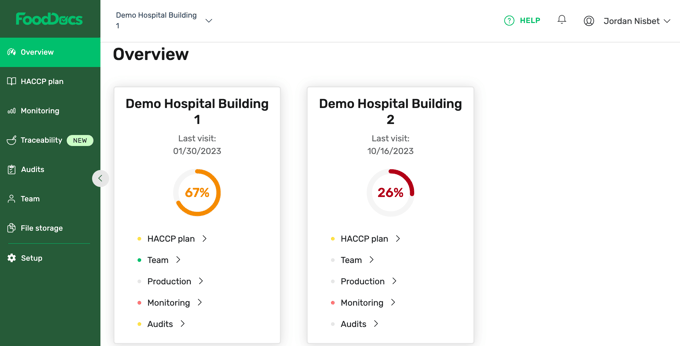
FoodDocs' Overview section of the app uses a simple traffic light system to give supervisors and managers a high-level overview of their business's food safety status. You'll see an overall score out of 100% which is an average of the five sub-statuses:
This approach helps you quickly be confident in what's green and immediately drill down into the yellow and red areas.
Depending on your needs, whether you have one location or more, you also have the option to customize your overview and have it organized at the department, location, or regional level.
The FoodReady Overview page shows more information and widgets upfront, including Task Percent Complete by Status by Department, Personnel and Task Status with a range of timelines, and a helpful checklist for getting started.
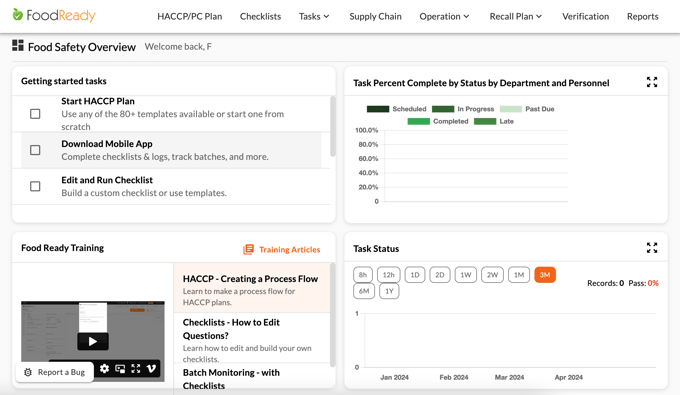
In general, FoodDocs' UI and UX appear to be sleeker and more intuitive for users during the setup process.
But keep in mind: this is just a glimpse into both apps. Food safety software — like any software — comes with both design and functionality trade-offs. So we highly encourage you to explore both apps for yourself.
Many of the food safety professionals we talk to often conduct internal analyses to see how they can improve their operations and team's efficiency.
Both FoodDocs and FoodReady give you insights into monitoring and traceability task history. FoodDocs download settings default to either CSV or XLSX files. Currently, FoodReady seems to only allow PDF downloads.
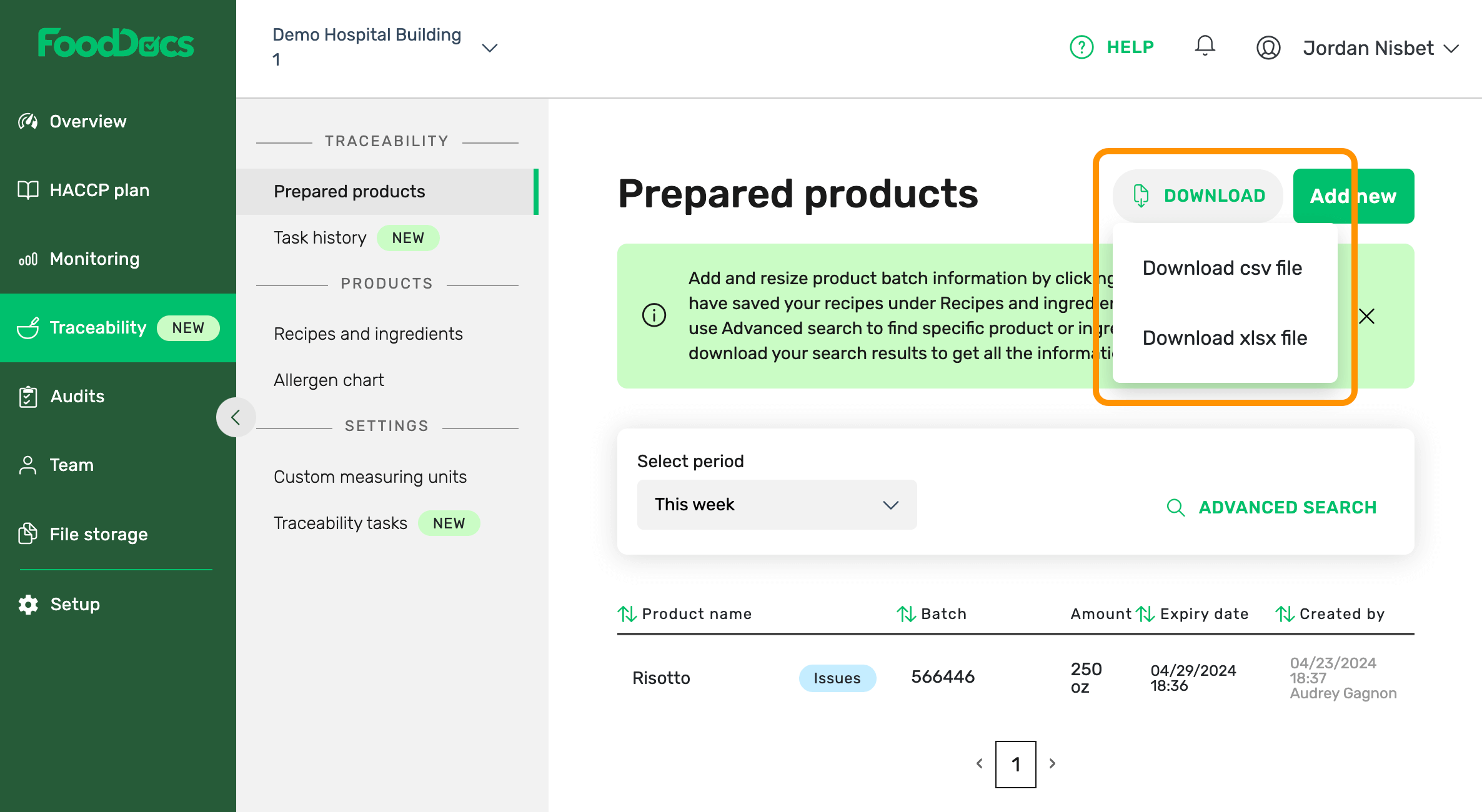
Downloadable task history is a win. However, having the ability to import your food safety data as a CSV or XSLX allows you to engage with it in more meaningful ways than a PDF file allows. You’ll be able to work with and analyze your data faster, especially in the case of recalls or traceability issues.
In short, because our food safety compliance software is:
1. User-friendly: FoodDocs offers a user-friendly app and desktop, enabling quicker tasks, while FoodReady’s complex interface may slow down completion.
"Great user-friendly system. Very mobile friendly. The system is set up to be easy and flow nicely without wasting time. The customer support is amazing and efficient in everything they do and always prompt with responses."
— Stephanie Etienne, Quality Assurance, Go Oats LLC, D.C, USA
2. Fast and flexible setup: FoodDocs offers quick setup with easily customizable templates, while FoodReady’s setup and onboarding are slower and lack pre-set configurations.
"Terroni sees FoodDocs' solutions a useful tool that reduces the amount of time required to monitor and verify all food safety tasks. Management relies on real-time information to make decisions and verify tasks."
— Michael Worbanski, Human Resources and Operations Safety Specialist, Gruppo Terroni, Canada
3. Comprehensive data management: FoodDocs enables detailed data tracking, while FoodReady’s single-log PDF format limits analysis and complicates navigation.
Watch this 2-minute video to quickly see how FoodDocs works!
FoodDocs' food safety software is perfect for: |
|
| Businesses producing food | Businesses serving food |
|
|
FoodReady serves large, medium and small food and beverage manufacturers. This includes seafood processing to coffee roasting, bakeries to kombucha brewers, as well as food service to grocers, caterers and restaurants.
You can find the FoodDocs Pricing plans directly on their pricing page:
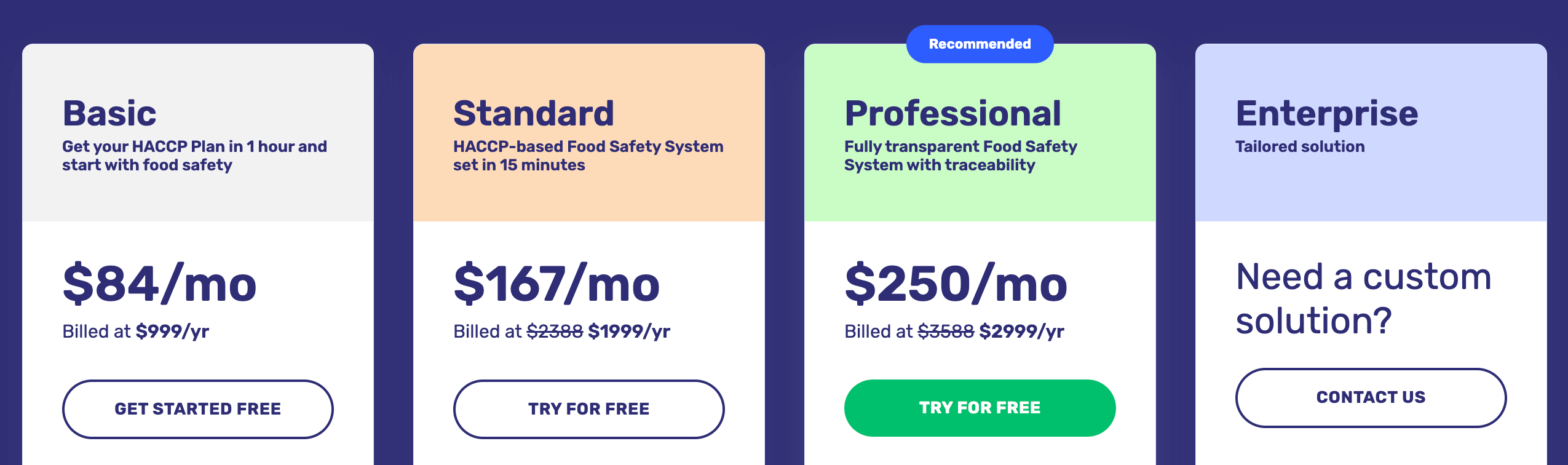
On an annual subscription, FoodDocs' plans range from USD $84 to $250 per month.
FoodReady’s pricing page has a clear breakdown of their three plans and what each one offers.
However, beyond stating that they offer semi-annual and annual plans, there's no pricing immediately available on FoodReady's website.
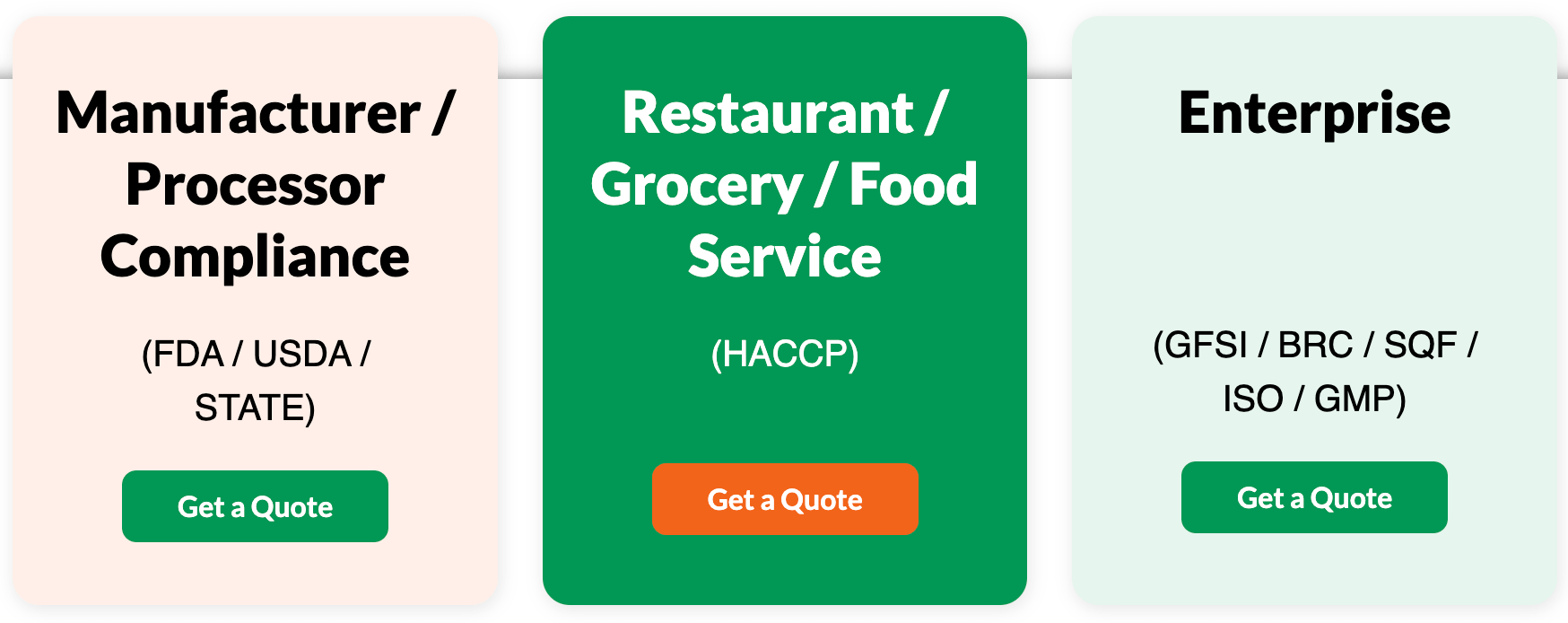
However, during the food safety software research phase, we understand that having clear and upfront pricing can help simplify your decision-making process. So for the most accurate pricing, definitely request a quote from their team.
We hope this helped inform your search for food safety software that will best fit your business. But at the end of the day — regardless of the software you choose such as FoodReady, Trail App, Navitas Safety, Alert65, Xenia — get to know the software you're learning about and the people building it!
Check out their product pages more in-depth, schedule a demo to get a better feel for it, and take advantage of a free trial if it exists! The way to get the most value out of a free trial is to use it — create the HACCP plan, input your monitoring tasks and take the software for a test run.
If you do have a demo, it'll be a lot more fruitful because you'll have some experience with it, which will lead to questions, comments, or concerns that you could only get by using the platform!
Note: Regarding the info we share in this article, we sourced it from FoodReady's website, our personal experience interacting with the software, and various online sources (e.g., software aggregators and review sites). If you notice inaccuracies, we encourage you to contact us as we want to provide a helpful, informative, and up-to-date resource.
Discover the top 5 reasons why your business should not delay switching to paperless food safety any longer, with quotes from food industry...
We curated 8 of the best food traceability software solutions for food producers and manufacturers. Find a food traceability solution that suits you...
Discover seven of the best food safety software solutions, key capabilities your short list ought to have, and great benefits that are hard to ignore!