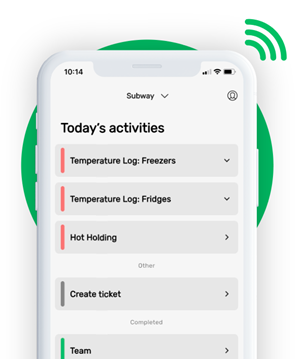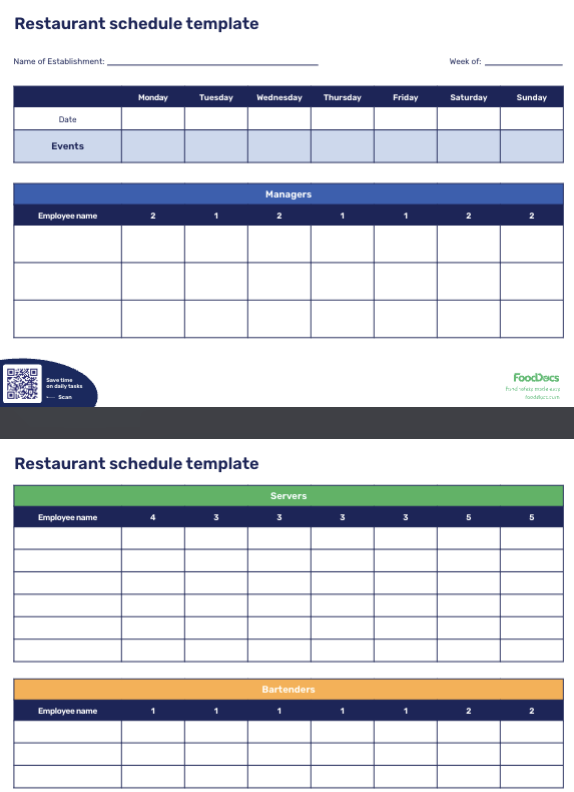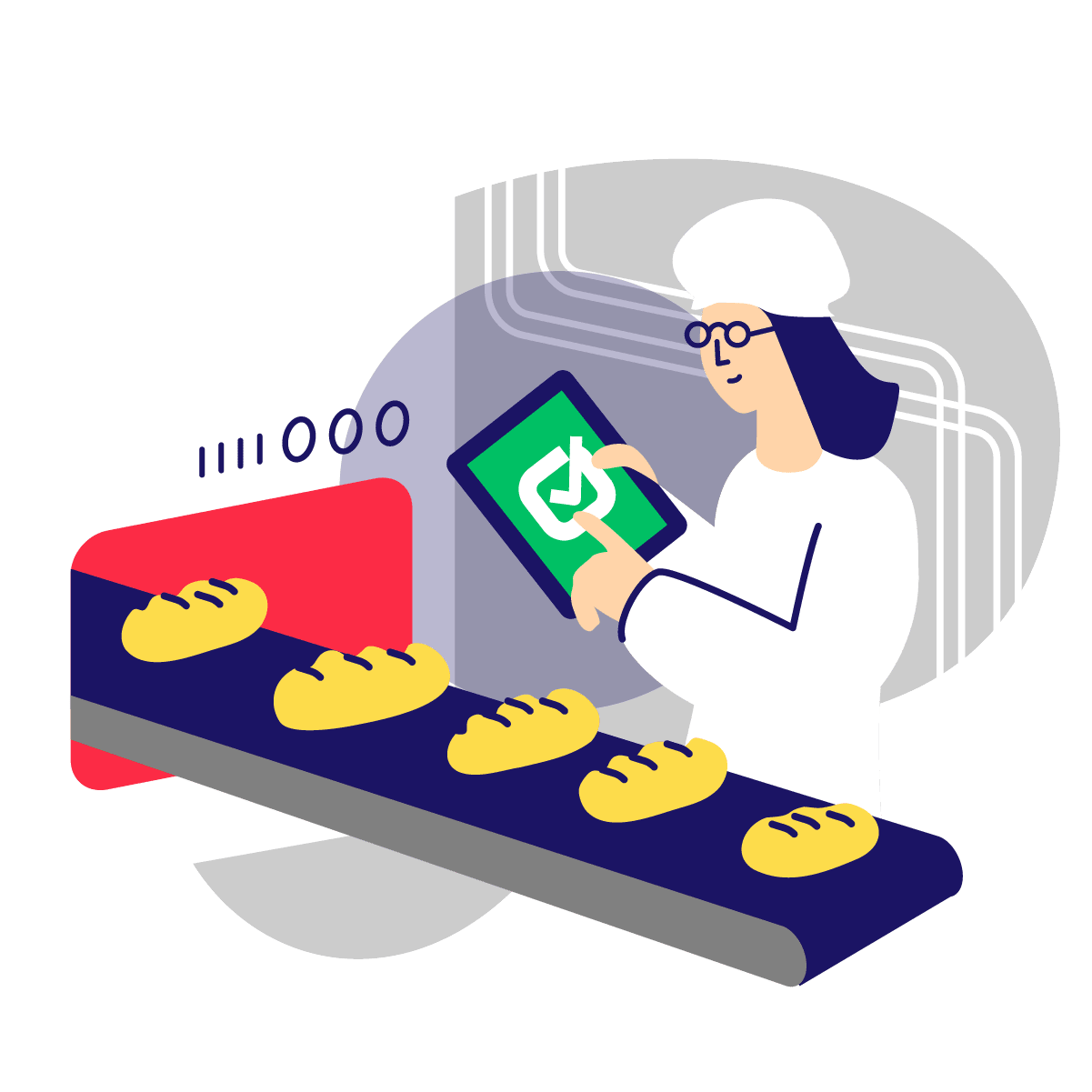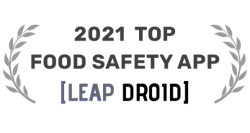Restaurant Schedule Template: How to Streamline Your Staff Scheduling
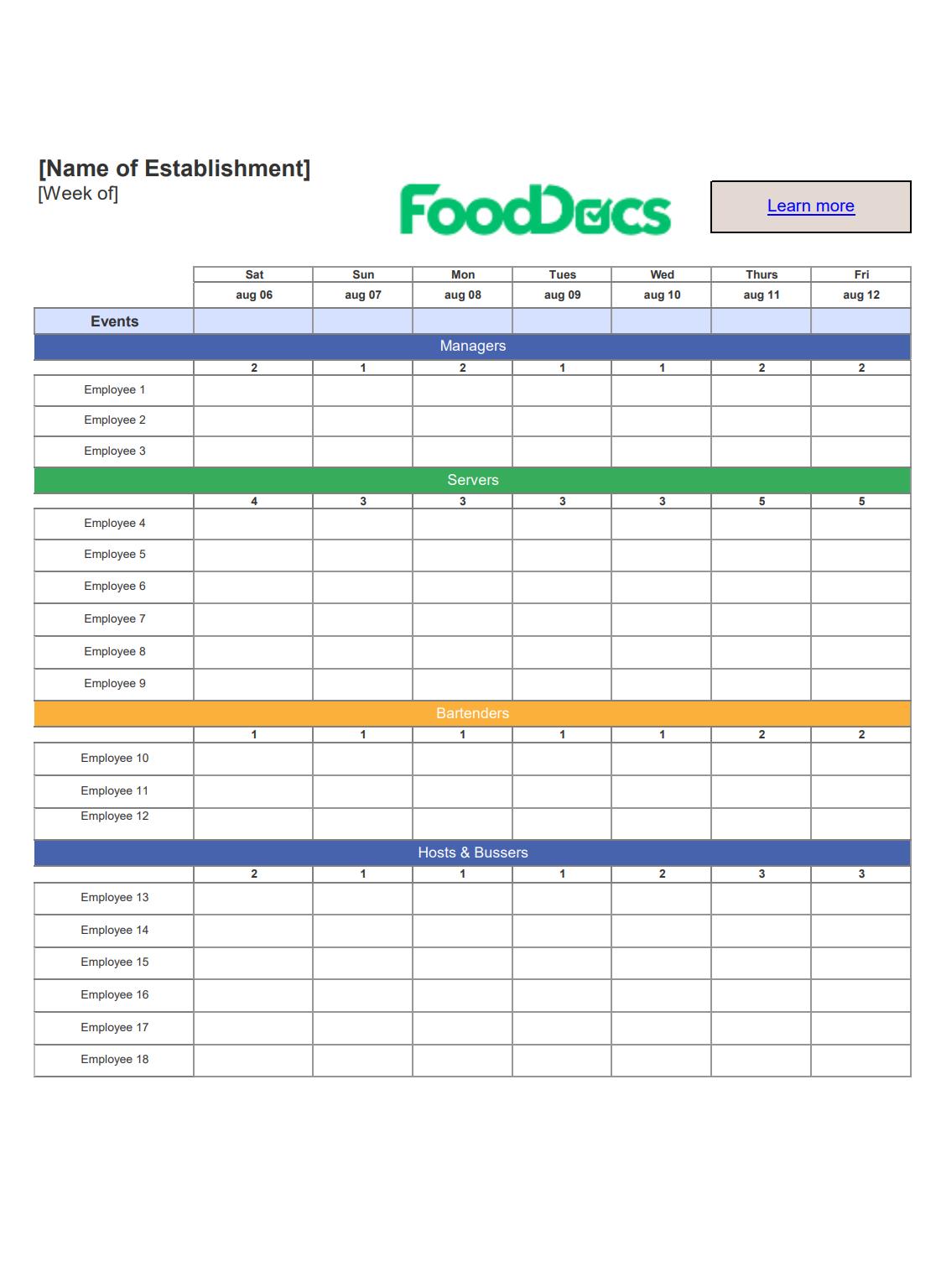



This is how our Digital Food Safety platform saves 20% of your time on daily tasks:
- Get upcoming task notifications
- Add data into the app
- Check the status of tasks in real-time

When food safety was still handled on paper, I typically spent a couple of hours per day getting the papers and going around checking or completing tasks… Now I can sit down and it's just all there in one place. It takes me 5-10 minutes.
Ruth B.
Store Manager
Restaurant schedules get messy fast. One sick call or surprise party leaves the floor short and overtime rising in the kitchen. Managers scramble, staff juggle shifts on group chat, and guests feel the drag.
Effective staff scheduling is crucial for any restaurant. With multiple shifts, varying roles, and employee availability to juggle, creating a weekly schedule can be challenging.
A clear weekly restaurant schedule template turns that chaos into a calm plan, even more so if it's digital. Keep scrolling to see what belongs in a solid template, how to fill it, and which restaurant management tools help you post it before stress hits.

Top 6 Free Restaurant Safety and Management Resources
What is a restaurant schedule template?
A restaurant schedule template is a calendar-based chart for assigning and communicating employee shifts in a structured, repeatable way to ensure you have the right coverage every day.
In most restaurants, it’s a simple form (often a spreadsheet) that helps owners and managers plan who works when, and lets employees see their upcoming shifts at a glance. Instead of creating a schedule from scratch each week, a template gives you a consistent format where you can plug in shift times, roles, and employee names.
Using a schedule template has two core purposes:
- Planning shifts: It helps you organize staffing for each day and shift (e.g., morning, lunch, dinner), ensuring all necessary positions (e.g., cooks, servers, hosts) are filled.
- Communicating to staff: Once filled in, the schedule template is typically shared with employees (via printout or digitally) so everyone knows when they are working and with whom.
Why should restaurants digitize staff schedules?
Restaurants should use digital scheduling tools for similar reasons why restaurants digitize food safety management:
- Keeps teams organized
- Increases team member accountability
- Ensures foodservice runs smoothly
Your digital restaurant staffing schedule could live in an Excel or Google Spreadsheet. Or (and this is the best solution), it could be software dedicated (or with a feature) to manage restaurant staff schedules.
Digital scheduling means that every employee will receive a notification when managers schedule or update their shifts. And if you're looking for a way to digitally schedule food and health safety checks, FoodDocs makes it so that team members will get task notifications with instructions so they won’t forget them and know how to complete them correctly.
Get the free printable PDF restaurant schedule
Digital scheduling means that every employee will receive a notification when managers schedule or update their shifts. And if you're looking for a way to digitally schedule food and health safety checks, FoodDocs makes it so that team members will get task notifications with instructions so they won’t forget them and know how to complete them correctly.
Key takeaways
-
A clear weekly template keeps labor costs and coverage in sync.
-
Start with sales forecasts so you match staff to real demand.
-
Use standard shift blocks and roles so swaps and cross training stay simple.
-
Post the schedule early every week to build trust and cut last-minute chaos.
-
BD on a schedule means business decline, the shift ends when traffic slows.
-
Fair rules for swaps and time off protect service and team morale.
-
Modern tools like Homebase and 7shifts save hours and flag compliance risks.
-
Always plan meal and rest breaks to stay within local labor laws.
-
Track totals by person and role to avoid unwanted overtime.
-
Keep a change log so everyone sees who moved and why.
What are the main benefits of using a restaurant schedule template?
Whether it's on paper or digital, a well-structured scheduling template improves your restaurant’s operations for both management and staff.

Here are some key benefits:
Align staffing with demand
A solid schedule helps match your labor to your business’s needs. By planning shifts according to expected busy times, you avoid overstaffing in slow periods and understaffing in rushes, which controls labor costs.
Scheduling fewer employees on Monday afternoons but more during Friday dinner service, for example, ensures you’re not paying for idle staff, nor scrambling when it’s busy.
Reduce scheduling conflicts and chaos
Using a template enforces a consistent process that reduces last-minute changes. Good scheduling practices prevent the Sunday night panic of texting staff to fill shifts. This structured approach leads to smoother operations and less managerial stress.
Thoughtful scheduling reduces chaos and prevents staff burnout, contributing to better decision-making and lower turnover.

Improve employee morale and retention
A predictable, fair schedule gives your team stability. Employees appreciate knowing their shifts well in advance so they can balance work with personal life. Consistency in scheduling boosts morale and productivity.
Happier employees who can plan their lives are less likely to quit, saving you the cost of hiring and training new staff.
Ensure compliance with labor rules
Planning schedules ahead of time helps you adhere to labor laws and avoid issues like excessive overtime or missed break periods. Mapping out shifts help managers spot if someone is scheduled to work too many hours or clopen (close late and open early) in violation of rest requirements.
Using a template (or software) to track this makes it easier to stay compliant with labor laws and budget limits.
Accountability and transparency
A posted schedule serves as a clear record of who is responsible for each shift. This accountability ensures everyone knows their duties. If there are any questions (e.g., “Who was supposed to work last night’s shift?”), the schedule provides an authoritative reference. It also encourages employees to take ownership of their allotted shifts or find approved coverage if they can’t work.
If you’re looking to keep staffing organized, fair and efficient, a restaurant schedule template’s a simple tool that can give your business a significant operational edge.
In 7shifts research about restaurant scheduling issues after analyzing 63,000 managers, they highlighted that:
The conversation will show them that their job, their responsibilities and their time matters to you personally, that you are concerned with understanding their individual needs, and are and considering them.
This doesn’t mean you will be able to cater each schedule to every single preference of every employee... but you can try your best.
Matthew Baggetta
Content Strategist & Former FOH Restaurant Employee
7shifts
What are the key elements of a restaurant schedule template?
What does a good restaurant schedule template include? Formats can vary, but effective templates share common elements that capture all the essential scheduling information.
Here are the key components, typically arranged in a table or grid layout:
1. Date range and days
Clearly label the schedule’s time frame, such as the week (e.g., “Week of Oct 1-7”). Include each day of that period as a column or section in the template. For weekly schedules, you’ll have columns for Monday through Sunday (or whatever your establishment’s work week is). This makes it immediately obvious which dates the schedule covers.
2. Employee names and roles
List all staff names along with their roles or departments. Often, templates group employees by position or section for clarity. For example, you might have sub-sections for Front of House (servers, hosts, bartenders) and Back of House (line cooks, prep cooks, dishwashers).
Within each group, list each employee’s name. This structure ensures you schedule the right mix of roles for each shift (e.g., you can easily see if you have enough cooks versus servers on a given day).
3. Shift times and hours
The core of the template is the grid where each employee’s working hours for each day are marked. Typically, each day column has the shift start and end times for that employee (or an indication like “OFF” if they’re not working that day).
For example, under Tuesday you might write “4pm-Close” for a server. This layout provides a weekly overview of who is working which shift on each day. It’s helpful to use standard labels like “AM” or “PM” shifts or exact times (e.g., 11:00-4:00, 5:00-Close) for consistency.

4. Sections for each role (optional)
As mentioned, some templates split the schedule by role or area (FOH vs BOH, or by job title). This isn’t strictly necessary, but it can make a busy schedule easier to read.
You might have separate tables or separate list segments for Servers, Bartenders, Hosts, Line Cooks, etc., each with their shifts listed. A downloadable template, for example, includes scheduling slots for both front-of-house and back-of-house staff in one spreadsheet.
5. Total hours or shift totals (optional)
Some templates include a column or footer to tally total hours worked per employee per week, or total staff on duty per shift. Tracking each employee’s weekly hours helps with monitoring labor costs and ensuring no one inadvertently crosses into overtime.
Similarly, seeing the total number of staff scheduled for, say, a Friday dinner shift can help a manager verify adequate coverage. While not every basic template shows this, it can be added for more insight.
For example, a template might show that on Saturday evening you have 10 staff scheduled in total — 6 FOH and 4 BOH — which you can compare to your staffing needs.
6. Notes or special instructions (optional)
A free text area can be useful for any scheduling notes. This might include reminders (e.g., “Closed on Thanksgiving” or “New menu launch event on Friday - need extra prep time”), or the name of the manager who prepared the schedule and their contact information for any issues.
It’s also a place to note requests like time-off approvals or availability constraints if they’re not elsewhere tracked.
By including these elements, your schedule template will provide a comprehensive snapshot of your staffing plan for the week. It should answer: Who is working when, in what role, for how long, and cover any special considerations, all in one view. Below is a simple example of how part of a weekly schedule might look:
Week of Oct 1-7, 2025
|
Front of House |
|||||||
|
Mon |
Tues |
Wed |
Thurs |
Fri |
Sat |
Sun |
|
|
Alice (Server) |
5pm-Close |
OFF |
5pm-Close |
5pm-Close |
6pm-Close |
12pm-8pm |
OFF |
|
Bob (Server) |
OFF |
4pm-Close |
OFF |
4pm-Close |
5pm-Close |
5pm-Close |
4pm-Close |
|
Carla (Host) |
4pm-9pm |
4pm-9pm |
4pm-9pm |
4pm-9pm |
4pm-9pm |
5pm-10pm |
5pm-10pm |
|
Back of House |
|||||||
|
Mon |
Tues |
Wed |
Thurs |
Fri |
Sat |
Sun |
|
|
Danny (Line Cook) |
3pm-Close |
3pm-Close |
3pm-Close |
OFF |
4pm-Close |
2pm-10pm |
2pm-10pm |
|
And so on for each staff member |
|||||||
Note: The above is just an illustration. Your actual template would be a table or spreadsheet for clarity. The idea is that at a glance, you or any employee can look at this and know exactly who is scheduled on any given day and shift.

How to create and use a restaurant schedule template
Keep your restaurant schedule straightforward. It’s easy to complicate and clutter it, but it’s not necessary. Once you have a blank template set up in Excel, Google Sheets, or a printed form, for example, follow these steps to fill it out each scheduling period:
1. Set the schedule period
Determine the period for the schedule (usually one week). Enter the start date and week range at the top of the template.
2. List all roles and employees
On the left side or in separate sections, list the roles and the names of employees under each role who will be scheduled. This is where you populate the template’s rows.
This ensures you won’t accidentally schedule the same person for two roles at the same time and gives a complete picture of staffing in each department.
3. Assign shifts for each day
Now fill in each employee’s shift or hours for each day of the week. Go day by day, role by role.
Many restaurants use “Open” to indicate the employee works from opening time until shift end, and “Close” to mean they work until closing time or until duties are done. Whatever your decision, just be consistent with time formatting (AM/PM or 24-hour) to avoid confusion.
If someone is not working on a particular day, leave that cell blank or mark it as “Off”. As you assign shifts, double-check that each day’s roster meets your operational needs (enough staff for the expected volume) and that individual employees aren’t scheduled when they’re unavailable or exceeding their allowed hours.
4. Review and adjust
Once the grid is filled, take a step back and review the schedule as a whole. Verify that you haven’t scheduled anyone in two places at once or given someone an impractical turn-around (like closing one night and opening early the next morning, unless they’ve agreed to it).
It’s also wise to calculate totals, e.g., total hours per person for the week, to confirm no one is inadvertently scheduled for overtime if you wish to avoid that. If you spot issues, adjust the shifts before finalizing.
5. Share the schedule with staff
After finalizing the schedule, distribute it to your team in a timely manner. The whole point of a schedule template is communication, so make sure employees actually receive the schedule well before their shifts. Many restaurants post the schedule in a breakroom and/or send it digitally (text, email, or through an app).
Consistency is key. If your team knows the new schedule is always posted every Friday at noon, they will know when to look and can trust the routine.
Following these steps and using your template consistently will help you save time each week. Why? Because you minimize scheduling errors by not reinventing the wheel.
Over time, by all means, tweak the restaurant scheduling template to better suit your needs. For example, adding a note section for shift managers or adjusting roles as your team grows. Once filled out, keep past schedules on file because they can serve as a reference for building future schedules or tracking attendance and labor trends.
24 Best Restaurant Management Software
Organized by Category
What are some of the best restaurant scheduling tools and software?
While a manual template on paper or spreadsheet is a great start for organizing shifts, many restaurants eventually turn to dedicated employee scheduling software to automate and streamline the process.
These tools can save you even more time by handling repetitive scheduling tasks and providing advanced features. Today’s scheduling apps let you digitally:
- Assign shifts
- Handle employee communication
- Manage shift swapping
- Enforce time tracking
- Analyze labor costs
The result? Managers can build and share schedules faster and more accurately than with spreadsheets.
Some benefits of using restaurant scheduling software include:
- Automatic reminders to employees about upcoming shifts
- Easy shift change requests via a mobile app
- Labor law compliance checks (the system can warn you if you schedule someone into overtime or violate a required rest period)
- Integration with sales data to forecast staffing needs
If you’ve been spending hours each week on scheduling or dealing with call-outs via text messages, these tools can put serious time back in your pocket.
There are dozens of restaurant scheduling platforms out there.

Here are just a few of the most popular and what they offer:
Homebase

A highly popular scheduling and time-tracking app known for its ease of use and robust free tier. Homebase provides a drag-and-drop schedule builder and handles messaging and shift trades in one place. It even shows real-time labor cost calculations as you schedule (to help you stay on budget).
Notably, Homebase’s basic version is free for a single location (up to 10 employees), including scheduling, a time clock, and team messaging. This free plan has made it a go-to choice for many small restaurants and cafes that need a simple scheduling solution.
Paid plans are available with advanced features like sales forecasting and HR compliance tools, but for a lot of independent eateries, the free version covers the essentials.
7shifts

A scheduling and labor management platform built specifically for restaurants. 7shifts is widely adopted from small restaurants to large franchises because it goes beyond just scheduling shifts. It excels at labor optimization.
For example, 7shifts can forecast staffing needs based on your sales data and even suggest schedule adjustments - like alerting you if you consistently overstaff Monday lunch, or if you might need an extra server for the upcoming holiday based on last year’s trends.
It also helps with compliance by enforcing rest rules (preventing back-to-back closing then opening shifts, known as “clopenings”) and can even handle tip pooling calculations.
Employees get a user-friendly mobile app to view their shifts, request swaps, and communicate with the team. 7shifts offers a free plan for one location with up to 30 employees (with limited features) and affordable paid plans that scale as you add more staff or locations. If your restaurant is growing or you want data-driven scheduling insights, 7shifts is a top choice.
HotSchedules

A veteran scheduling system long trusted in the hospitality industry, often considered an industry standard for larger restaurant groups and chains. HotSchedules, now part of Fourth’s suite, is known for its powerful scheduling automation and reliability at scale.
It offers advanced features like template-based schedules that auto-populate based on historical sales/traffic (i.e., demand-driven scheduling) and very robust compliance rules (i.e., it automatically accounts for labor laws including minors’ work hour restrictions, mandatory breaks, and overtime) when you create the schedule.
HotSchedules also has strong communication tools: staff can message within the app and get notified of any schedule changes or shift openings instantly. Managers often report that HotSchedules drastically cuts down the time needed to build or adjust schedules - some say it makes scheduling up to 75% faster than traditional methods. It’s a cloud-based system with mobile apps, so both managers and staff can use it anywhere.
Pricing for HotSchedules is typically on a per-location or per-user subscription basis (it’s not publicly listed; usually you get a quote). It’s generally a bit pricier than newer apps, but for high-volume operations with complex scheduling needs, the efficiency gains and robust features can be worth it.
Schedulefly

A lightweight staff-scheduling and communication app built for independent restaurants. Schedulefly lets managers create schedules online and then automatically text or email them to staff, who can also check a web dashboard for the latest version.
It includes availability tracking, a message wall, and “legendary customer service” in reference to the co-owner’s direct cell number is on the site for quick help.
Pricing is simple and contract-free: after a 30-day free trial, plans start at $30 per month for teams under 20 people and scale by headcount. There are no add-on fees, but the trade-off is fewer advanced analytics; for single-location operators who want no-frills scheduling and personable support, Schedulefly hits the mark.
Restaurant365

An enterprise-grade restaurant management platform whose scheduling module ties directly into its accounting, inventory, POS, and payroll tools. The calendar uses your hourly sales forecast and custom labor matrix to suggest ideal head-count and flag overtime or break violations before you publish.
Multi-unit groups can float employees between stores while the system enforces job codes, wage rates, and local labor rules. Because labor, sales, and costs live in one place, managers see projected labor percent in real time and can trim or add shifts to stay on budget.
Restaurant365
is quote-based with no free tier, so it suits growing brands that want a single system of record rather than a stand-alone scheduler.
Sling

A freemium scheduling and team-communication platform popular with small to mid-size restaurants. Sling offers a drag-and-drop builder, built-in chat, shift-swap approvals, and automated reminders that cut lateness and no-shows.
The forever-free plan supports unlimited users and locations for scheduling and messaging; paid tiers add time-clock punches, labor-cost reporting, and payroll exports.
Managers like its intuitive mobile interface, and the app integrates with several POS and payroll providers, making it easy to layer onto existing tech stacks without long contracts. For restaurants that outgrow spreadsheets but want to keep costs low, Sling is a strong entry point.
The best choice depends on your restaurant’s size, budget, and specific needs. Some excel at multi-location management, others at simplicity or integration with POS systems. Many of these tools offer free trials or free tiers, so you can experiment to see which works for you.
Should I choose a restaurant schedule template or software?
If you’re just starting out or have a very small team, a free template (like the one we created for you above) may be all you need to coordinate schedules. As your team grows or scheduling gets more complex, investing in scheduling software can save you time and reduce errors.
You can even use your historical paper/Excel schedules as a basis when setting up a scheduling app. The software can often import or mimic your preferred schedule format but then automate things like notifying staff or handling changes. Some restaurants use a hybrid approach: managers first draft a schedule in a familiar template format, then input it into software to distribute to staff and handle updates.
Download your free restaurant schedule template to stay organized and plan ahead
Scheduling restaurant employees should not be as big a headache as it seems to be. When you use a structured schedule template, you impose order and consistency on the process of staffing your restaurant. The template serves as a reliable framework so that each week (or month), you know exactly how to plug in shifts, double-check coverage, and share the plan with your team.
Remember that the schedule is a living document. Solicit feedback from your staff. If they consistently have conflicts or find the format confusing, adapt your template. Over time, analyzing your schedules can reveal patterns.
Maybe you always need an extra dishwasher on Saturdays, or you can cut an hour from Tuesday nights. Use those insights to continuously improve your scheduling. You should aim to balance where the restaurant is properly staffed and employees get a fair, manageable work routine.
We totally get that restaurants get slammed, but try to remember to plan ahead and communicate. Schedules should be published with enough lead time for everyone to adjust. When your team trusts that schedules are fair and timely, they can focus on serving customers rather than worrying about their hours.
With the information and tips above, you’re well on your way to mastering your restaurant’s scheduling. Feel free to download our free restaurant schedule template (a fillable Excel/Sheets file or PDF) to get started on organizing your next week’s shifts.
When you leverage templates (and eventually digital tools), you’ll turn scheduling from a chaotic chore into a routine task. And that will give you more time to focus on running your restaurant and delighting your guests.
Schedule your restaurant food safety tasks digitally
FoodDocs is a restaurant food safety software that makes it easier than ever for you to make compliance easy. By making all your food safety monitoring tasks digital, you can run and grow your business in a way that boosts efficiency and protects your brand.
Digital scheduling means that all your employees will receive mobile notifications when they need to do anything, so they'll never forget a task: fill restroom cleaning logs, complete opening or closing checklists, and more!

And you can try FoodDocs free for 14 days, no credit card required.
Each task comes with photo or video instructions, so team members will never miss their tasks and will know how to complete them correctly.
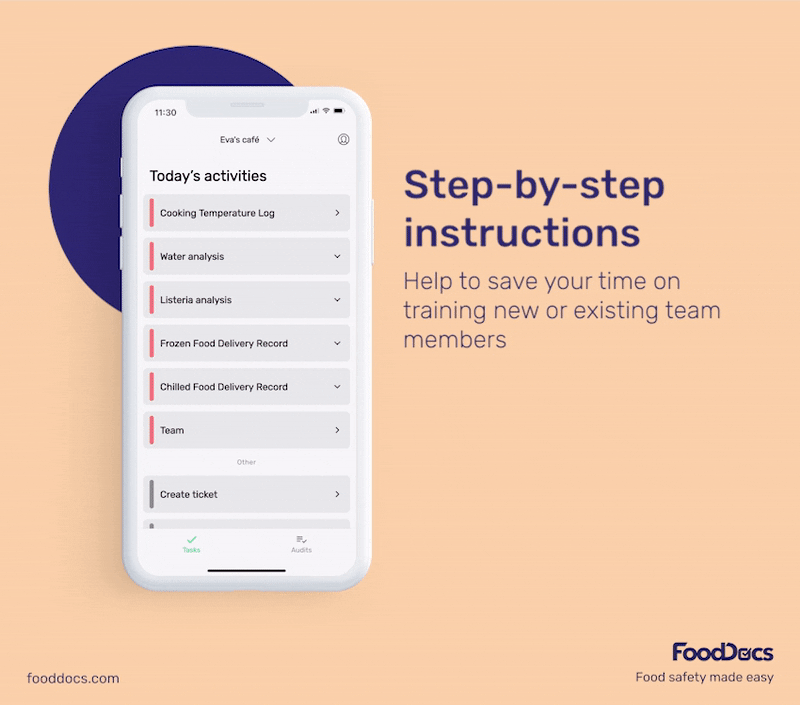
Frequently asked questions about restaurant schedule management
How far in advance should you post a schedule?
You should post restaurant schedules at least one week in advance. Most teams work best when the next week’s schedule is shared at least seven days ahead, while some cities require fourteen days, so aim for early posting and keep the release day the same every week.
What is a clopen shift and why avoid it?
A “clopen shift” is when a worker closes late at night and then opens early the next morning, which cuts rest time and often breaks local labor rules. So only use it if the employee asks for it and you can still give the legal rest window.
What is a flex shift and when to use one?
A flex shift is a short swing slot, usually three to four hours during peak service, that lets you cover an unexpected rush without locking staff into a full shift.
How do you schedule across multiple locations?
To schedule restaurant staff across multiple locations, create one tab per unit with the same shift blocks, then keep a master sheet that shows total headcount by hour so you can share staff between stores when demand shifts.
How should you handle scheduling for minors?
To properly handle scheduling for minors, check your state or province rules on maximum daily hours, earliest start, latest end, and required breaks, then build those limits into the template so minors are never placed outside legal windows.
How do you track labor percent and adjust schedules?
You track labor percent and adjust scheduling by pulling weekly sales, dividing labor cost by sales to get the labor percent and, if the number is climbing past your target, trim low impact shifts first or add sales-driving upsell roles rather than straight cuts.
How can you use restaurant POS data to improve scheduling?
To use restaurant POS data to improve scheduling, export hourly sales from your point of sale system, spot the real peaks and lulls, and align staff counts to those times so busy hours are fully covered and slow hours carry lean teams.