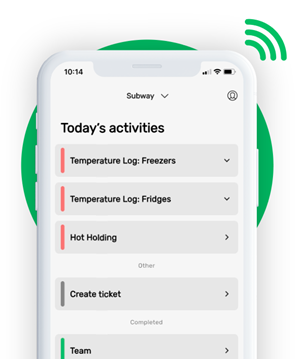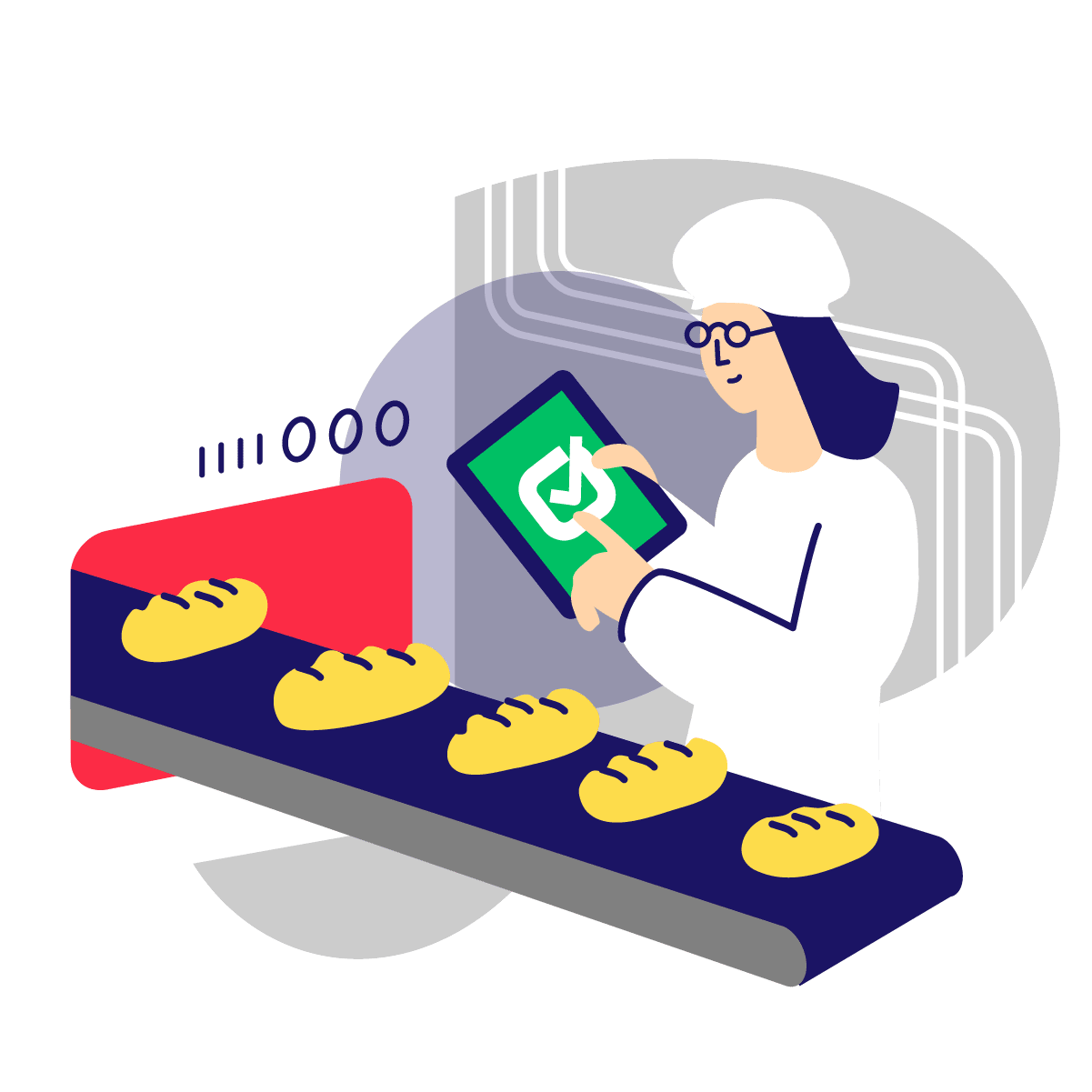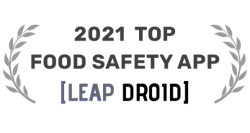How to Create a SOP Template: Step-By-Step Standard Operating Procedures
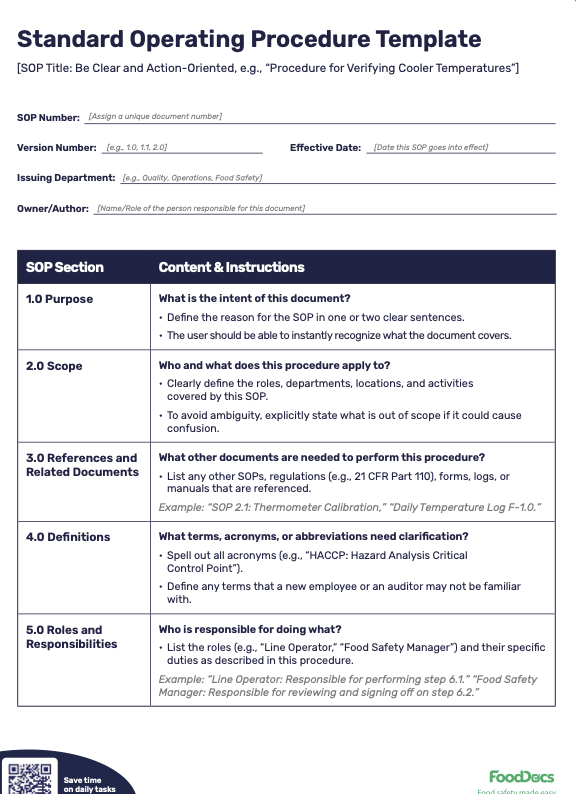



This is how our Digital Food Safety platform saves 20% of your time on daily tasks:
- Get upcoming task notifications
- Add data into the app
- Check the status of tasks in real-time

When food safety was still handled on paper, I typically spent a couple of hours per day getting the papers and going around checking or completing tasks… Now I can sit down and it's just all there in one place. It takes me 5-10 minutes.
Ruth B.
Store Manager
What is an SOP template?
A standard operating procedure (SOP) is a detailed, written set of instructions that outlines how to carry out a specific task or process. SOPs document step-by-step actions so that team members perform tasks consistently and correctly.
An SOP template is a pre-built, reusable framework for these documents. It provides a structured outline that includes sections like:
- Title
- Purpose
- Responsibilities
- Procedures
What’s the problem with traditional SOPs?
Many companies expect their employees to flip through text-heavy documents that no one, including those in leadership positions, wants to read.
But Standard Operating Procedures that give teams clear and concise visual instructions that explain what and how to perform a task in less than a minute (depending on complexity) will see far higher adoption and retention rates.
Using a template ensures clarity (everyone knows what to do) and consistency (every team member follows the same steps). So you can fill in your content without starting from scratch.
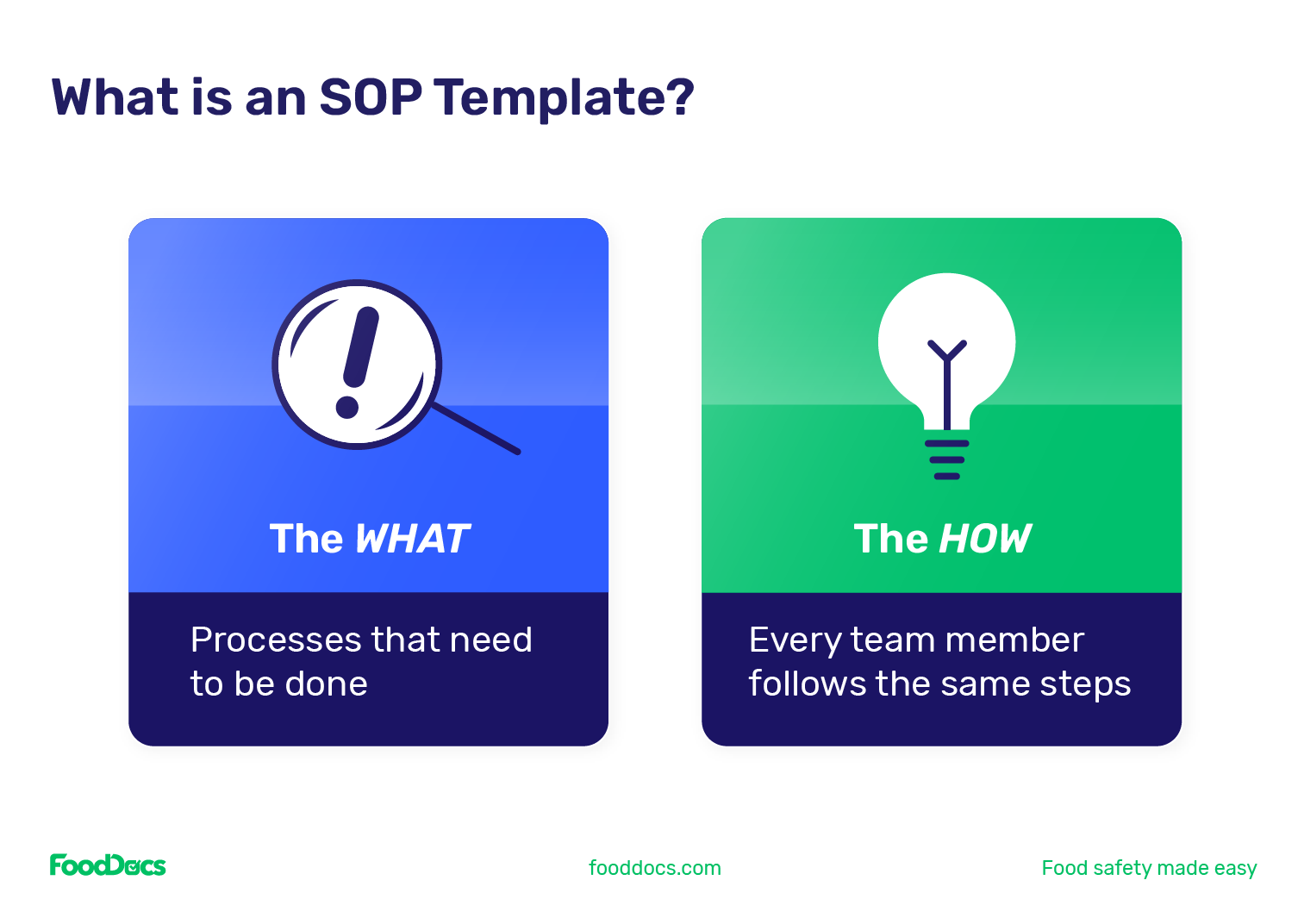
Key takeaways
-
A standard operating procedure template gives your team a repeatable structure for documenting and performing every task the same way.
-
Using an SOP template helps restaurants stay consistent, compliant, and inspection-ready without rewriting instructions each time.
-
The most effective SOP templates include clear titles, defined roles, step-by-step actions, and review sections that make tasks easy to follow and have been proven to increase info absorption by 7%.
-
When creating an SOP, involve the people who actually perform the work to capture real steps and avoid gaps.
-
Restaurant-specific SOPs (e.g., like cleaning, food prep, and receiving) reduce risk by standardizing safety-critical tasks across shifts and locations.
-
A good SOP template is short, clear, written in everyday language, and contains visual aids (e.g., photo or video) so anyone can follow it during a busy shift.
-
Digital SOP systems like FoodDocs automatically generate, store, and update templates so teams never lose track of changes.
-
Common mistakes such as jargon, missing steps, and outdated procedures can make SOPs confusing or unreliable.
-
To stay effective, review and update SOPs at least once a year or when menu items, equipment, or rules change.
-
Well-designed SOPs not only meet compliance goals but build smoother, safer, and more confident restaurant operations every day.
Why use SOP templates?
Take it from this restaurant operations leader, for example, who shared his experience:
“Right now I’m having problems with Managers at different locations writing ‘new’ lists and/or not throwing out old recipes. I am looking for a way to modernize our standard operating procedures (safety, cleaning lists, training, and recipe directions) in order to keep everything current. In an ideal world, I would have SOPs/manual directions update across multiple iPads from my computer. Most of our SOPs are currently in a PDF format with lots of pictures.”
Regardless of your industry or company department, you should use SOP templates to get rid of inconsistency (even at a managerial level).
Standard Operating Procedure templates offer many benefits:
Consistency and quality that help grow the business
SOP templates give your team structure so every task runs smoothly, no matter who’s on shift. When daily work is consistent and predictable, managers can focus on growth instead of fixing mistakes. Clear procedures free up time to improve menus, training, and guest experiences instead of constantly putting out fires.
Simplified training that increases efficiency and time savings
With SOP templates, training becomes faster and more reliable. New hires can learn by reading and practicing the documented steps, and managers don’t have to repeat the same instructions daily. SOPs turn your experience into easy-to-follow playbooks that anyone can use.
Ruth Baker
Store Manager
Captain Grappo's
Better training and onboarding that ensure monitoring checks get done
SOPs make it simple to assign tasks and confirm they’re completed. When every process has a checklist or log built in, nothing slips through the cracks (e.g., fridge temperature logs to daily cleaning).
We chat with Food Safety Leaders, Ops Managers and Executive chefs daily, and constantly hear that training takes up so much of their time. This is why it’s important to have effective training tools such as embedded visual SOPs in digital food safety tools.
Compliance and safety that protect your brand
Food safety regulations change often, and one missed step can hurt your reputation. SOPs keep your team inspection-ready and prevent violations before they happen. When everything is documented, you can prove compliance instantly during audits.
Knowledge retention that eliminates human errors before they happen
Most restaurant mistakes (e.g., missed temperature checks or cross-contamination) happen because of unclear or forgotten steps. SOP templates reduce that risk by spelling out every task clearly and prompting accountability.
Well-designed SOP templates drive efficiency and reliability. They provide “clear documentation” of tasks and become a single source of truth for teams. With SOPs in place, organizations see fewer mistakes, more on-time tasks, and higher team confidence.
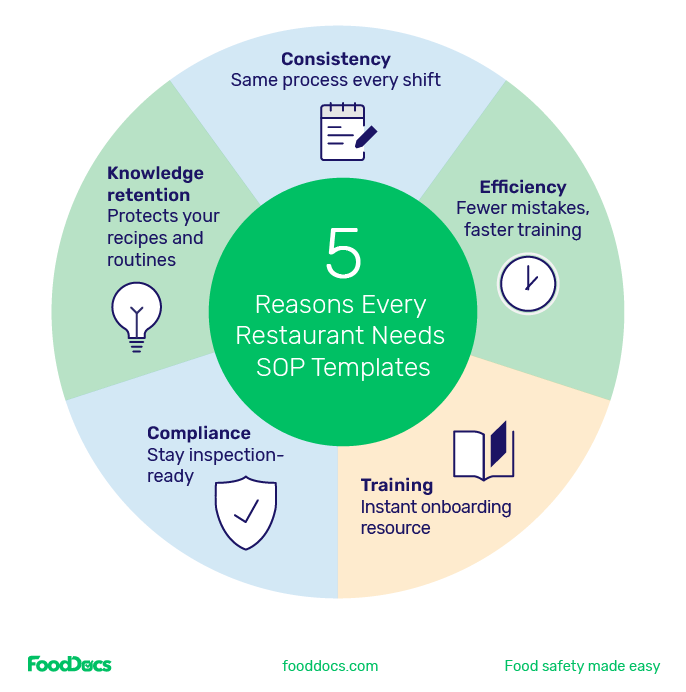
SOP examples across industries
Many industries use SOPs to standardize operations. Here are some examples:
Food safety (sanitation SOP)
In foodservice and manufacturing, Sanitation Standard Operating Procedures (SSOPs) detail cleaning and sanitizing routines to prevent contamination. For instance, FoodDocs offers a free SSOP template for food businesses that includes sections for policies, employee/manager responsibilities, and cleaning checklists.
This SSOP template reminds staff to ensure appropriate chemical test kits are available for staff and that they us it regularly to verify sanitizing solution concentrations, reflecting the level of detail expected in SOPs.
Quality management (ISO 9001)
Organizations following ISO 9001 standards use SOPs to document quality processes. An ISO 9001 Quality Management SOP provides a structured framework for activities like production, inspections, and audits.
It breaks down quality control tasks into well-defined steps with assigned roles, ensuring uniformity and continuous improvement. Major companies (e.g. Toyota, Pfizer) rely on such SOPs to standardize procedures across global sites.
Information technology (change management SOP)
IT teams use SOPs for formal change management. An IT Change Management SOP specifies how to request, approve, and implement system updates with minimal disruption. It typically includes steps like submission of change requests, risk assessment, rollback plans, and post-change reviews.
By following this SOP, organizations reduce unplanned outages and ensure every system change follows the same rigor.
Healthcare (patient intake SOP)
Hospitals and clinics use Patient Intake SOPs to standardize how new patients are registered. These SOPs ensure staff consistently collect medical history, verify insurance, and conduct initial assessments.
Effective intake SOPs reduce errors and wait times by using uniform forms and checks, improving patient safety and data integrity.
Manufacturing (standard work instructions)
In production, Standard Work Instruction (SWI) SOPs define how each manufacturing task should be done. These SOPs often include visual aids (photos, diagrams) and time specifications for each step. The goal is to produce identical outputs each time.
For example, Toyota’s production lines use SWI SOPs to minimize defects and train new workers rapidly.
Finance (closing process SOP)
Accounting teams use SOPs for the financial close process. A Financial Closing SOP lays out the month-end or year-end steps (reconciling accounts, preparing statements, approvals) to ensure accuracy and compliance with standards like GAAP. Companies like IBM and Unilever use detailed closing SOPs to speed up reporting and avoid mistakes.
Each of these examples follows the same principle: a consistent format, clear steps, and assigned responsibility. In practice, whether it’s washing hands in a restaurant kitchen or processing customer refunds, having a written SOP ensures everyone follows the same reliable steps.
Free SOP templates and resources
You don’t have to write SOPs from a blank page. Many free templates and examples are available online:
- FoodDocs free templates: FoodDocs offers a library of free food safety templates, including SOPs for sanitation, handwashing, allergen control, and more. Their Sanitation SOP (SSOP) template is fully editable and printable. It includes fields for “Policy,” “Employee’s responsibility,” “Manager’s responsibilities,” cleaning frequencies, and monitoring steps. (These templates can be downloaded without cost.)
- Project management tools: Platforms like Asana and ProjectManager provide SOP templates. For example, ProjectManager.com offers a free SOP template for Word to document processes. Asana’s blog includes a free SOP template downloadable as well, guiding common tasks (marketing campaigns, HR onboarding, etc.). These templates are generic but easily customized to fit your needs.
- Template libraries: Sites such as Template.net, Canva, and Microsoft Office’s template gallery have editable SOP templates. For instance, Template.net provides a free online SOP template that you can fill in and download. These come in various formats (Word, Google Docs, PDF) and cover industries from healthcare to manufacturing.
- Industry-specific examples: Many professional blogs and organizations publish sample SOPs. The University of Florida EHS, for example, has an SOP example library for lab and safety procedures. The U.S. FDA and CDC also offer SOP guidelines for compliance. Exploring such resources can provide inspiration for structure and content.
- Community and blogs: Job sites and blogs publish SOP examples and guidance. These often include sample paragraphs or partial SOPs. For instance, the ManyRequests blog offers a creative agency SOP template and explains key components (Title, Purpose, Steps, etc.). Even if geared to one field, the principles apply broadly.
When using free templates, always adapt them to your organization’s context. Check that the template’s sections and language fit your procedures and terminology.
How to create an SOP template
Designing a useful SOP template involves clear organization and detail. Follow these steps:
1. Gather existing knowledge
Before you start, see if written instructions already exist (e.g., in binders, emails, or notes). Incorporating existing documentation can save time. Talk to team members who perform the task to uncover steps you might overlook.
2. Define title, scope, and purpose
Begin your template with a clear title and a brief purpose statement. The title should specify the task or process (e.g. “SOP for Onboarding New Employees”). The purpose/scope section explains why this procedure exists and what is covered.
3. List roles and responsibilities
Identify who is involved. Your template should have fields (or a section) to note each role (e.g. Operator, Supervisor) and their specific duties in the process. Clear responsibility avoids confusion later.
4. Outline step-by-step instructions
The heart of the SOP is the procedure steps. Ideally, use a digital numbered list to detail each action in order instead of paper. Display each step as a short, precise instruction complete with photo or video instructions.
Be explicit (e.g., “Check temperature gauge reading”) rather than vague (e.g., “Check equipment”). Be concise and clear, using short sentences and common terms. Use present-tense verbs, and avoid jargon unless everyone understands it.
Visual aids such as screenshots, flowcharts, and videos significantly improve comprehension. Research shows that employees absorb information 7% faster with visuals and perform tasks more accurately. Videos are especially useful for complex tasks, as they provide dynamic, step-by-step demonstrations.
5. Add helpful context
Include any necessary checklists, forms, or visual aids. For complex tasks, consider a flowchart or diagram to complement the text. Also include definitions of any technical terms or acronyms so readers aren’t confused.
6. Include references and materials
If other documents or tools are needed (e.g., equipment manuals, safety procedures, checklists), link or list them. This keeps the SOP focused on procedure steps.
7. Set revision and review policies
SOPs should be living documents. Add a revision history section (dates and descriptions of changes) so updates are tracked. Decide on a review schedule (e.g. annually or after incidents) to keep content current. As one template advises, include a “Review Schedule” note about how often to update the SOP.
8. Write and test
Draft the SOP text in your template, then review it. Have someone who wasn’t involved in writing try to follow it. You can validate the SOP with a person who performs the task to catch missing details. Revise for clarity and completeness.
9. Finalize formatting
Make sure formatting (headings, fonts, bullet styles) is consistent and professional. A clear layout (with a table of contents for long SOPs) helps readers find sections quickly. Use branding or logos as needed.
10. Get approval and distribute
Once written and reviewed, obtain management or expert sign-off if required. Then store the SOP in a central, accessible location (your intranet, cloud drive, or document management system). Communicate its existence to all users.
Throughout this process, use a template as a starting point so you don’t miss essential parts. Templates often include prompts for each step so you don’t overlook anything and they ensure consistency across the organization.
An effective SOP template is clear, concise, and tailored to your specific team and company processes, with well-defined sections and logical flow.
Key sections in an SOP template
A complete SOP template typically includes these sections:
- Title: The name of the task or procedure (specific and descriptive).
- Purpose and scope: Why this SOP exists and what it covers.
- Definitions: Explanations of any technical terms or acronyms.
- Roles and responsibilities: Who is involved and their duties.
- Materials and equipment: List of tools or supplies needed.
- Step-by-step procedures: Numbered steps in the order they should be done. Each step should be clear and unambiguous.
- Visuals: Flowcharts, diagrams, and photos or videos for steps to make it crystal clear for employees.
- References: Links to related documents or procedures.
- Revision history: Dates of updates and a summary of changes.
- Approval: Signature and date from an authority when required.
Including all these elements ensures the SOP is self-contained. For example, the ManyRequests guide highlights components like Title, Purpose and Scope, Roles and Responsibilities, and detailed steps – all of which you should prompt for in your template.
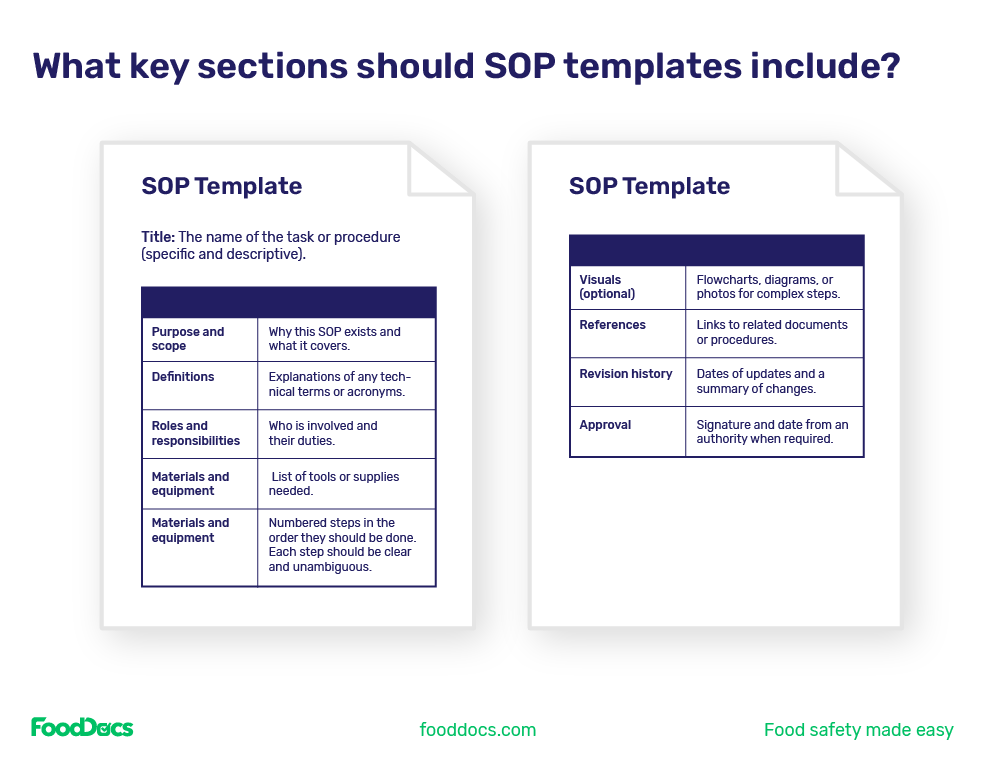
FoodDocs SOP templates and tools
In the food industry, FoodDocs provides both free SOP templates and digital tools to manage them. Its food safety management software will do two powerful things in terms of SOPs:
- Automatically generate 15+ of the common Standard Operating Procedure documents based on your business profile.
- Give you pre-set instructions (i.e., SOPs) built directly into each task, with the ability to use custom instructions and upload photo and video instructions.

FoodDocs’ mobile app is fully visual thanks to instructions with pictures and videos, so your team has everything they need to know how to ensure food safety and save food safety leaders’ time on training and driving from one location to another. Try it free for 14 days!
Standard operating procedure templates are powerful tools for any organization. They provide a structured, repeatable format so that key processes are carried out correctly and consistently. By using free SOP templates or customizing your own, you save time and avoid mistakes. Follow best practices (clear language, logical organization, defined roles) to ensure your SOPs are effective.
Whether you’re in food safety, IT, manufacturing, or any other field, having well-written SOPs leads to smoother operations, better quality, and regulatory compliance. Start with a template and adapt it to your needs. Keep your SOPs updated and accessible, and your team will benefit from the clarity and efficiency they bring.
Frequently asked questions about SOP templates
What daily reports should restaurant managers review?
What is the difference between a policy, a procedure, and an SOP?
A policy states the rule, like “all food must be held at safe temperatures.” A procedure explains the steps to follow that rule. An SOP is the written procedure in a standard format so every shift follows the same steps.
What format should I use for SOPs, PDF or digital?
Use a digital version for daily use so staff can search, update, and access it on phones or tablets. Keep a PDF export for inspectors or offline access. Digital SOPs make updates easier and reduce version mix-ups.
How do I keep SOPs updated across multiple locations?
Use a single source of truth with location tags and version control. Publish approved updates from one place, then notify each site. Add a short change log so managers can train teams on what changed.
How do I train staff on a new SOP?
Pair a quick walk-through with a short quiz or sign-off. Run a supervised practice during a live or mock shift, then spot check performance for a week. Add the SOP to your new hire plan so training stays consistent.
How do I audit whether SOPs are being followed?
Pick a few high-risk tasks and observe them during service. Compare what you see to the written steps, then correct gaps on the spot. Track findings in a simple log so you can show proof during inspections.
What is the difference between an SOP and a checklist?
A checklist is a list of items to complete. An SOP explains the exact steps, the sequence, the roles, and the standards for each step. Many teams attach a checklist to an SOP and use both together.
Can I use photos or videos inside SOPs?
Yes. Photos of correct station setups or short clips for tricky steps help staff learn fast. Keep files small and labeled so they load quickly on mobile.
How do I link SOPs to HACCP or food safety plans?
Map each critical control point to the SOP that controls it, like cooling or reheating. In the SOP, reference the matching CCP and include the limits and records to keep. This makes your documentation clear during audits.
How often should staff re-sign or re-train on SOPs?
Have staff re-sign after any significant change and at least once a year. Use refreshers for high-risk tasks each season or after incidents. Keep sign-offs with the SOP revision date.
Are electronic signatures and logs accepted by inspectors?
Yes in most regions when records are accurate, time stamped, and tamper evident. Keep a read-only export on hand during inspections. Check your local rules if you operate in multiple jurisdictions.
How do I adapt SOPs for seasonal menus or specials?
Create add-on pages that list seasonal ingredients, holding limits, and station changes. Expire these pages on a set date and roll them into the main SOP if the item becomes permanent.
What are the first three SOPs a new restaurant should document?
Start with receiving and storage, cooking and holding temperatures, and cleaning and sanitizing. These touch food safety, quality, and daily flow. Add handwashing and allergy handling next.