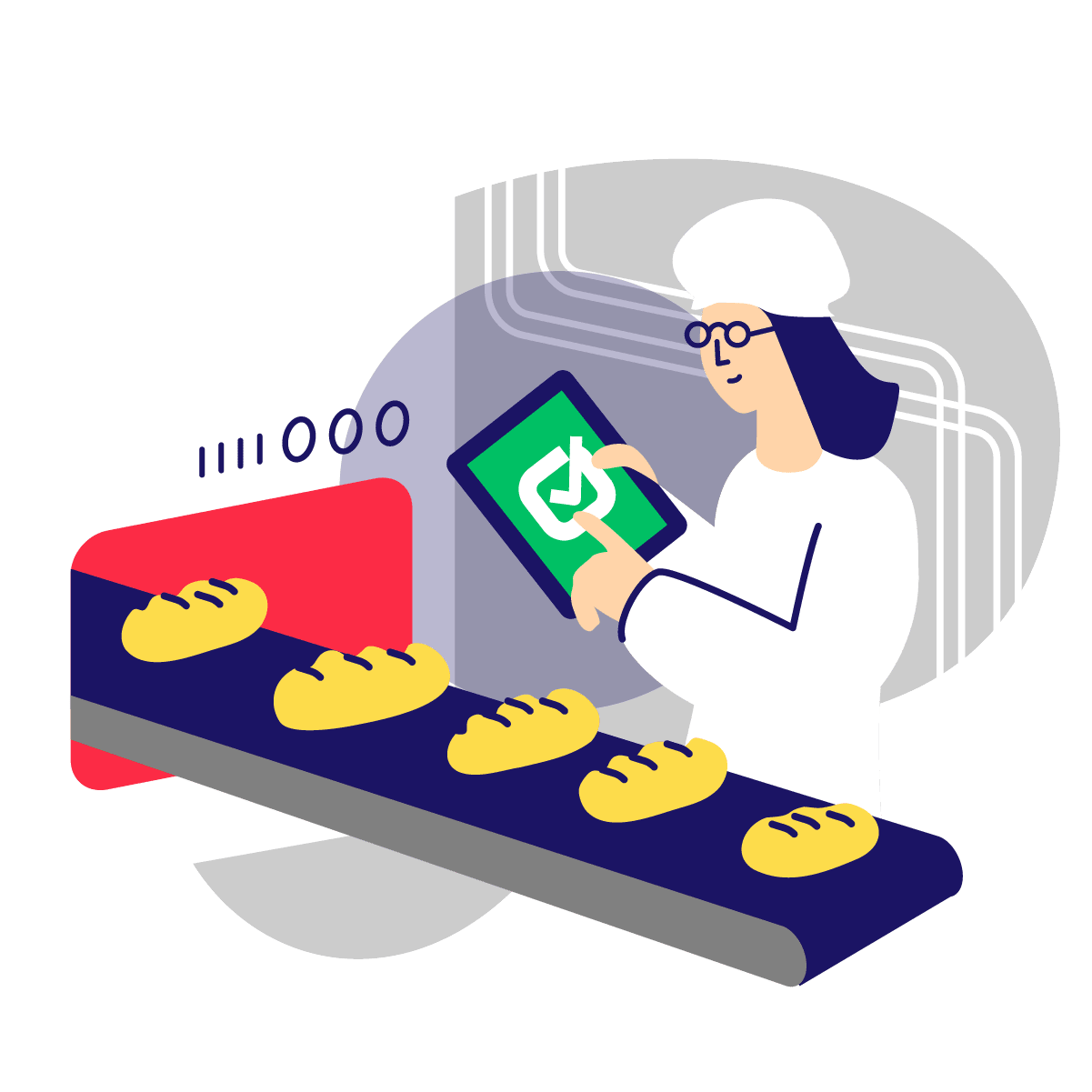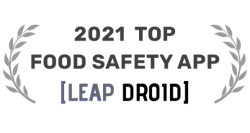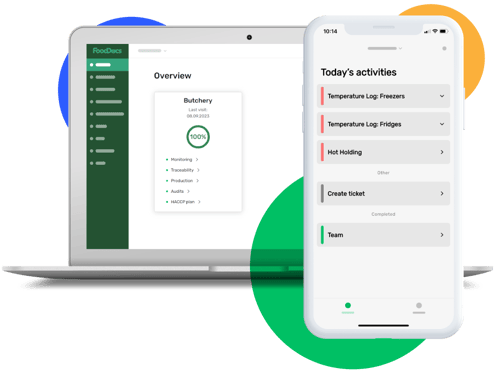Monitoring
Our super-simple Food Safety Management System (FSMS) is created by experts. You can switch to digital food safety in just 15 minutes after completing your company’s profile.
Easy app and instant desktop overview help create, monitor, and complete any food safety task efficiently. You can save more than 20% of your time on daily supervision.
Fast setup
Set up your Food Safety Management System in a matter of minutes by answering some simple questions about your business. Our AI creates your first monitoring tasks automatically, and you can start monitoring right after finishing your signup.
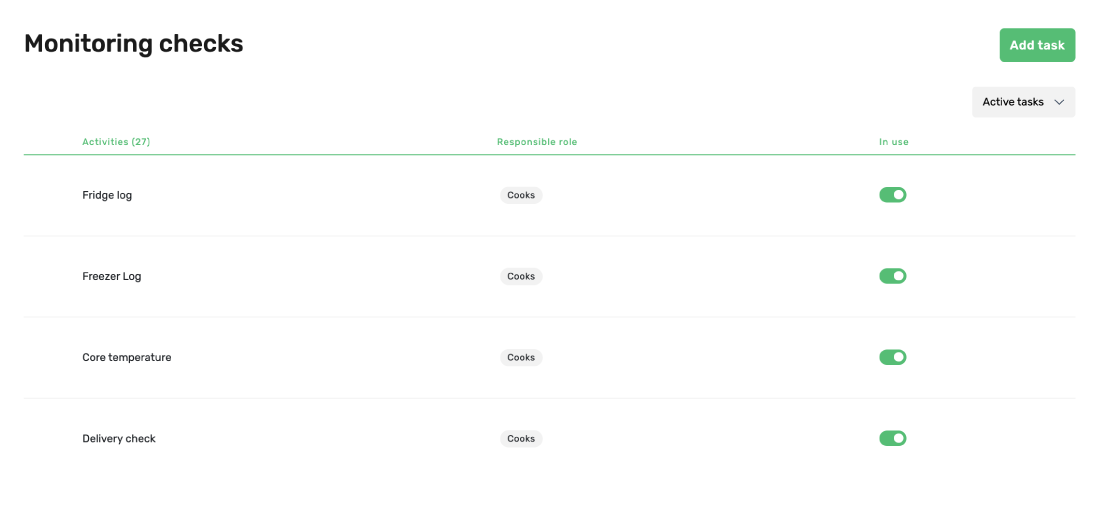
Smart solution
AI-powered software creates pre-set food safety tasks according to your business profile. You will have a ready-to-use Food Safety Management System personalized to your company’s needs ready in minutes. You don’t need to put your time into setting up the system.
Role-based tasks
You can assign specific food safety tasks to relevant team members during setup. Each team member will see only the tasks relevant to them on that day.
You can also limit the access according to your team’s roles, whether admin or monitoring.
Filter tasks by rooms or equipment
During the setup, you can also filter your tasks to your company’s equipment and rooms. This feature enables your team to sort and complete tasks categorically based on rooms or equipment, saving their time.
Fully customizable system
The system is fully customizable to accommodate your business needs, even for the most specific operations.
Different types of monitoring logs
When setting up your personalized monitoring system, you can choose whether to create:
- easy checklists from templates
- detailed forms with a wide range of fields and frequencies
- one-off task on a one-time basis for your team members
Different types of fields and frequencies
You can add as many fields as you need to your monitoring logs and choose the needed frequency or add a timer solution. Suggested corrective actions can be created from scratch or customized to personalize the app to your company’s specifics and to ensure food safety.
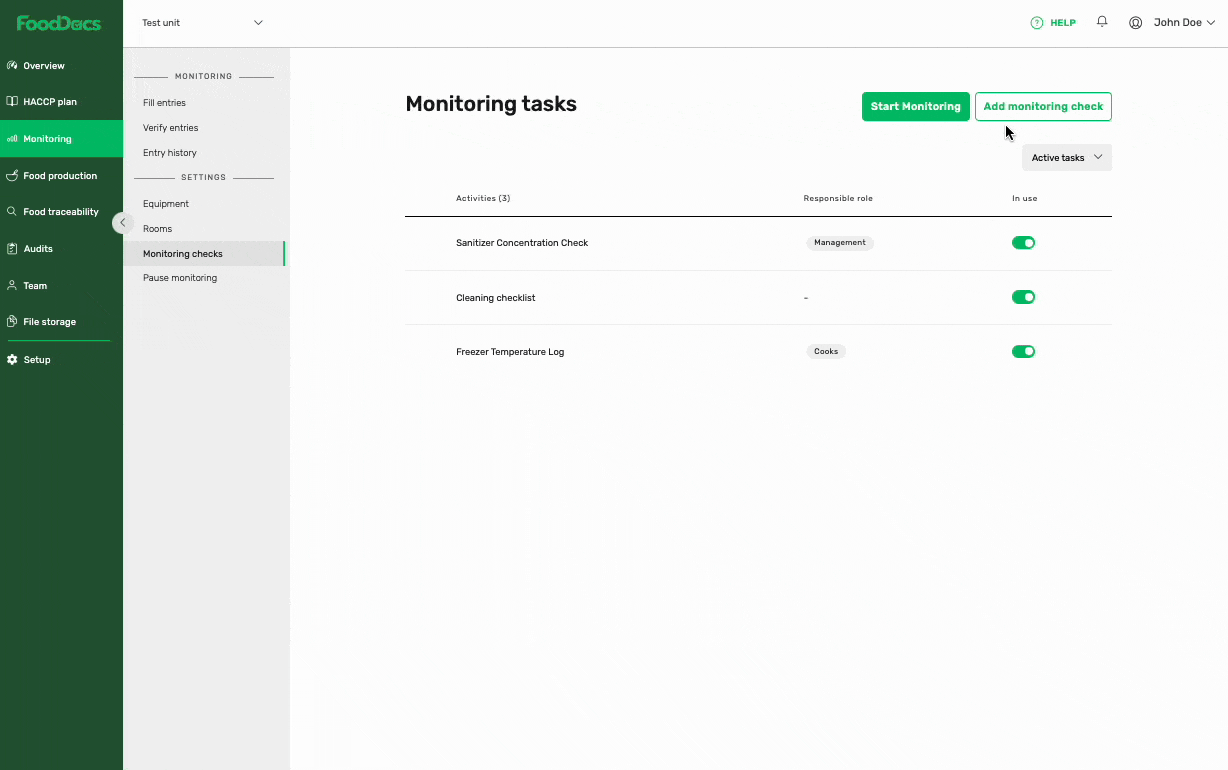
Pausing and skipping tasks
You can put your monitoring on pause during the holiday season, collective vacations, or emergencies and stay compliant. In case of a temporary exception, you can allow your team to skip the task.
Control by verifying tasks
You can choose to verify the monitoring task entries. You can assign it to yourself or a supervising team member. This feature ensures that your staff completes their activities according to food safety requirements.
Add educative instructions
To help your team complete daily tasks correctly, attach instructions to your monitoring tasks - whether educational food safety pictures or videos. Pre-set monitoring tasks already have detailed instructions attached to them for training your team.
Easy app for monitoring
After completing the setup, your personalized food safety app is ready to go. Download it from the app store to save time on monitoring. Our app can be used on any mobile device, whether a smartphone or tablet. Download it for IOS or Android.
Smart notification system
App notifications help your team keep track of and complete all daily food safety tasks on time. Enable the notification system to never miss a food safety task.
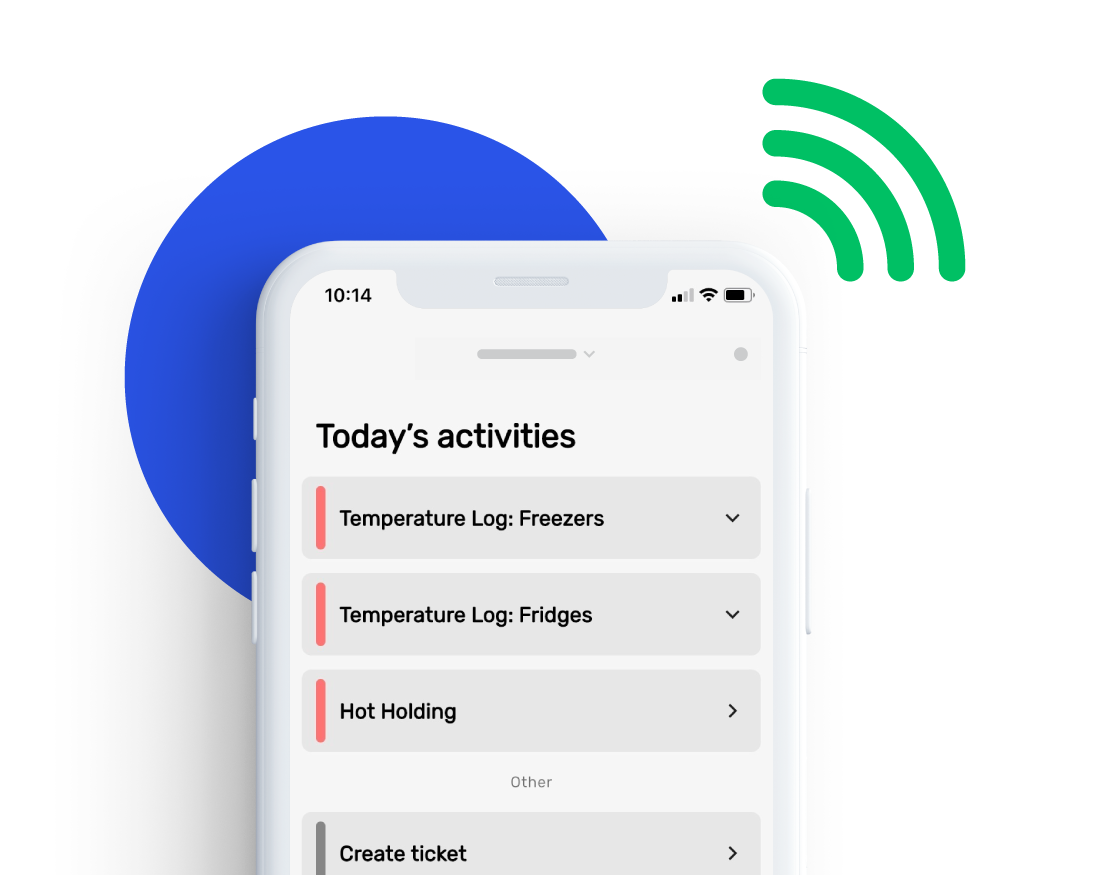
Educative instructions
Digital monitoring checks include educative instructions. Team members can check the instructions to perform the food safety task correctly. You can use our pre-set instructions or create your own pictures or videos. Through this feature, you’ll save time on training your new or existing team members.
Time-saving, pre-filling solution
Our smart app fills in monitoring checks automatically according to previously inserted data. You need to confirm the logs or change them. This saves your team’s time on repetitive activities and enables you to focus on the most important things in your kitchen.
Accessible on different devices
Our food safety app is accessible across Apple iOS, Android devices, and on your tablet.
Manage your team-related documents
Upload and store all your team-related documents, like food safety training documents, health certificaties, and permits, in our cloud service. Add their due dates to get notified when any of your documents are about to expire.
Cloud storage
List all your food safety teams to our software and upload their food safety-related documents to store everything in one place.
Smart notifications
After adding food safety training and certification due dates, the app and desktop notifications will help you keep track of all team-related document validity. With this feature, you can be sure that all documents are always acceptable.
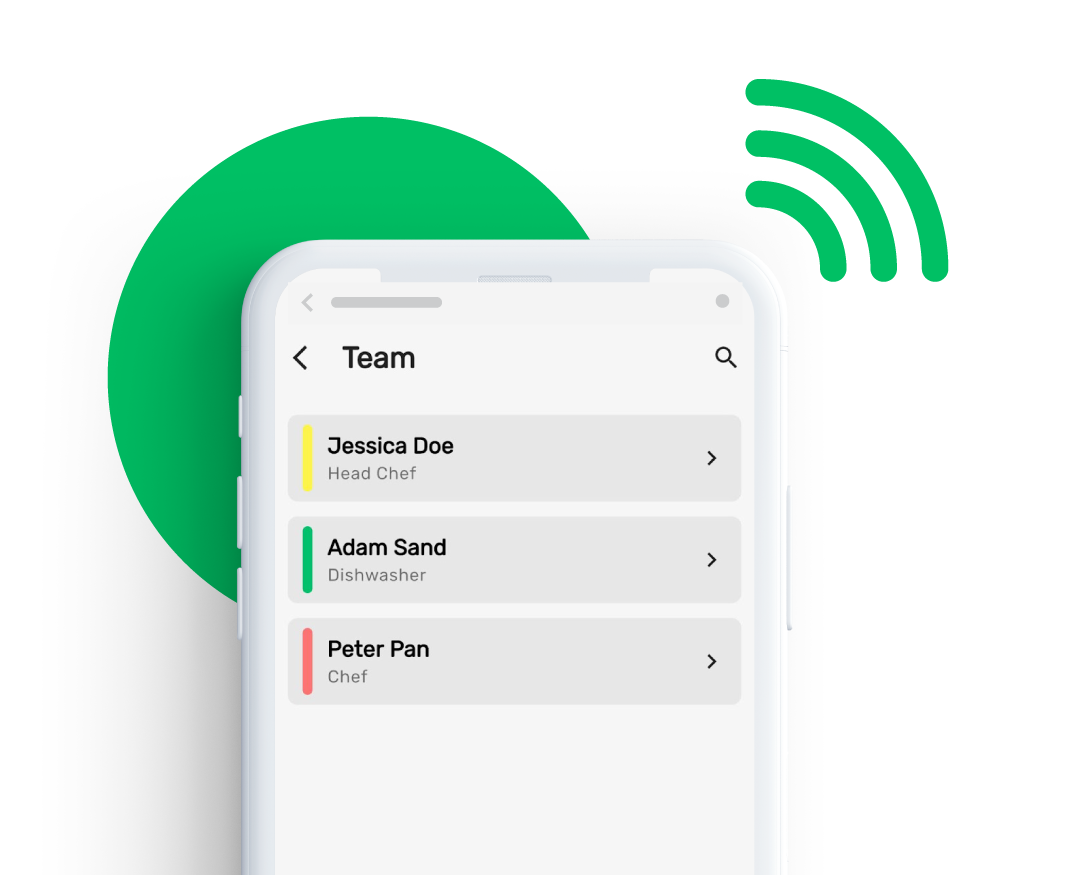
Create, complete, schedule, and manage food safety audits
Promote accountability among your team by conducting regular food safety audits. Audits help you ensure that your business’s food safety standards are high.
Create
Conduct any food safety audit based on standards, such as ISO 22000, FSSC, and SQF audits, and stay compliant.
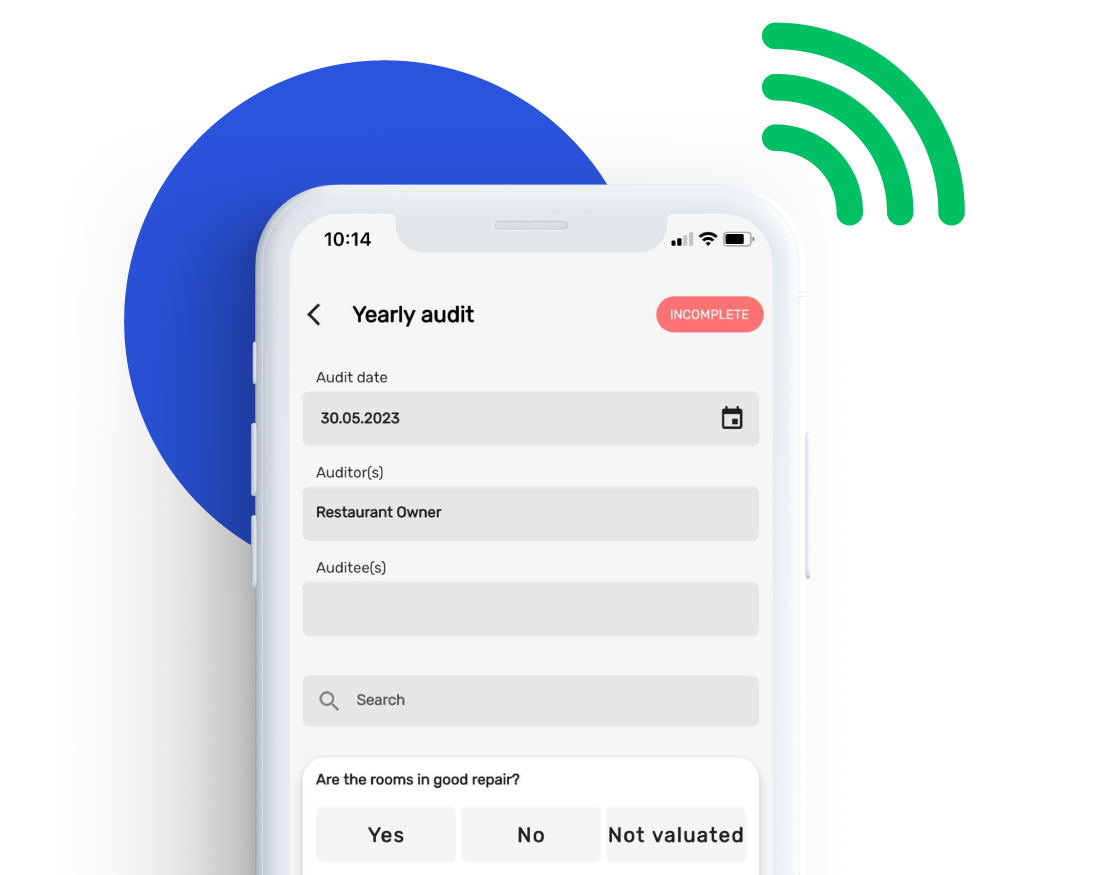
Schedule
Perform your audits using any mobile device and remind members about your upcoming audits through notifications.
Complete
Choose from different scoring formats depending on how food safety audits are done in your location. Users can fill in “yes/no” checklists or scored questionnaires.
Manage
Review results in one organized cloud storage and manage anything you need later on.
Real-time overview
The instant overview gives a simple and powerful outline of the Food Safety Management System from all your business locations. This feature helps save your time on supervision.
Remote control
Remotely review who follows food safety tasks and which units or departments have issues in time. No need to go on-site to maintain consistency in food safety task completion. Use it on desktop or mobile devices.
Easy traffic-light system
FoodDocs' dashboard is built like a traffic light to give you a clear glance at the status of food safety across your business locations.
🟢 If everything is correct and completed on time, the color is green.
🟡 If something needs your attention, the light turns yellow.
🔴 The locations with critical issues are displayed in red.
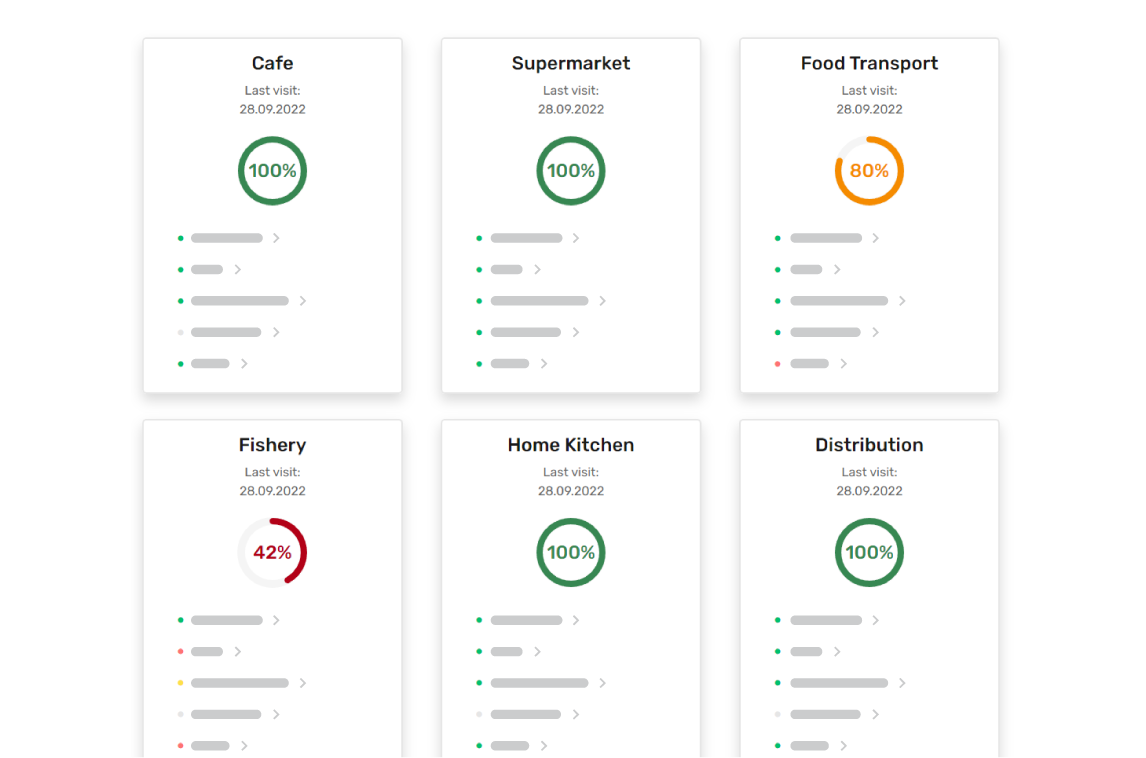
Location-wide or region-wide overview
You can choose different levels of overview, whether department-, location-, or region-based, depending on your position's needs.
Monitoring logbook
Monitoring logbook gives you a detailed overview of your completed tasks. This helps save time from going on-site, checking task fulfillment, finding archived logs, and making data analysis possible.
Track task completion
You can easily track all the details about the task completion, including the result, the person performing the task, or the exact completion time. Add comments or improve the results accordingly.
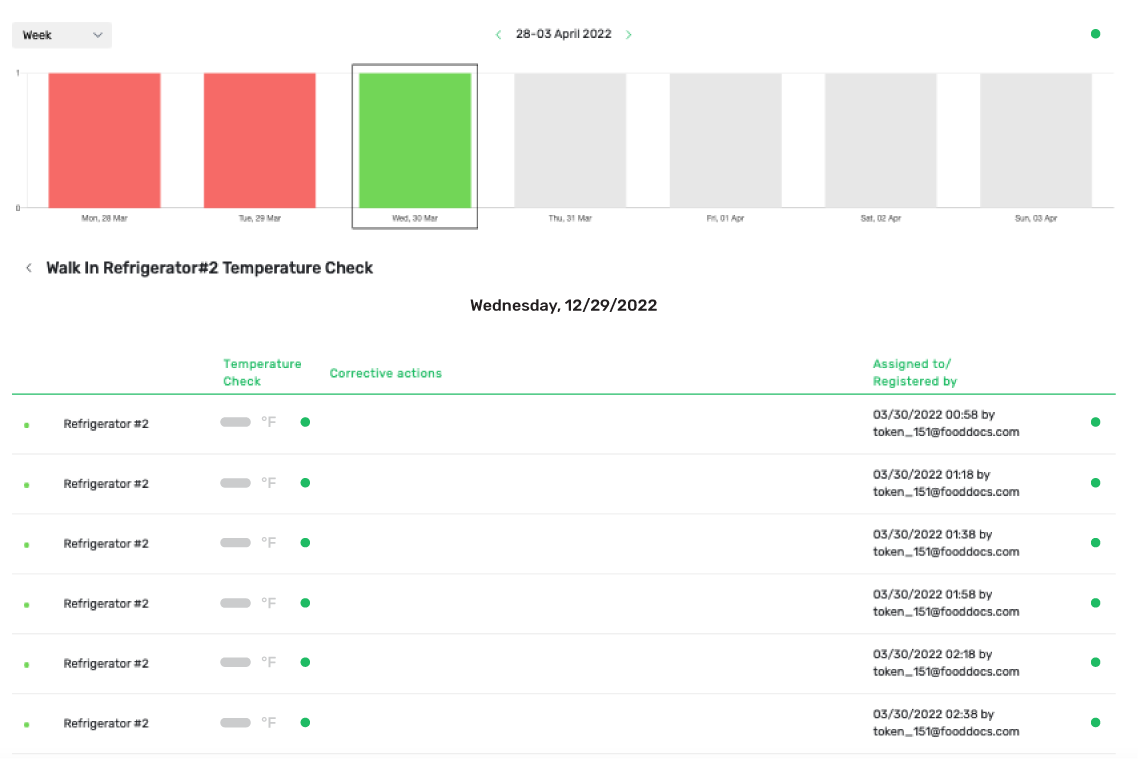
Records are easy to find
Digital log enables you to find historical data for your local authority or auditor in seconds. This feature saves you time because they’re always secured and easily found.
Export data
Digital log makes data analysis possible. Choose the monitoring log, date range and export your data. The data will be exported to a spreadsheet (CSV, XLSX). Analyze according to your needs.
Cloud storage
A proper food safety system can consist of hundreds of documents. Everything needs to be stored and found easily in case of authorities visit or recall case.
With FoodDocs, you can keep your compliance documents for food inspectors and customers in one place.
24/7 access to your documents
As everything is stored in the cloud, you can access your food safety documents anywhere, anytime.
Easily found
You can find all historical data with a few clicks, whether for the authorities or in case of a recall. All food safety records and production sheets are found in a few clicks.
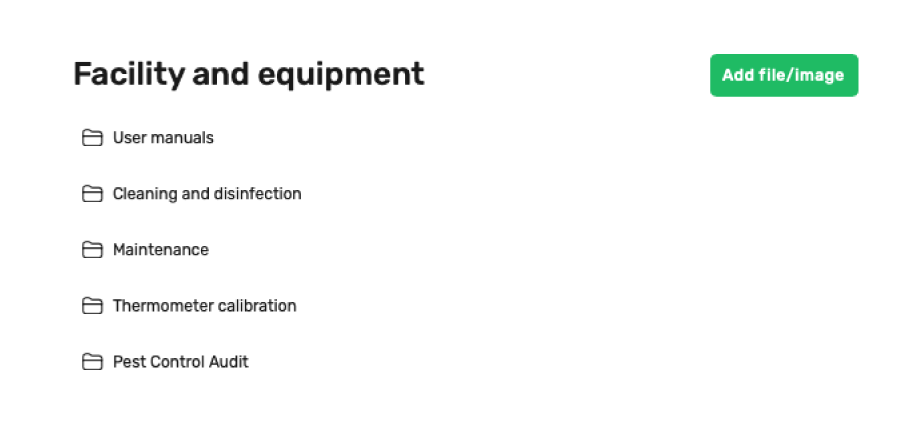
Download and analyze
With cloud storage, you can download and analyze your data anytime you wish.
Integrations
Our system can be easily integrated with smart devices and IoT temperature sensors, making monitoring faster and all your food safety management information accessible from one dashboard. This saves you time from switching between different solutions.
Automatically synced data
Data from our integration partners will be automatically synchronized to your monitoring log and overview.

Smart notifications
The information about temperatures that are out of the acceptable range will reach your relevant team members instantly. Your team members will complete the suggested corrective actions according to your company’s standards.
Wide range of integration partners
A diverse range of integration partners makes setting up your full food safety system fast and easy.
Traceability
Food traceability is a system that tracks your ingredients and food items throughout your production supply chain. It enables you to follow product movement through all stages of production.
Smart recipe book
A digital recipe book is a great tool for organizing your company’s recipes, including allergens. It’s essential for your team to have all preparation instructions and allergen information always on hand to maintain high standards in your company.
Organize your recipes
Creating and managing your recipes digitally is fast and effective. We have listed all the most common ingredients to make the setup process faster. Also, you can upload an unlimited number of recipes or custom ingredients. Viewing and improving your recipes is quick and convenient.
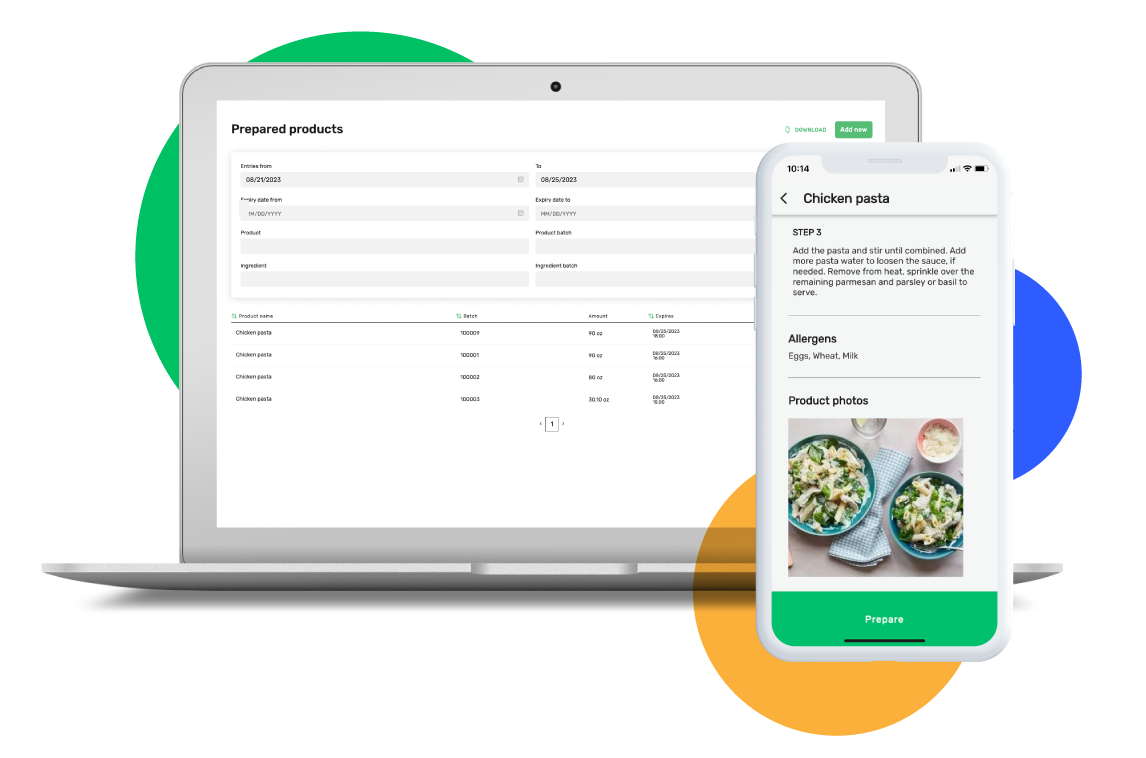
Train your team easily to ensure high quality
To ensure the product quality according to the company standard, add preparation videos or photo instructions to your recipes as a reference for your team. This component will save time in training.
Instant overview of allergens
Informing your customers and educating employees about allergens is essential. FoodDocs gives you an overview of the allergens automatically. Your allergy matrix is automatically generated and regularly updated in minutes to ensure food safety in your kitchen.
Calculate quantities of ingredients
The calculation tool helps calculate the ingredients and plan your production easily based on your scheduled production or orders. Save time on calculating ingredients you need to start producing in your kitchen.
Use on different devices
FoodDocs is accessible across all your devices, whether Apple iOS or Android. You can use it on your tablet, laptop, or desktop for easy access.
Easy setup - coming soon!
To start making the digital recipe book, you can use mass file import. This feature lets you import all your ingredients and recipe data at once in CSV or Excel format to save time on the digital solution setup.
Plan your production - coming soon!
Keep track of your finished and half-finished product stocks to optimize production and avoid stock-outs. Track in-stock, scheduled, and shipped products in real time.
All-in-one traceability
Fast traceability log
After setting up your digital recipe book, you can complete the traceability log with three clicks. You can also use a built-in mobile scanner to make the process faster (using EAN/QR codes).
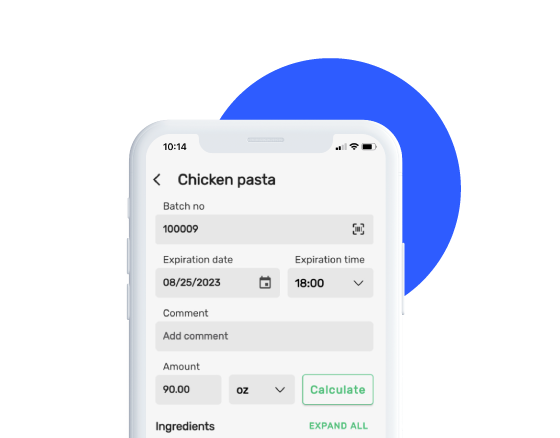
Two-in-one solution
Using FoodDocs’ unique software you can plan your production and complete the traceability log at the same time. Just select the batches you’ll use when preparing. This will save your team time twice instead of filling two monitoring sheets on paper.
Time-saving, pre-filling solution
Our smart app fills in shelf-life dates on the traceability log automatically according to previously inserted data. You need to confirm the logs or change them. This saves your team’s time on repetitive activities and enables you to focus on the most important things in your kitchen.
Access essential recall data quickly
A digital traceability log lets you find a product’s historical data for your local authority or auditor in seconds in case of a recall. You can search by product, batches, ingredient, or expiry date. As all your traceability records are digital, they’re always secured and easily found to prove compliance.
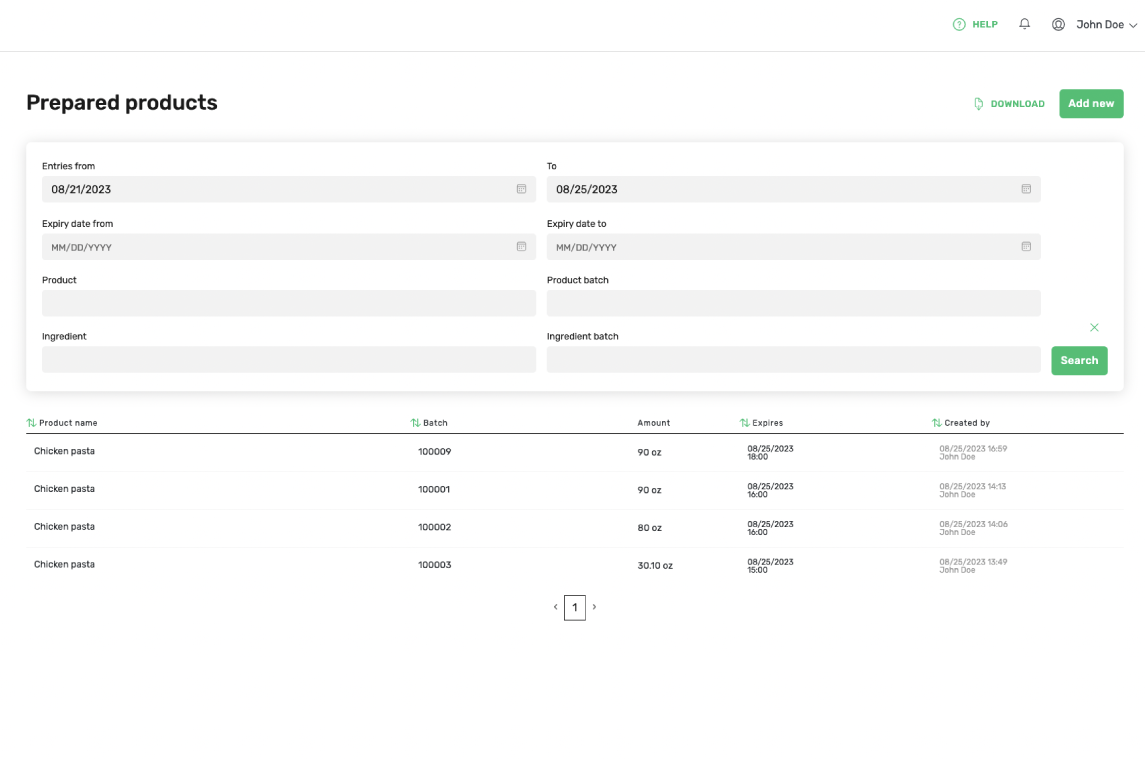
Export data for analysis
A digital traceability log makes data analysis possible. Choose the traceability log and date range and export your data. The data will be downloaded to a spreadsheet (CSV, XLSX). Analyze according to your needs.
Track shelf-life dates
Tracking shelf-life dates is important in ensuring food safety and quality. Add shelf-life dates and times to your products to make the information available for your team and save time on monitoring.
Calculate products’ shelf-life
After setting up a digital recipe book, you can use the FoodDocs app to calculate shelf-life dates for your products automatically. Use it on your Apple iOS or Android devices, as well as from your desktop.
Always accurate shelf-life dates
Correct labeling and proper storage require accurate shelf-life dates. FoodDocs Smart Traceability app is a perfect tool to help your team remember the correct shelf-life dates and reduce human errors.
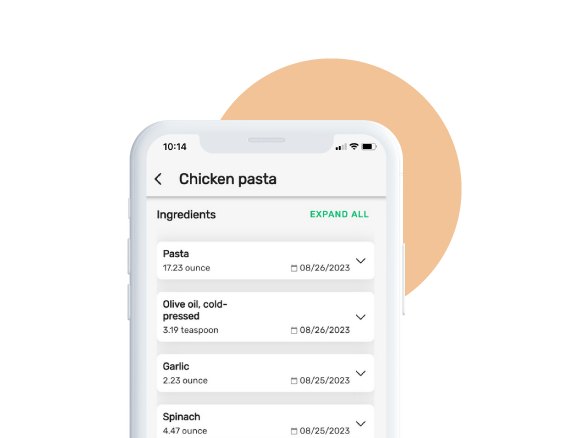
Smart notifications - coming soon!
The FoodDocs app reminds your team when a food item reaches its shelf-life date end or expiration time. With this feature, no one will forget to remove or reprocess outdated products from the sale or stock on time.
AI-powered HACCP Plan builder
Our software helps you create a HACCP Plan to meet legal requirements in less than 1 hour. It’s smart and easy to use.
After answering a few questions about your business, watch as our AI compiles the essential HACCP documents for compliance. All documents are fully customizable according to your company's needs at any time.
HACCP Plan builder
In our software, we’ll direct you step by step through the HACCP creation process. Just sign up and answer simple questions about your food establishment.
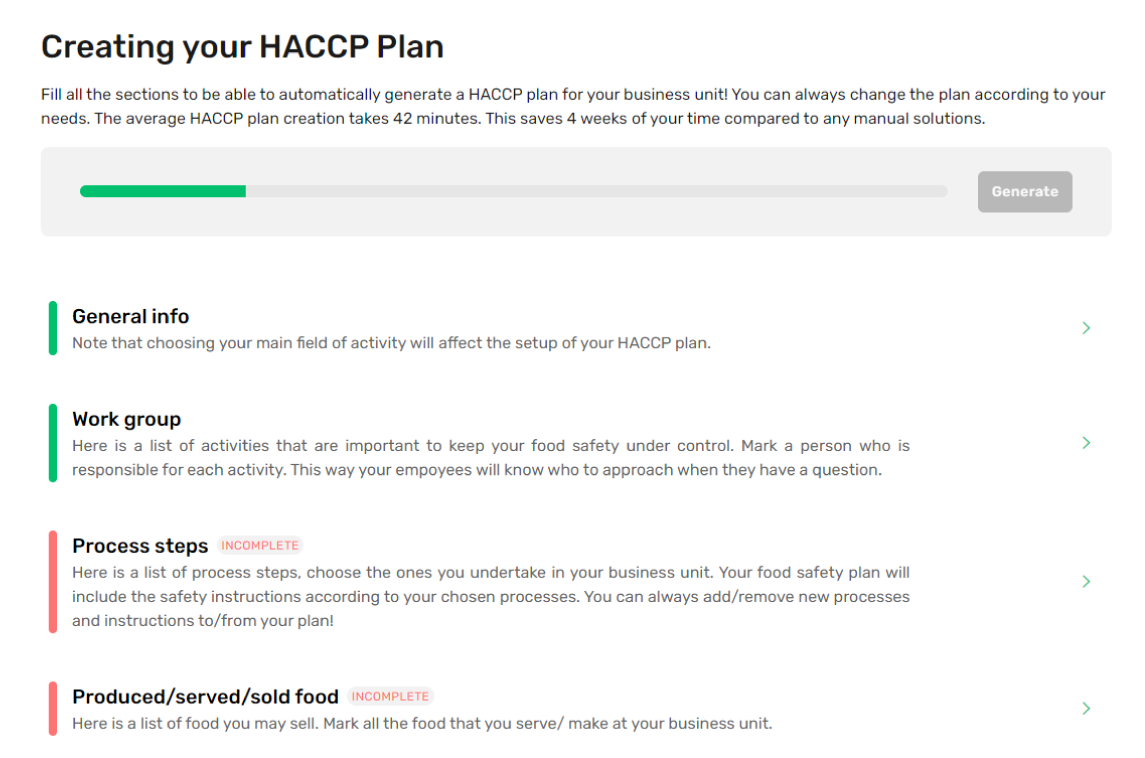
Easy-to-use
The software is easy to use, for everyone. All fields are ON-OFF selection forms, so you don’t need to type anything. All you need to do is choose the relevant selections for your company.
Pre-filled forms
To speed up your HACCP Plan creation process, our software uses pre-fill functionality. It means we'll pre-select the forms according to local regulations and other similar companies’ data.
According to your specifics
The software is fully customizable according to your company’s specifics. You can edit the pre-set selections or create new ones from scratch.
Critical Control Points (CCPs)
Defining Critical Control Points is one of the most challenging tasks when creating a HACCP Plan. FoodDocs software helps you to identify yours easily together with Hazard Analysis.
Automatically defined
With our HACCP Plan builder, your Critical Control Points (CCPs) will be defined automatically according to local regulations and other similar companies’ data.
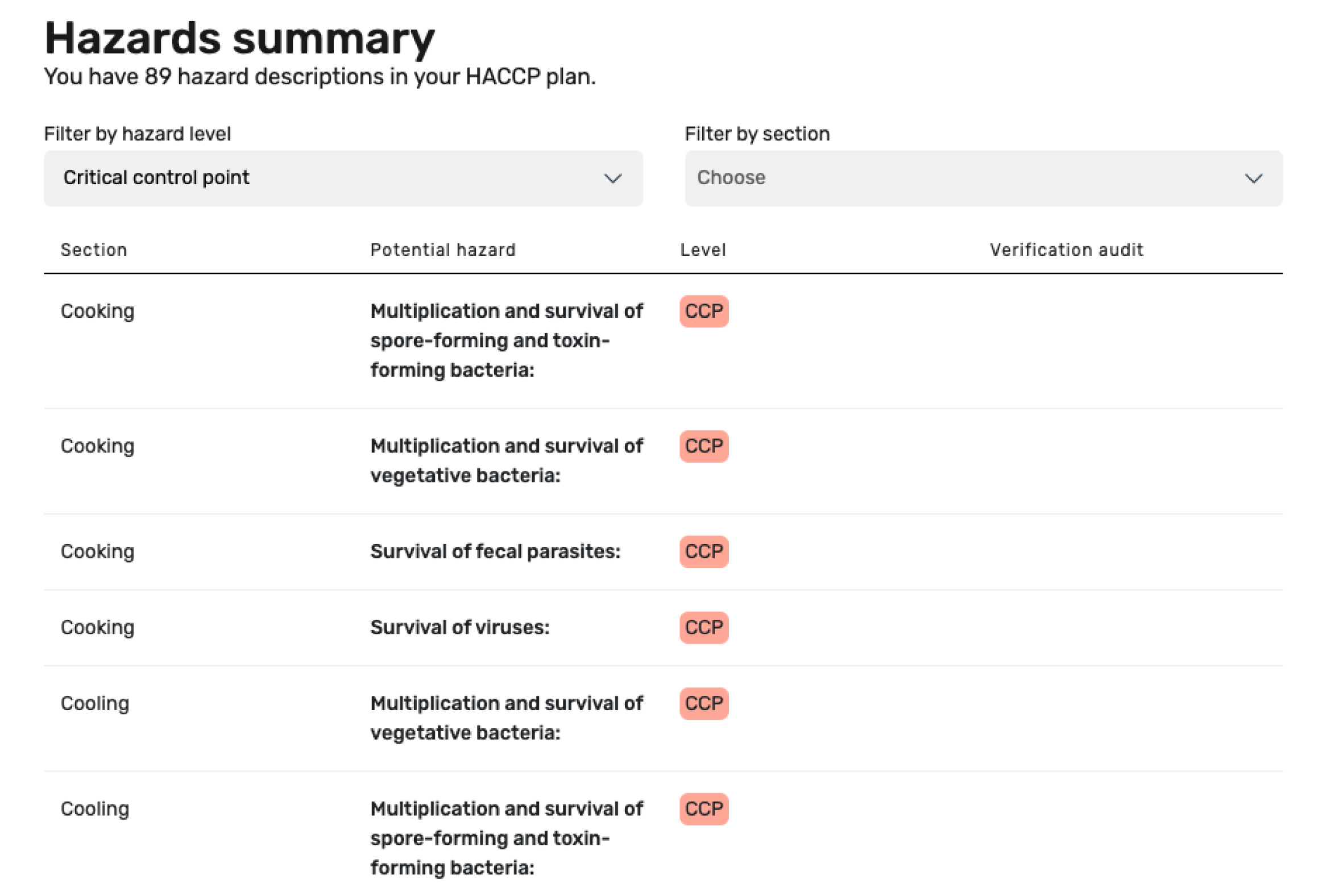
Hazard Matrix Method
Your CCPs will be defined to a Hazard Analysis via Hazard Matrix Method. This is one of the most widely known methods to define a critical control point in a food system.
Easy to customize
You can customize the risk level according to your business when needed - whether it’s a CCP or not.
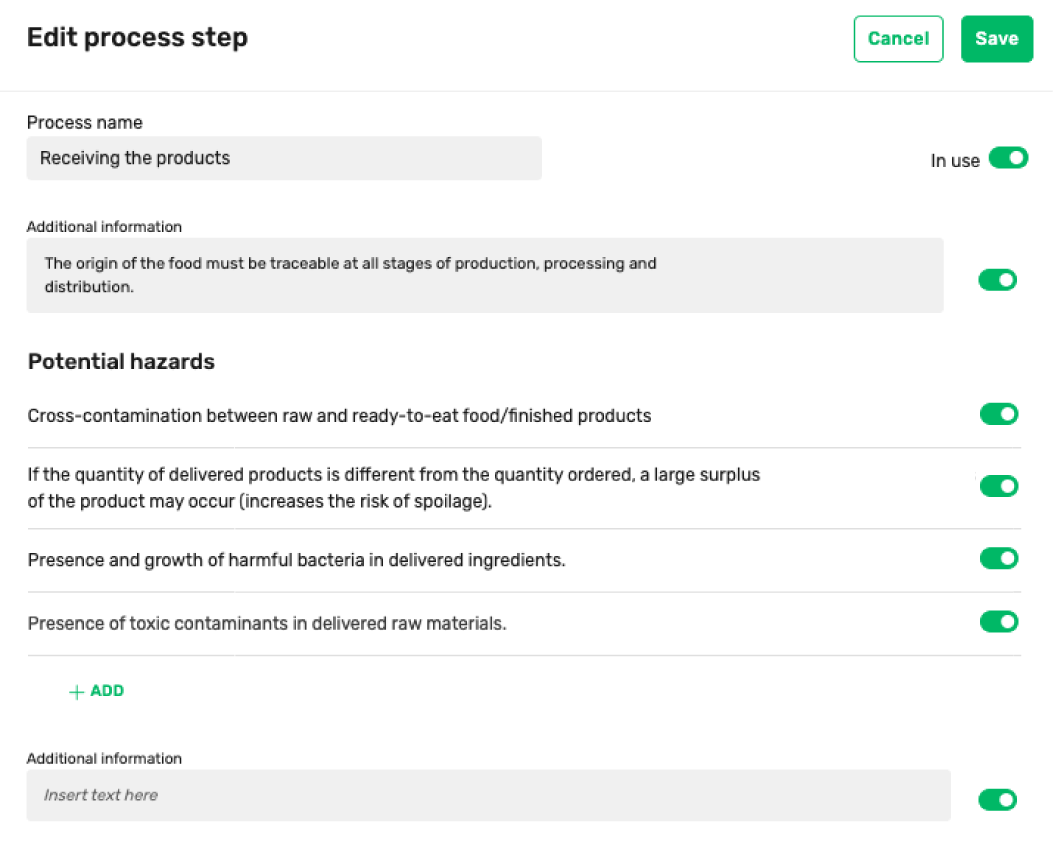
Flow Chart
A HACCP flow chart is a graphical representation of the entire process of your food business, starting from buying raw materials to serving or selling your finished products. It's also considered one of the most challenging tasks when creating a HACCP Plan.
Automatically created
Our software will build your flow chart based on your selections about your company’s processes. An automatically created flow chart is a powerful tool that helps to save hours of your valuable time.
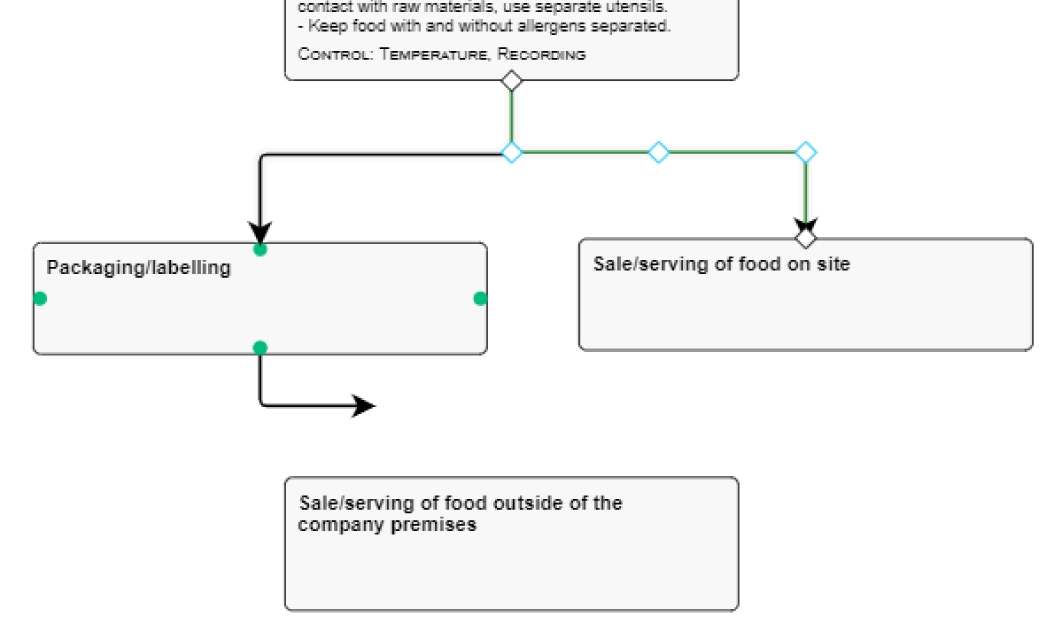
Easy to customize
You can customize your flow chart according to your business when needed. It’s smart and easy to use, just drag and drop the boxes to the needed locations and change the content accordingly.
Create an unlimited No of flow-charts
Sometimes, you need to create separate flow-charts for each product group, e.g. main courses, desserts, marinated products, etc. In our software, you can create and add as many flow-charts as you need to your HACCP Plan.
Standard Operation Procedures (SOPs)
Standard Operating Procedures (SOPs) are an important component of your food safety system, because they ensure consistency in daily operations. They contain detailed written instructions of routine operations.
Automatically created 15+ templates
Based on your company’s profile, your most common SOPs will be created by the software automatically. You’ll get more than 15 most wide-spread Standard Operating Procedure templates for your food business: Allergens-, Cleaning and Waste-, Contamination Control-, Personal Hygiene-, Pest Control Standard Operation Procedures, and much more.
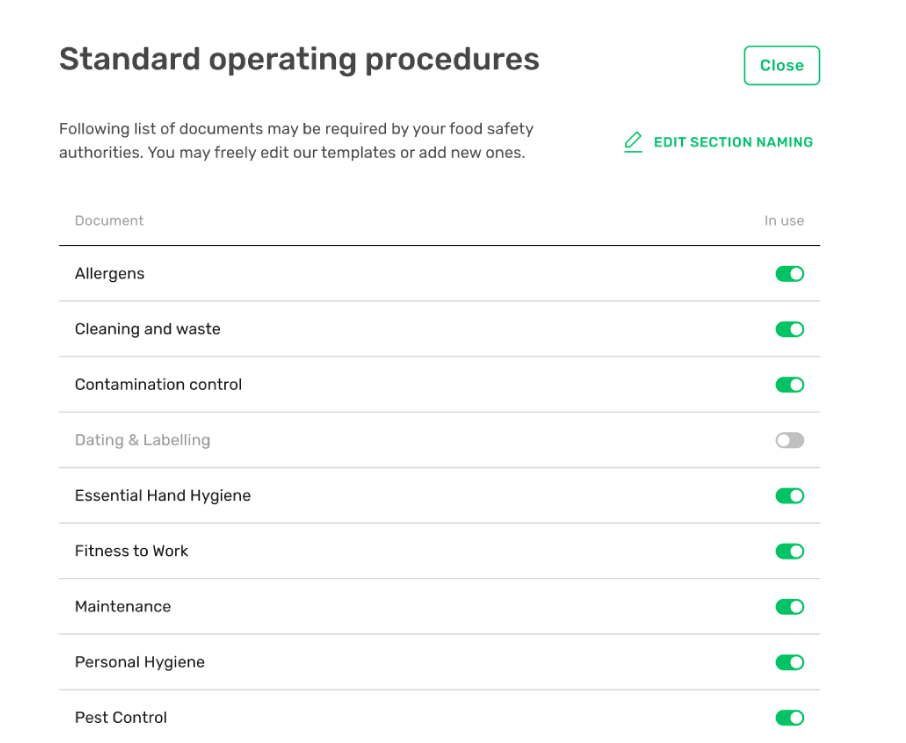
Easy to customize
All SOPs are easily editable. Just log in to your account, and make the needed changes.
Ready to download any time
All SOPs are ready for download to save time training your team in food safety.
Prerequisite Programs (PRPs)
Prerequisite Programs (PRPs) are good food safety practices that are the basic conditions and activities necessary to maintain a hygienic environment.
Automatically created 10+ templates
Based on your company’s profile, your most common PRPs will be created by the software automatically. You’ll get more than 10 most wide-spread Prerequisite Programs templates for your food business: Allergen Management, Calibration of Thermometer, Cleaning and Sanitizing, Cross-Contamination, Food Recall, and much more.
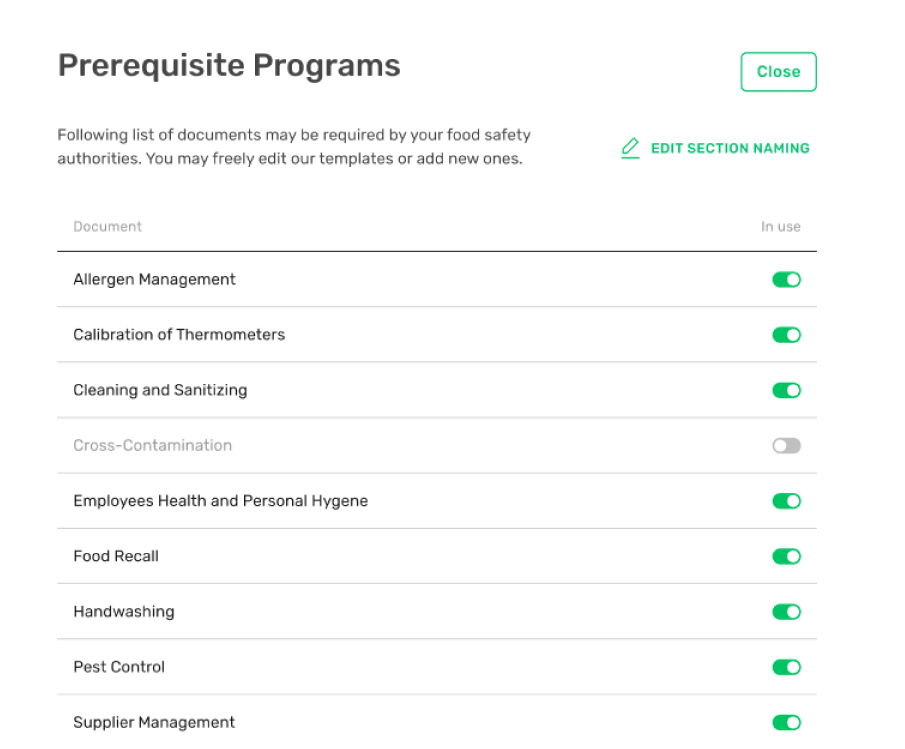
Easy to customize
All PRPs are easily editable. Just log in to your account, and make the changes.
Ready to download any time
All Prerequisite Programs (PRPs) are ready for download to save time training your team in food safety.
Location plan builder
The location plan should show the boundaries of the site, including buildings, facilities, etc., where the food preparation area and all related activities take place (packaging, storage, outdoor smoke oven, etc.). In FoodDocs, your location plan is done in minutes.
Automatically created
After setting up your address, the software creates a location plan automatically.
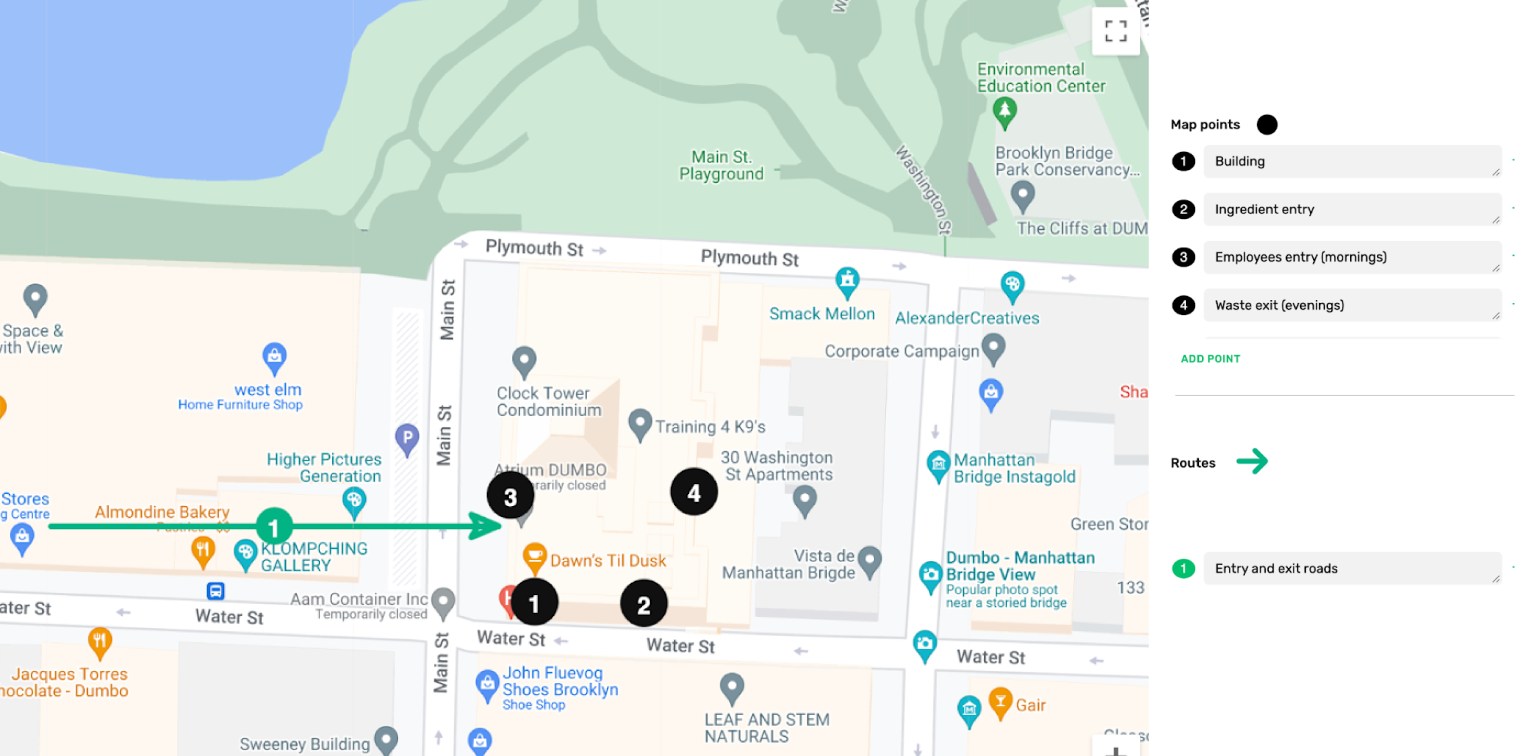
Easy to customize
Improve your location plan with our easy drag-and-drop solution. Add all needed points and routes to your map.
Edit and store digitally
Store your location plan digitally in our cloud storage. Edit any time you need - just log in and make the needed changes.
Layouts builder
The interior design and layouts must verify that food safety can be ensured onsite. Creating and editing your layouts can be a truly challenging task. In FoodDocs, your layouts are done in minutes.
Multiple examples
You’ll find several examples of all needed layouts and floor plans - equipment floor plan, entrance and exits floor plan, etc.
Easy creation
Just after uploading the general layout of your business, you can start building your layouts. Our drag-and-drop solution makes the whole process easy for everyone.
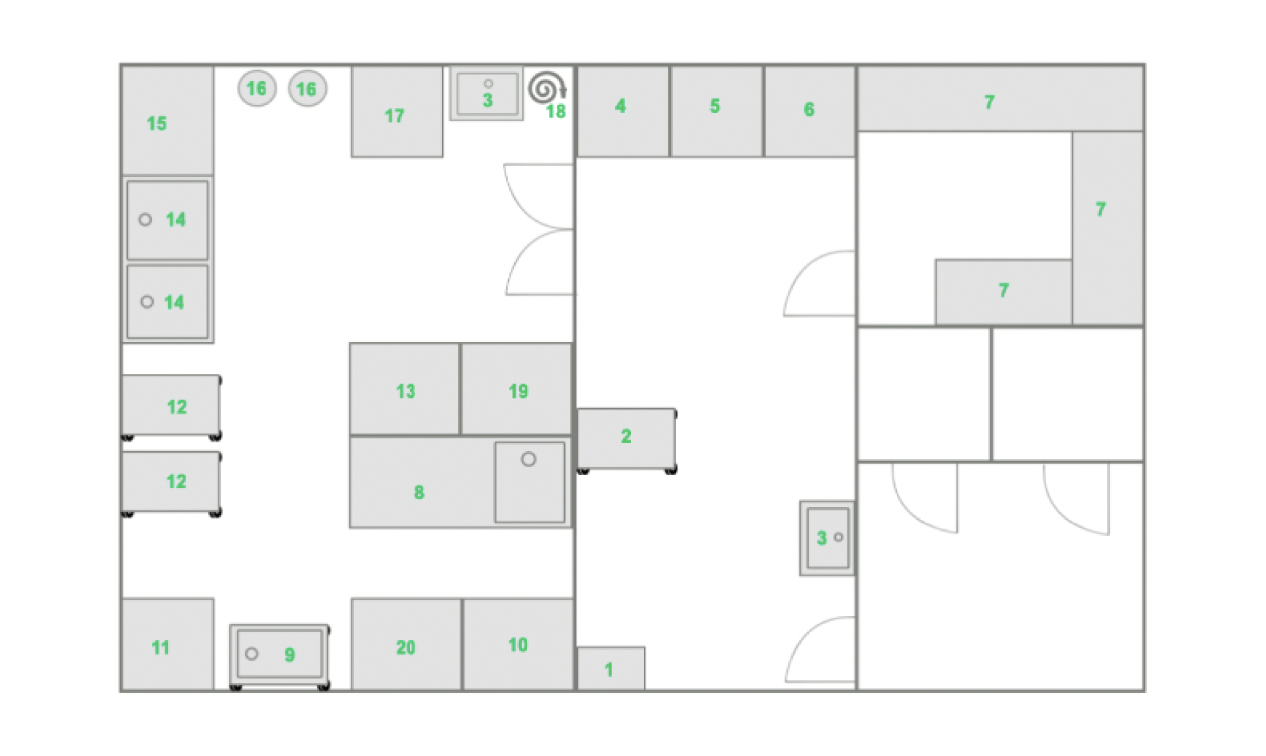
Easy to customize
Improve your layouts and floor plans as often as needed. Any time you have made changes in your interior, update your floor plans accordingly to update your documentation.
Edit and store digitally
Store your floor plans digitally in our cloud storage. Edit any time you need - just log in and make the needed changes.
Customize according to your needs
HACCP Plan is a living document that needs to be regularly updated. After creating your HACCP Plan, review and customize your HACCP Plan content according to your company’s needs or authorities’ feedback.
Easy to customize
Customize all documents to your company’s needs. To start making the changes, just log in, make the needed changes, and your HACCP Plan is automatically updated again. For example, add or remove food safety hazards, change the risk levels, or even change the wording according to your company’s needs.
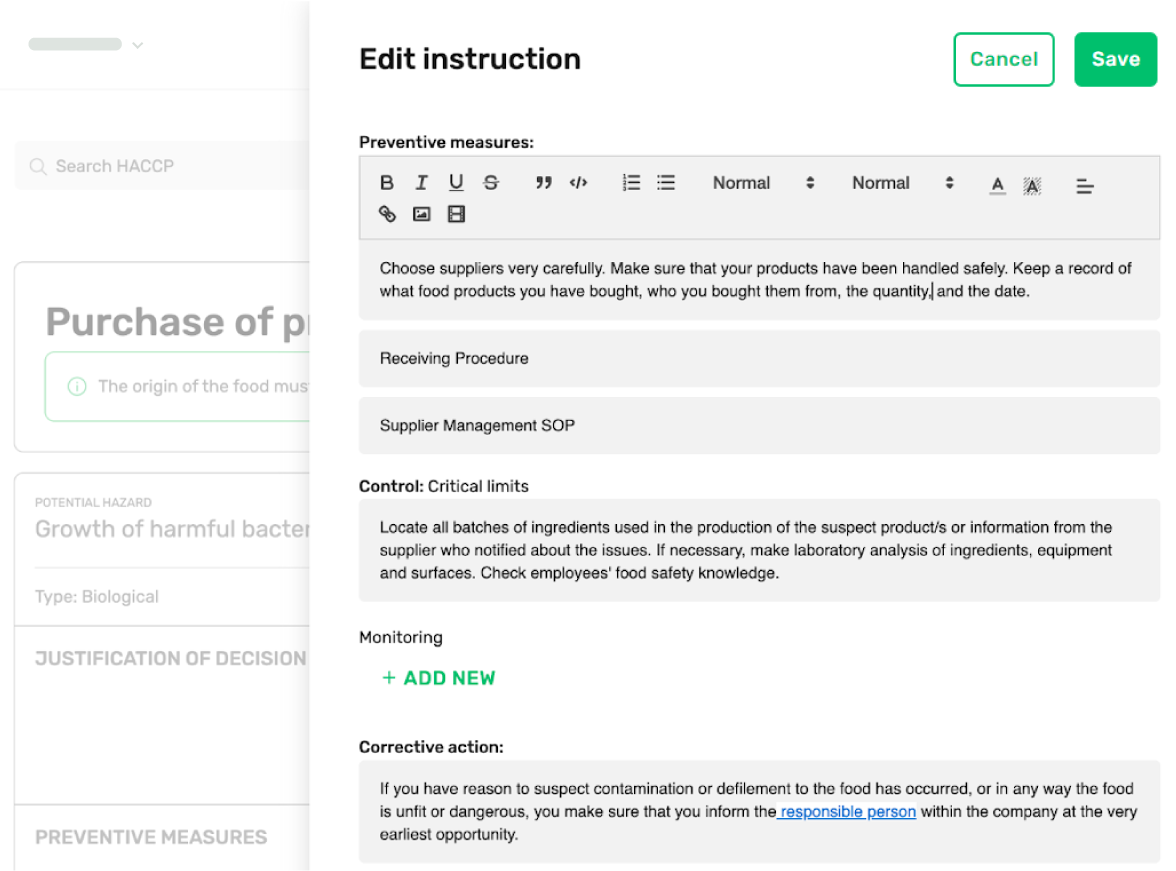
Automatically set monitoring system
Together with building your HACCP Plan, our software sets up your monitoring tasks automatically. It means you can start time-saving monitoring system just after completing your profile.
Smart solution
AI-powered software creates pre-set food safety tasks according to your business profile. It means you don’t need to put your time into setting up your daily monitoring system.
Role-based tasks
During the setup, you'll assign your food safety tasks to relevant team members. It means each team member will see only the tasks relevant to him/her on that concrete day. You can also limit the access according to your team’s roles, whether admin or monitoring role.
Smart notification system
App notifications help your team to keep track of all daily food safety tasks and to complete them on time. Enable a notification system never to miss a food safety task.
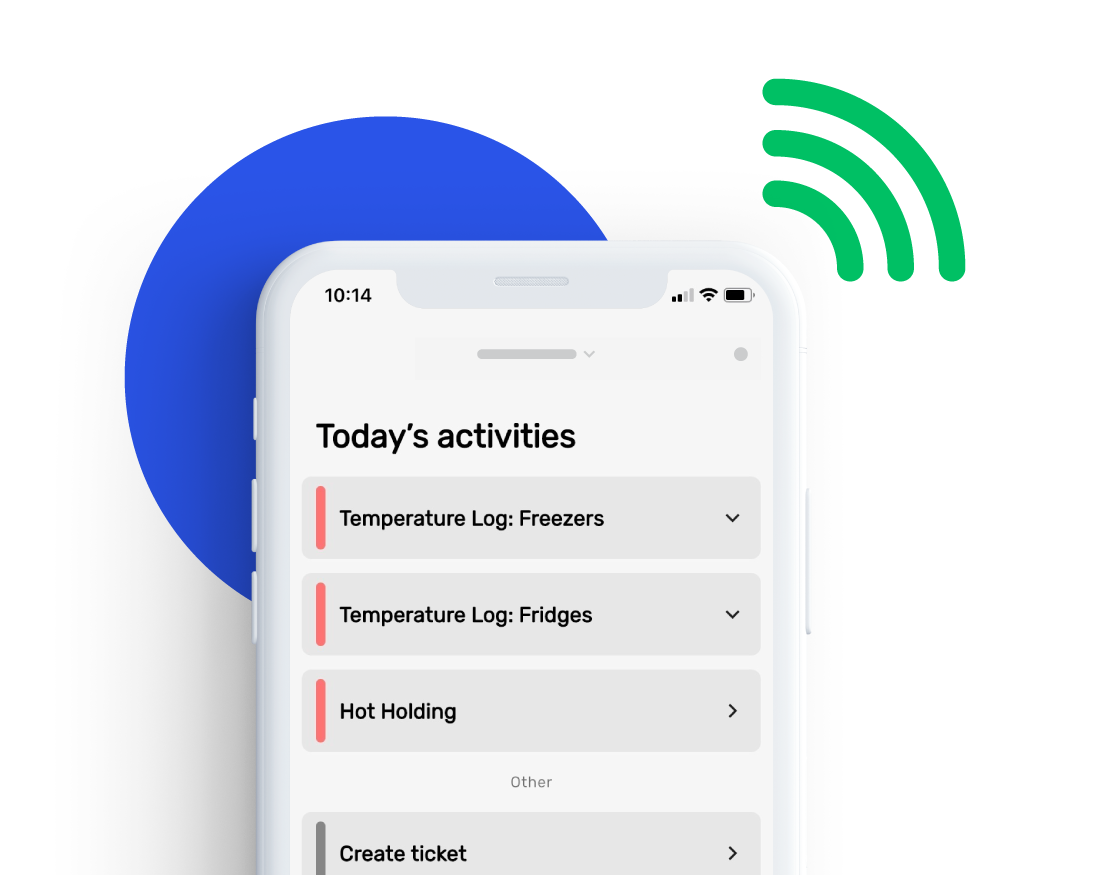
Share digitally or download
After completing your HACCP Plan, you must store and share it. Whether with the local authority, reseller, or customer. With a digital solution, you can do any of the previous.
Easy download
As most authorities and resellers still prefer the PDF version of the HACCP Plan, you can download your documents whenever you want and as often as needed.
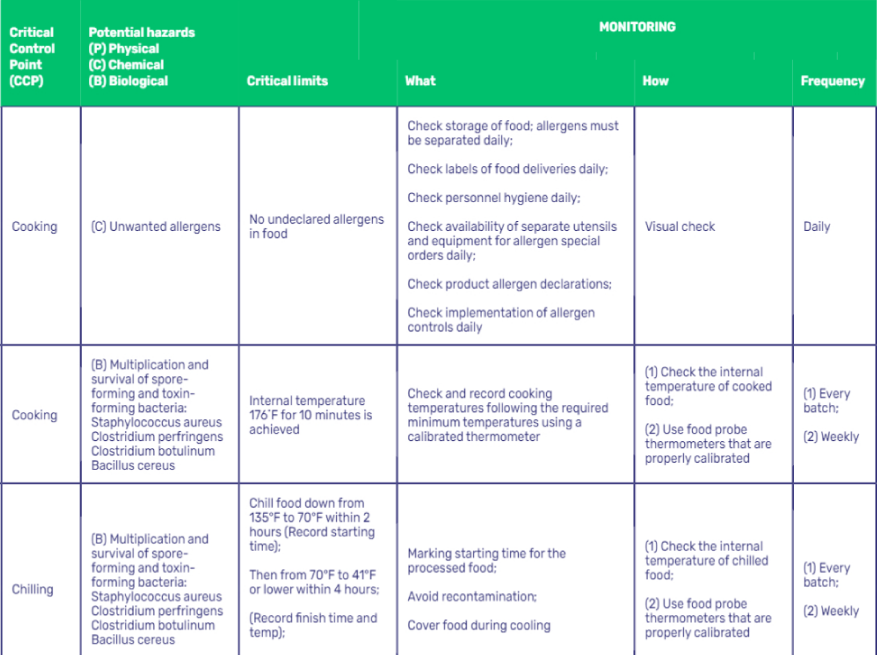
Sharing digitally
With a more innovative attitude, you can also share your HACCP Plan digitally. Like this, it looks like an e-book.